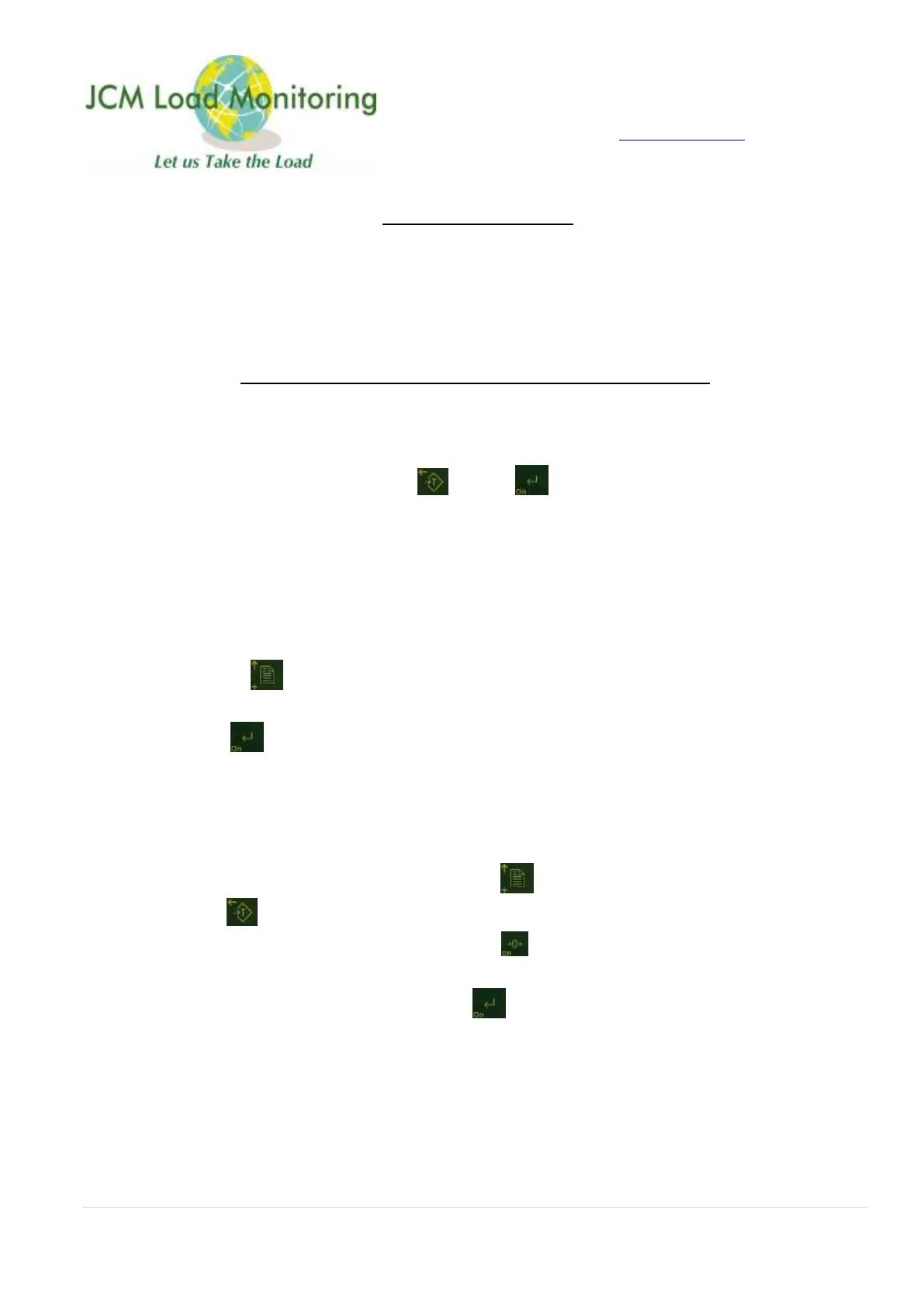Unit 6, Logman Centre, Greenbank Crescent,
East Tullos, Aberdeen, AB12 3BG
Tel: +44 (0) 01224 870765 sales@jcmload.com www.jcmload.com
How to Pair the ALRS
Firstly, before we can go any further, we will need to know what your load cells I.D
number is. If you turn on your handset it will display your I.D number?
Once you know what the I.D is you can then turn off the handset again.
Now here is a breakdown of the steps to go through
1. Insert two AA batteries back in to your load cell, leaving the middle battery out.
2. With your handset press the TARE & ON buttons together, your handset
should now read SETTINGS
3. If you can now insert your middle battery back into your load cell.
4. Your handset should now read ECO MODE
5. Press the PAGE button until your handset reads (ID #)
6. Press the ON button to accept and your handset will now read (00)
7. Now enter your load cells I.D number, you will know what you’re I.D number is, this is
the section in above.
8. To enter in your I.D number press the PAGE button to increase the I.D, you can
press the TARE button to move your I.D over to the left, if you make an error or go
past the I.D number you need, press the ZERO button to reset back to 00
9. Once you have set your I.D press the ON button to accept.
10. Your load cell should go back into working order.
If customer has still got issues, then the load cell should be sent back to JCM for further
inspections.
