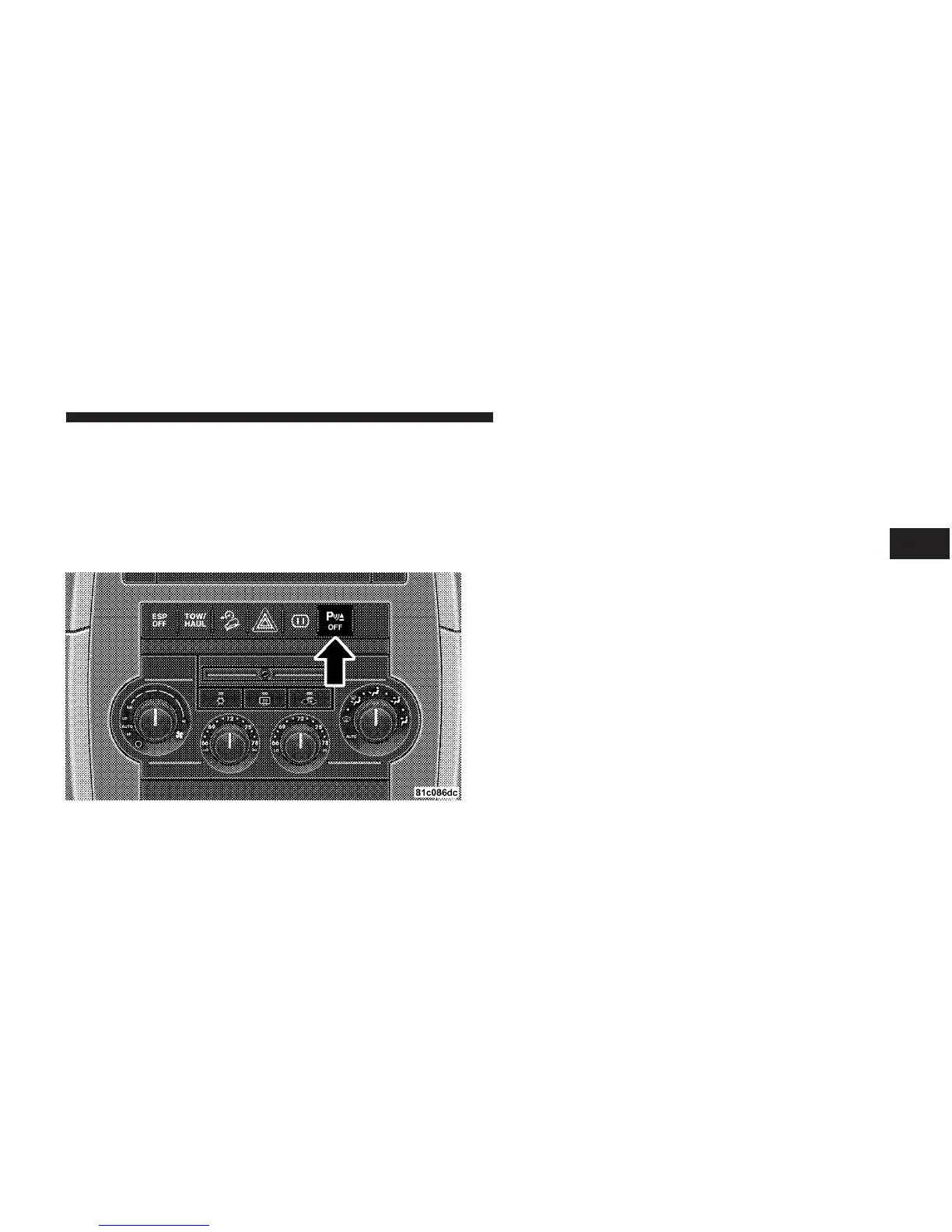NOTE: The Rear Park Assist system will MUTE the
radio, if on, when the system is sounding an audio tone.
Enable/Disable the Rear Park Assist System
The Rear Park Assist System can be enabled and disabled
with a switch located on the upper switch bank of the
instrument panel.
When the switch is pressed to disable the system, the
instrument cluster will display the 9PARK ASSIST DIS-
ABLED9 message. Refer to “Electronic Vehicle Informa-
tion Center (EVIC)” in Section 4 of this manual. When the
shifter is changed to R (Reverse) and the system is
disabled, the instrument cluster will actuate a single
chime, once per ignition cycle, and it will display the
message.
The Rear Park Assist Switch LED will be ON when the
Rear Park Assist System is disabled or defective. The
Rear Park Assist Switch LED will be OFF when the
system is enabled.
Service the Rear Park Assist System
When the Rear Park Assist System is defective, the
instrument cluster will actuate a single chime, once per
ignition cycle, and it will display the 9SERVICE PARK
ASSIST SYSTEM9 message. Refer to “Electronic Vehicle
Information Center (EVIC)” in Section 4 of this manual.
Rear Park Assist Switch
UNDERSTANDING THE FEATURES OF YOUR VEHICLE 155
3
