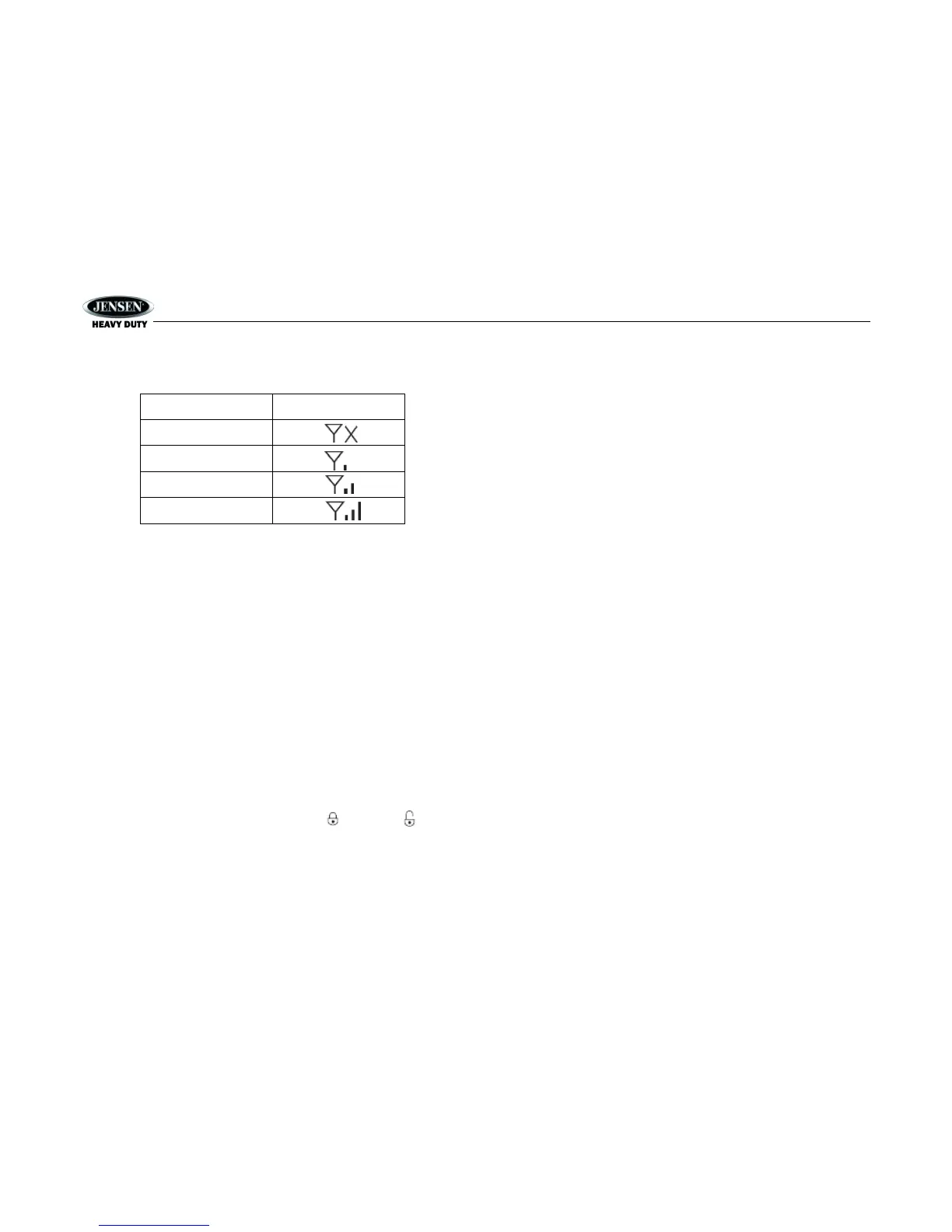Channel Lock
Access Channel Lock through the System Menu under the “SiriusXM Satellite Radio” menu. See
“System Menu” on page 6.
1. Select “Set Lock Code” and press the INFO/ENTER button (16).
2. Enter the default lock code of “0000”. To set the lock code:
a. Press the TUNE/SEEK |<< / >>| (18, 19) buttons to enter the first digit of the default
code.
b. Press the INFO/ENTER button to move to the next digit.
c. Repeat above steps to enter all 4 digits of the default code.
d. Press the TUNE/SEEK |<< / >>| buttons to enter the first digit of the new code.
e. Press the INFO/ENTER button to move to the next digit.
f. Repeat above steps to enter all 4 digits.
g. Repeat above steps to confirm the new code.
3. After setting a new four digit code, you can lock channels by entering the “Locked
Channels” menu.
4. Upon entering the Locked Channels list, you will be prompted to enter your four digit code.
a. Press the TUNE/SEEK |<< / >>| buttons to enter the first digit.
b. Press the INFO/ENTER button to move to the next digit.
c. Repeat above steps to enter all 4 digits.
5. After entering the code, you can navigate the list using the TUNE/SEEK |<< / >>| buttons
to highlight the channels.
6. Press the INFO/ENTER button to Lock (indicated by a icon) or Unlock the
selected channel.
Reset SiriusXM Channel Lock Code
If you forget your Parental Control lock code, use the following directions to reset the code to the
default “0000”. Resetting the lock code will not affect the locked channels list.
1. In SiriusXM mode, tune to Channel 0
2. Set volume to 0.
3. Press and hold the rotary encoder (1) to power off the unit.
4. With power off, press and hold the volume knob until the system version info is displayed
on the screen
5. Press the Preset 3 (5) button, screen will return to the clock.
6. Press the rotary encoder to power on the unit.
7. The lock code has now been reset to “0000”
