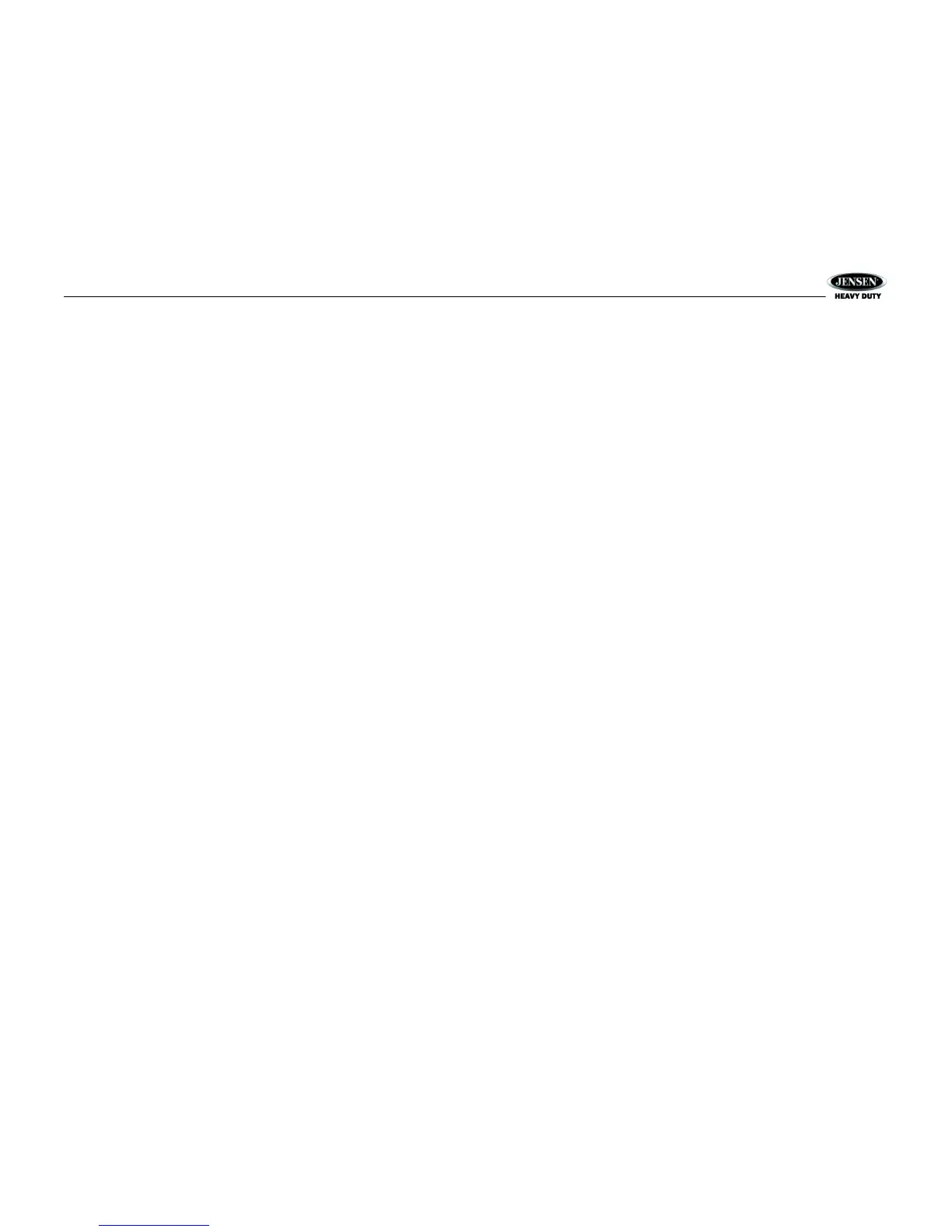JHD3630BT
7
Setting the Clock
To set the clock to display the current time, turn the vehicle ignition on and turn the radio on.
Enter the system menu and adjust the clock by selecting the “Set Clock” menu item.
• Press the INFO/ENTER button (16) to view the clock set screen.
• Press the INFO/ENTER button to move to the next digit.
• Press the TUNE/SEEK |<< / >>| (18, 19) buttons to adjust the selected digit.
When no adjustment is made for five seconds, the time will become set and normal operation
will resume.
Scroll
When the information is too long to be displayed on the LCD, press the DISP/SCROLL button
(12) to view the entire title. The information will scroll twice and then return to abbreviated text.
