
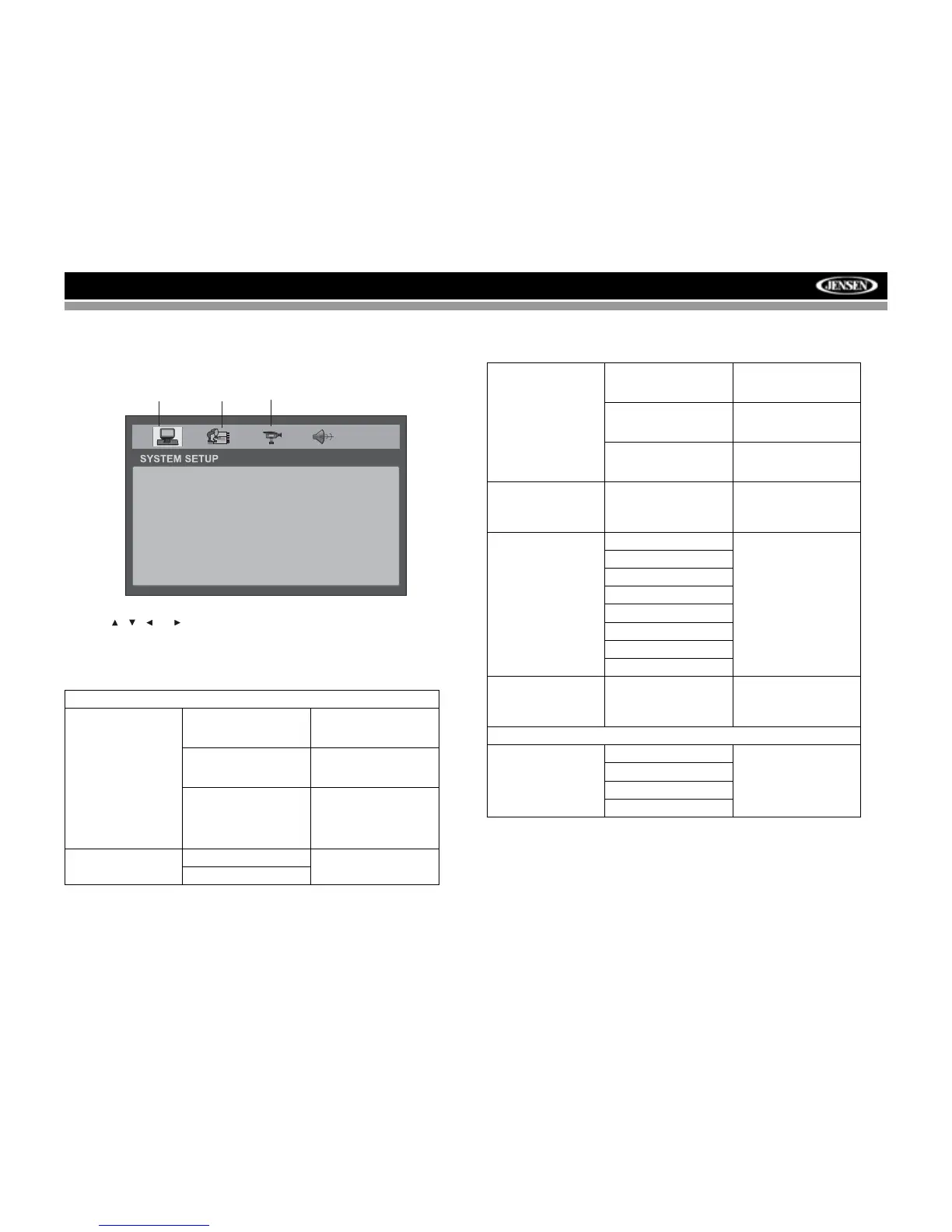 Loading...
Loading...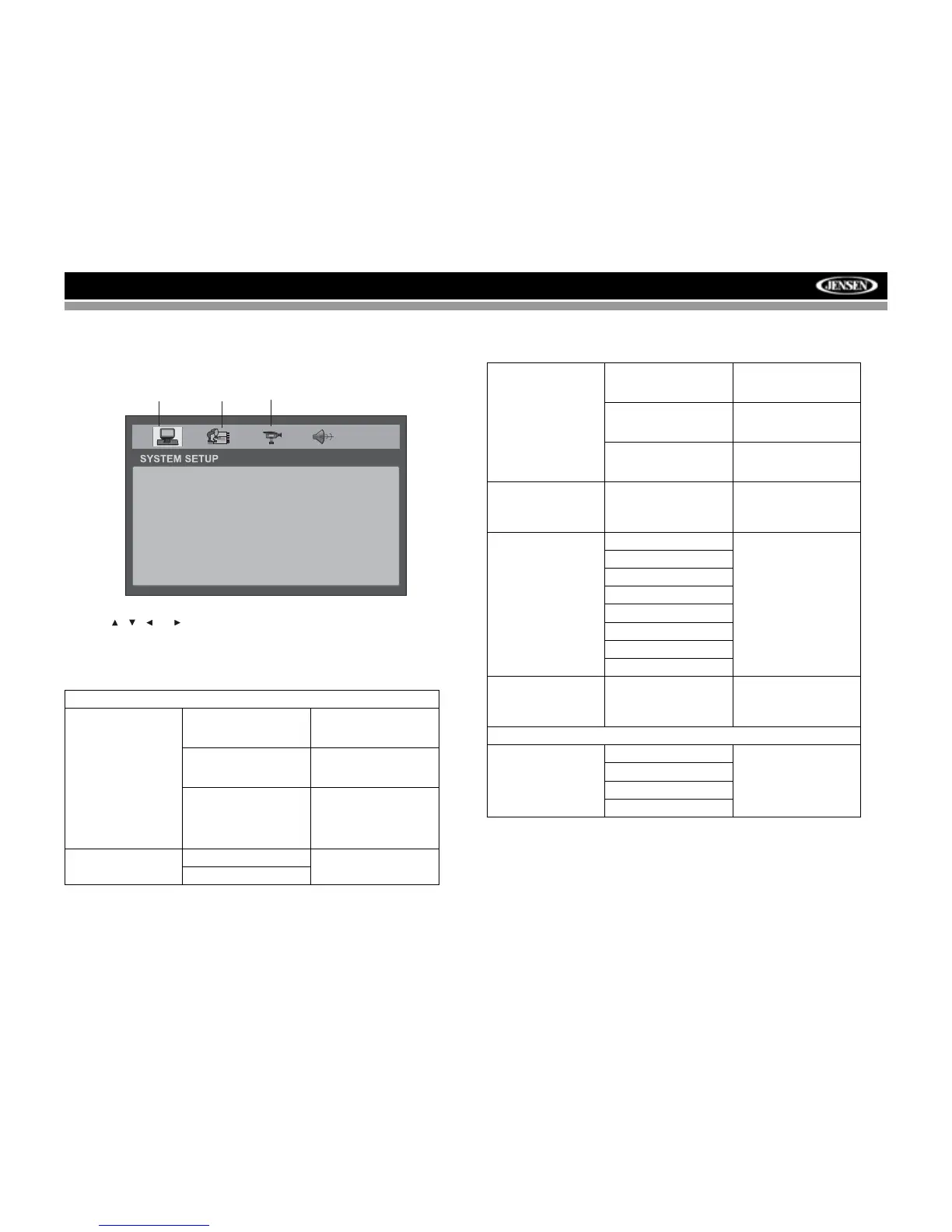
Do you have a question about the Jensen VM8012 and is the answer not in the manual?
| Resolution | 800 x 480 pixels |
|---|---|
| Touchscreen | Yes |
| Bluetooth | Yes |
| USB Port | Yes |
| Radio Tuner | AM/FM |
| DVD Player | Yes |
| Backup Camera Input | Yes |
| Steering Wheel Control Compatible | Yes |
| Auxiliary Input | Yes |
| Rear Camera Input | Yes |
| Video Output | Yes |
| SD Card Slot | Yes |
| Preamp Outputs | 3 (Front, Rear, Subwoofer) |
Lists necessary tools and supplies for installation, like screwdrivers and wire tools.
Crucial safety step: disconnect the battery negative terminal before installation.
Steps for sliding the mounting sleeve into the dashboard opening and securing it.
Instructions for using an installation kit to mount the radio to the mounting plate.
Utilizing original factory mounting brackets for dashboard installation.
Guidance on replacing fuses with the correct type and amperage to prevent damage.
Reconnecting the battery negative terminal after all wiring is complete.
Steps to remove the radio from the dashboard using removal keys.
Contact information for customer support if installation assistance is needed.
Emphasizes the pink parking wire connection for the parking brake circuit.
Details on connecting front and rear speakers with correct polarity and impedance.
Step-by-step guide to safely remove the detachable front panel from the chassis.
Instructions for correctly re-aligning and securing the front panel back onto the unit.
Specifies the effective distance and optimal angle for remote control use.
Instructions for replacing the battery in the remote control unit.
How to turn the unit on and off, with notes on LCD performance in cold weather.
How to select different input sources like tuner, DVD, SD, USB, and auxiliary.
How to temporarily silence the audio volume output.
Instructions on adjusting the volume using the rotary encoder.
Accessing and adjusting bass, treble, balance, and fader settings.
How to access and navigate through the unit's main menu options.
Applying preset sound effects like ROCK, POP, CLASSIC, or FLAT.
Enabling or disabling the audible beep tone for menu confirmation.
Selecting between 12-hour and 24-hour display formats for the clock.
Setting the unit to resume last volume or adjust turn-on volume.
Setting a specific volume level that the unit will start at.
Adjusting crossover frequency and subwoofer volume level.
Selecting reception mode to prioritize strong radio signals.
Boosting bass and treble at low volumes for improved listening experience.
Step-by-step guide to setting the unit's internal clock.
Location and purpose of the reset button for system initialization.
How to switch between FM and AM bands to access stored stations.
Manual tuning and seek tuning for finding radio stations.
Procedures for saving and retrieving favorite radio stations.
Scanning and briefly playing each preset station for quick preview.
Automatically finds and stores the six strongest stations on the current band.
Basic playback controls like pause, track selection, and fast forward/reverse.
Procedures for inserting and removing discs from the unit's disc slot.
Selecting repeat modes for tracks, files, folders, or entire discs.
Playing tracks or files in a random, shuffled order.
Repeating a specific segment of a track or file by marking start and end points.
Playing the first 15 seconds of each track to preview content.
Directly accessing a specific track number using the remote control.
Creating a custom playback sequence by entering track numbers.
Specific playback controls and menu access for VCD discs.
Features specific to DVD playback, like audio, subtitle, angle, and zoom.
Explains common error codes and provides troubleshooting steps.
Configuring video format, screen saver, aspect ratio, and password.
Selecting the on-screen display (OSD) language for the DVD menu.
Choosing the audio language for DVDs with multiple language options.
Selecting the desired language for subtitles on DVDs, if available.
Setting the default language for the DVD menu display.
Adjusting brightness, contrast, hue, saturation, and sharpness for video output.
Information on supported file types, media, and software recommendations.
Lists compatible media types like CD-ROM, CD-R, CD-RW, SD Cards, and USB Devices.
Details on file name character limits and folder structure for media.
Recommended settings for compressing audio data for optimal playback.
How the unit supports ID3 tag version 2.0 for song metadata.
Guidelines for naming files and folders for proper display and playback.
Buffering times for different media types to prevent playback skips.
The range of bit rates supported for MP3/WMA audio files.
How files and folders are accessed and played from removable media.
Procedures for inserting and safely removing an SD card from the unit.
Procedures for connecting and disconnecting a USB device.
How to navigate the file/folder list and select items for playback.
Changing the displayed item type (Audio, Picture, Video) on screen.
How to select individual audio, video, or picture files to play.
Playing slide shows and selecting photo display order.
Precautions for cleaning and operating the DVD player in various conditions.
Information on compatible CD-R/RW formats and recommended burning software.
Proper methods for cleaning and handling discs to prevent playback issues.
Addresses issues like no power or display not lighting up, with corrective actions.
Covers causes for lack of audio and recommended steps to resolve.
Explains why fuses might blow and provides solutions for recurring issues.
Troubleshooting no image, flashing image, or screen interference.
Correcting prolonged image or improper height/width ratio display.
Resolving issues like warped discs, dirty lasers, or incompatible discs.
Addresses image blurriness, distortion, or issues with illegal copies.
Details amplifier power output and signal-to-noise ratio per CEA standards.
Technical specs for disc media compatibility and playback performance.
Technical details related to video output and input formats.
Performance metrics for the FM radio tuner, including sensitivity and S/N.
Performance metrics for the AM radio tuner, including sensitivity and S/N.
Technical details of the display screen, including size, resolution, and brightness.
Overall specs like input impedance, power supply, and chassis dimensions.
Defines eligibility for warranty and proof of purchase requirements.
Specifies what defects or damages are covered by the warranty.
Lists exclusions from warranty coverage, like installation or cosmetic damage.
States the extent of liability and duration of implied warranties.
Instructions on how to obtain repair or replacement service.