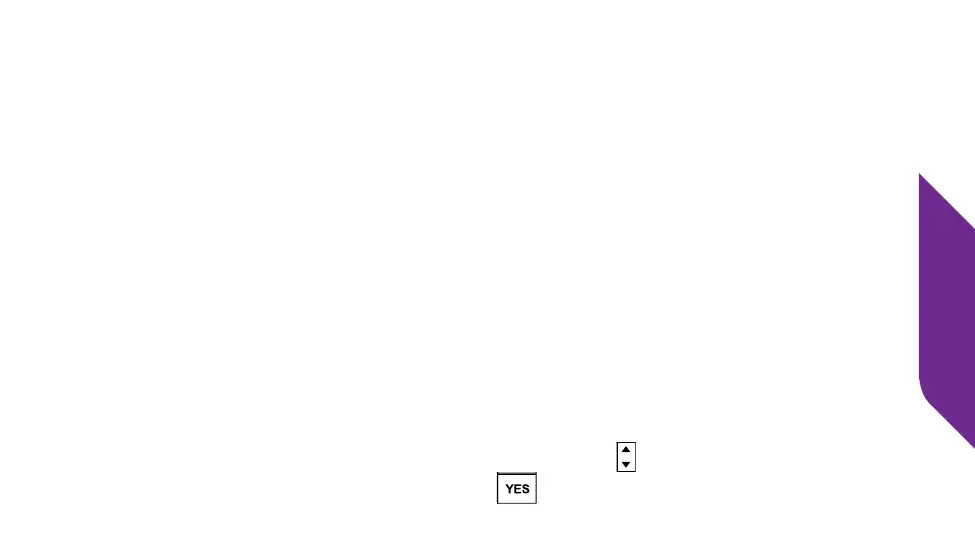Additional Information
105
Phone Settings
The “Settings” feature of your Jitterbug allows you to make minor customizations
to your phone based on your personal preference.
Under Settings you can:
• Colors – Adjust the color scheme
• Jingle – Turn the power up sound effect on or off
• Ring Tones – Change the sound your phone makes when you receive a call
• Bluetooth – Turn the Bluetooth feature on or off
Accessing Phone Settings
From the Main Screen, use the Up/Down Buttons ( ) until “Settings” appears
highlighted and press the YES Button (
).
