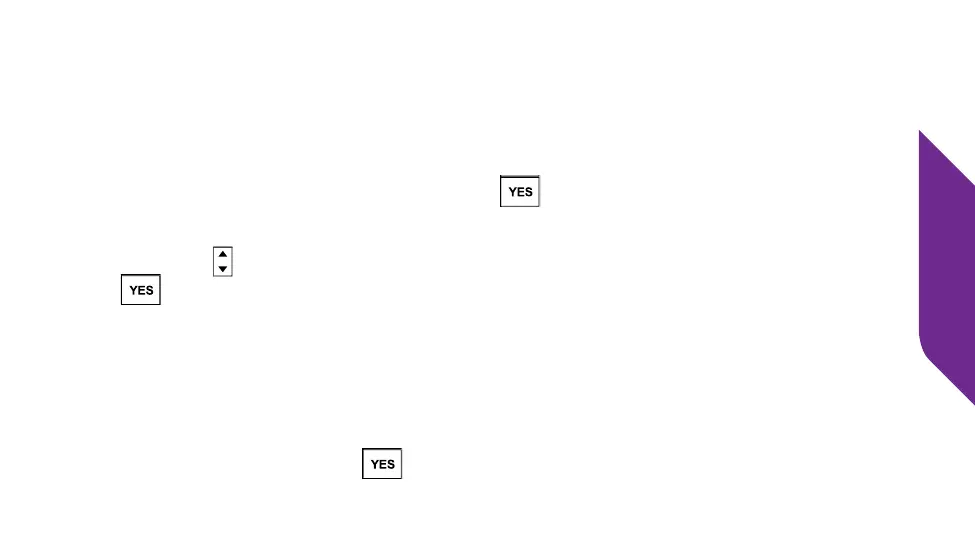Text Messages
77
Replying to Text Messages
Once you have read a Text Message, you have the option to reply to it.
1. When viewing a Text Message, you will see the word “REPLY?” in the
Action Line. Press the YES Button ( ) to reply.
2. You have two options when replying to a Text Message. Use the Up/Down
Buttons ( ) to scroll to the desired reply option and press the YES Button
( ).
• Library – Reply using a pre-dened Text Message.
• Customize – Reply using a custom Text Message that you enter. See
“Entering Text with the Keypad” on page 82 for more information on
how to enter text using the numeric keypad).
3. Press the YES Button ( ) to send your Text Message.
