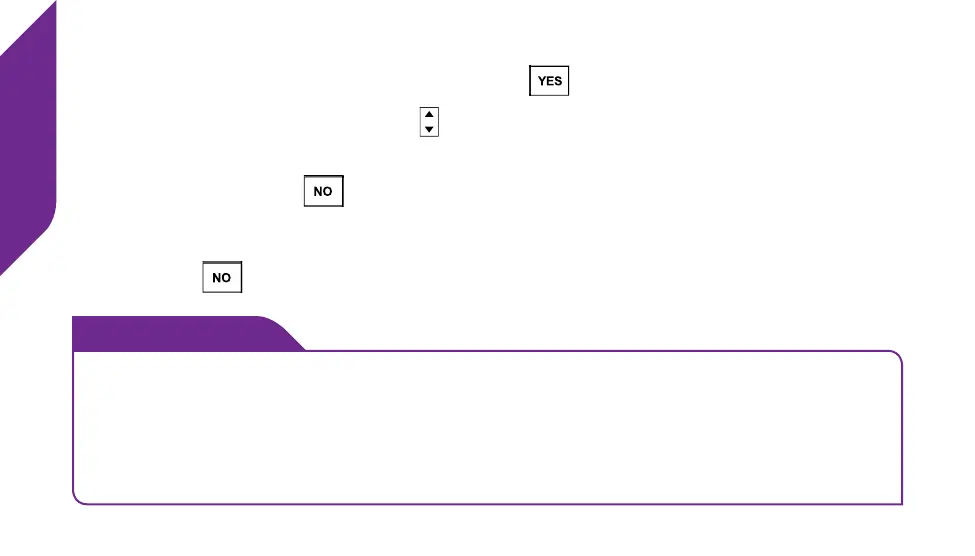Getting Started
26
1. When the feature you want to select is highlighted in the middle of the
Inside Display, press the YES Button ( ) to select that feature.
2. Use the Up/Down Buttons ( ) to scroll through the features of the Main
Screen.
3. The NO Button ( ) enables you to answer “NO” to questions in the
Action Line and return to the previous screen. If you make a mistake while
dialing a number or typing a Text Message, you can always press the NO
Button ( ) to back up and delete what you entered.
i
INFO
By default, your phone always displays the Main Screen when opening
your Jitterbug after it has been closed. If you nd it easier to have your
Jitterbug start directly in your Phone Book each time you open your phone,
you can dial “0” on your Jitterbug to reach a Personal Operator to enable
this feature.
