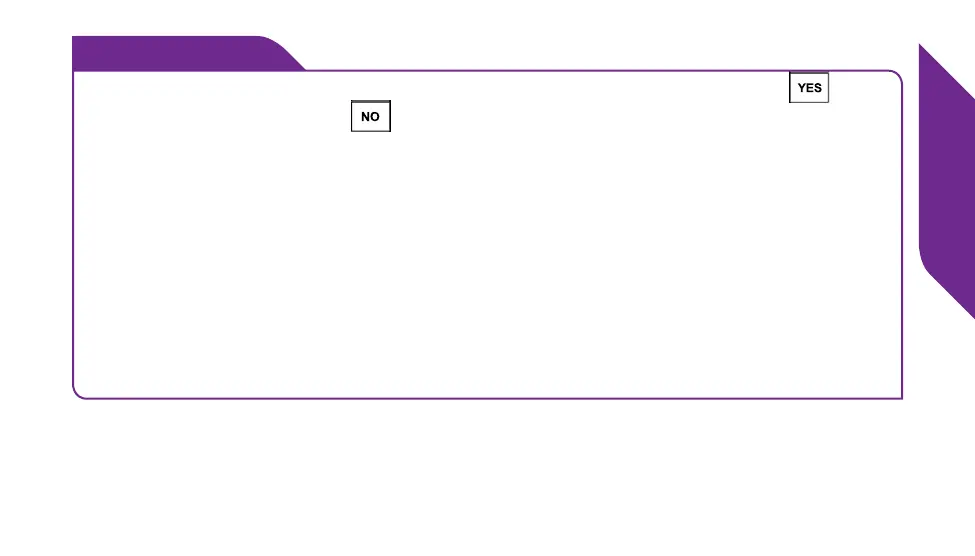Phone Calls
47
i
INFO
If Voice Dial is unable to nd the name, press the YES Button (
) to
retry, or the NO Button ( ) to exit to the Main Screen.
To ensure a successful Voice Dial experience, remember these important
tips:
• Wait for the system beep before speaking
• Speak clearly and in your normal voice
• Say the name exactly as it appears in your Phone Book
• Make sure each Phone Book entry is unique in its description
