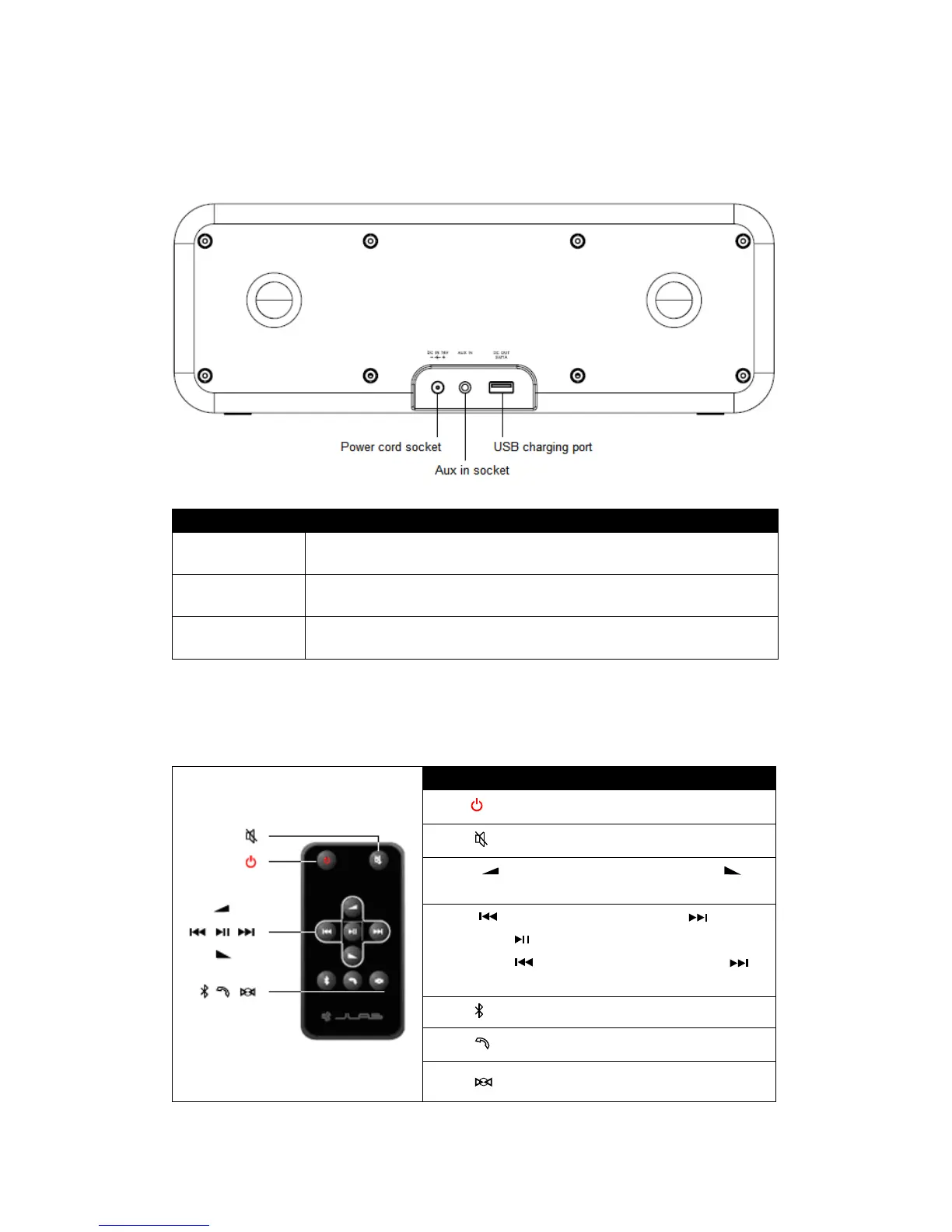Back Overview
Items Remark:
Power cord socket: Connect to DC adaptor.
AUX IN socket: It is for connecting the audio cable.
USB charging port Output a 5V voltage for charging your smart phone.
Remote Control Overview
Remark
Press to turn on/off speaker.
Press to mute speaker.
Press to increase volume, press to
decrease volume.
Press to previous track, press
track, press to pause/play.
Long press to fast forward, long press to
fast rewind.
Press to enter Bluetooth mode.
Press to enter answer mode.
Press to enter Aux in mode.