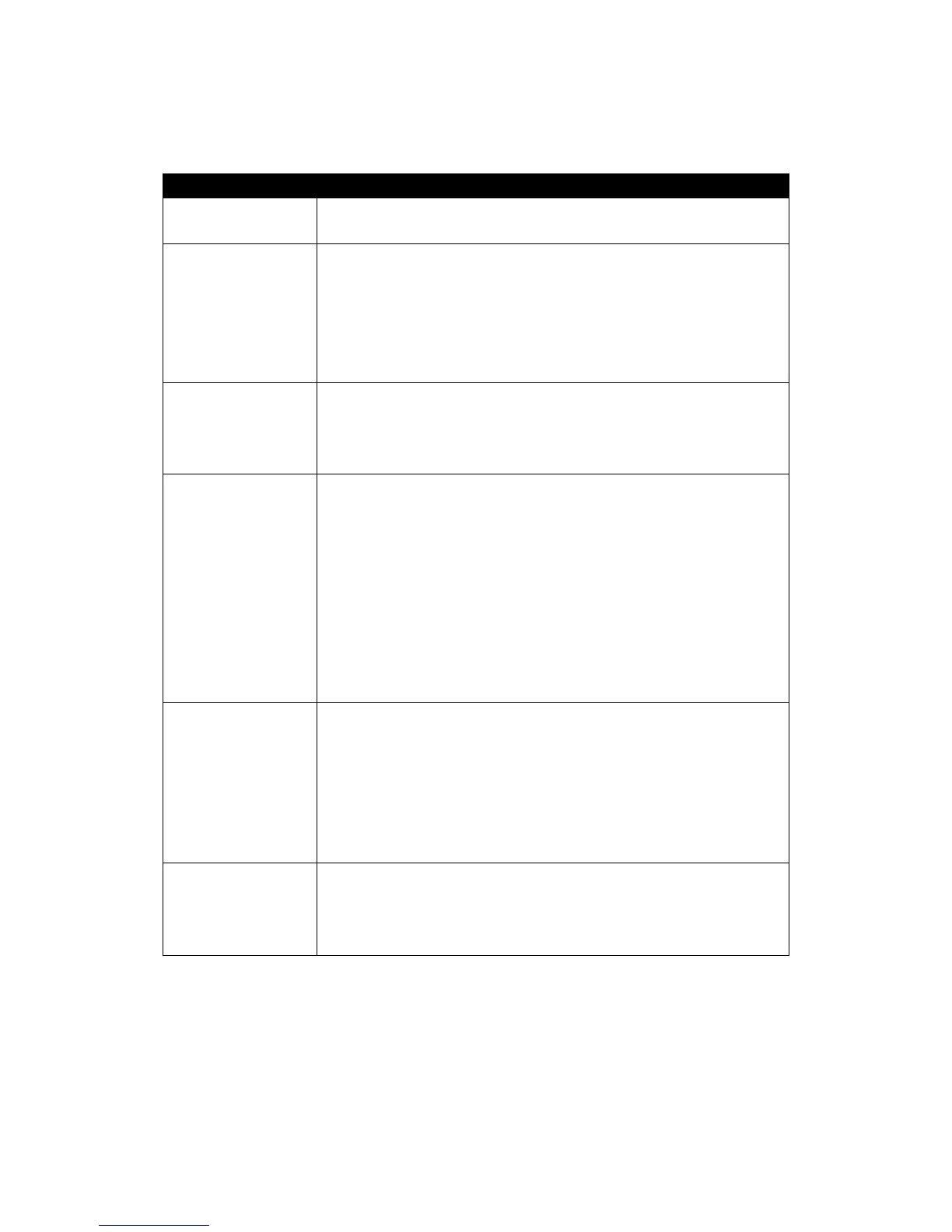Troubleshooting
Problem What to do
on
Make sure your system is connected to a working mains outlet.
Paired Bluetooth
device will not
If your device requires a passkey, make sure the one you entered
was correct.
Turn the Music Link Wireless Speaker off and back on.
Remove the Music Link Wireless Speaker from the pairing list on
your Bluetooth device pairing list. T
hen pair the device and the
Music Link Wireless Speaker again.
Music Link Wireless
Speaker
connection, but is not
playing music
Turn off or disable Bluetooth on all other paired devices nearby
and reconnect the device you want to hear.
Turn the Music Link Wireless Speaker off and back on.
Music Link Wireless
Speaker
Bluetooth device
Make sure your Bluetooth device is discoverable.
Your Bluetooth device may be out of range – try moving it closer to
the Music Link Wireless Speaker.
Make sure your Bluetooth device supports the transfer of audio.
Move your Bluetooth device and/or Music Link Wireless Speaker
away from other devices that generate electromagnetic
interference.
If possible, turn off all other nearby Bluetooth devices or disable
their Bluetooth functionality.
Turn the Music Link Wireless Speaker off and back on.
No au
Bluetooth device
Make sure your Music Link Wireless Speaker is not muted, and
the volume is up.
Make sure your Bluetooth device is playing audio, and the volume
is up.
Your Bluetooth device may be out of range – try moving it closer to
the Music Link Wireless Speaker.
Turn the Music Link Wireless Speaker off and back on.
AUX source
Make sure your connected device is on and playing.
Make sure your Music Link Wireless Speaker is in Aux in mode.
Make sure the 3.5mm plug is fully inserted into the Music Link
Wireless Speaker.