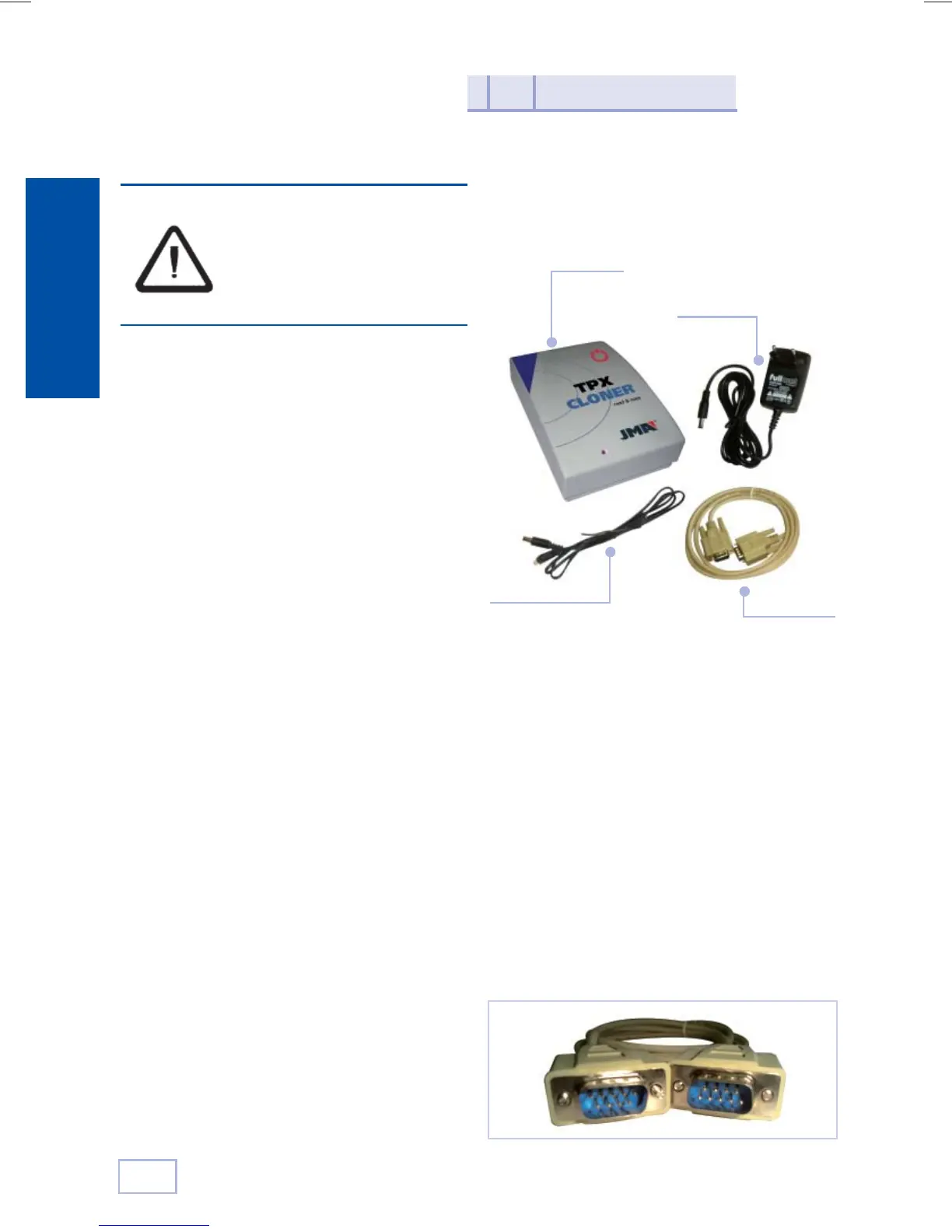12
English
TPX CLONER
installation guidelines
3
The following wires must be used to connect
the TPX CLONER to the TRS5000,
This is the list of components that must at
least be used to work with the TPX CLONER.
1. TPX CLONER device.
2. AC/DC Power supply. Comes in the
TRS5000 box.
3. DC / DC cable to connect the TRS5000 and
the TPX CLONER.
4. DB9 male/male serial communication
cable. See Note 1.
Note 1:
This cable is different from the one included
in the TRS5000 box. This one has 2 male
connectors on both sides, and allows you to
connect the TPX CLONER and the TRS5000.
1. TPX
CLONER
3. DC connection
cable from TPX
4. DB9 M/M
serial
comm cable
2. AC/
DC power
supply
For all the previous versions prior
to and including Rev. 1.06.hex,
the USB connection will not be
enabled.
So it is not possible use the TPX
Cloner.50