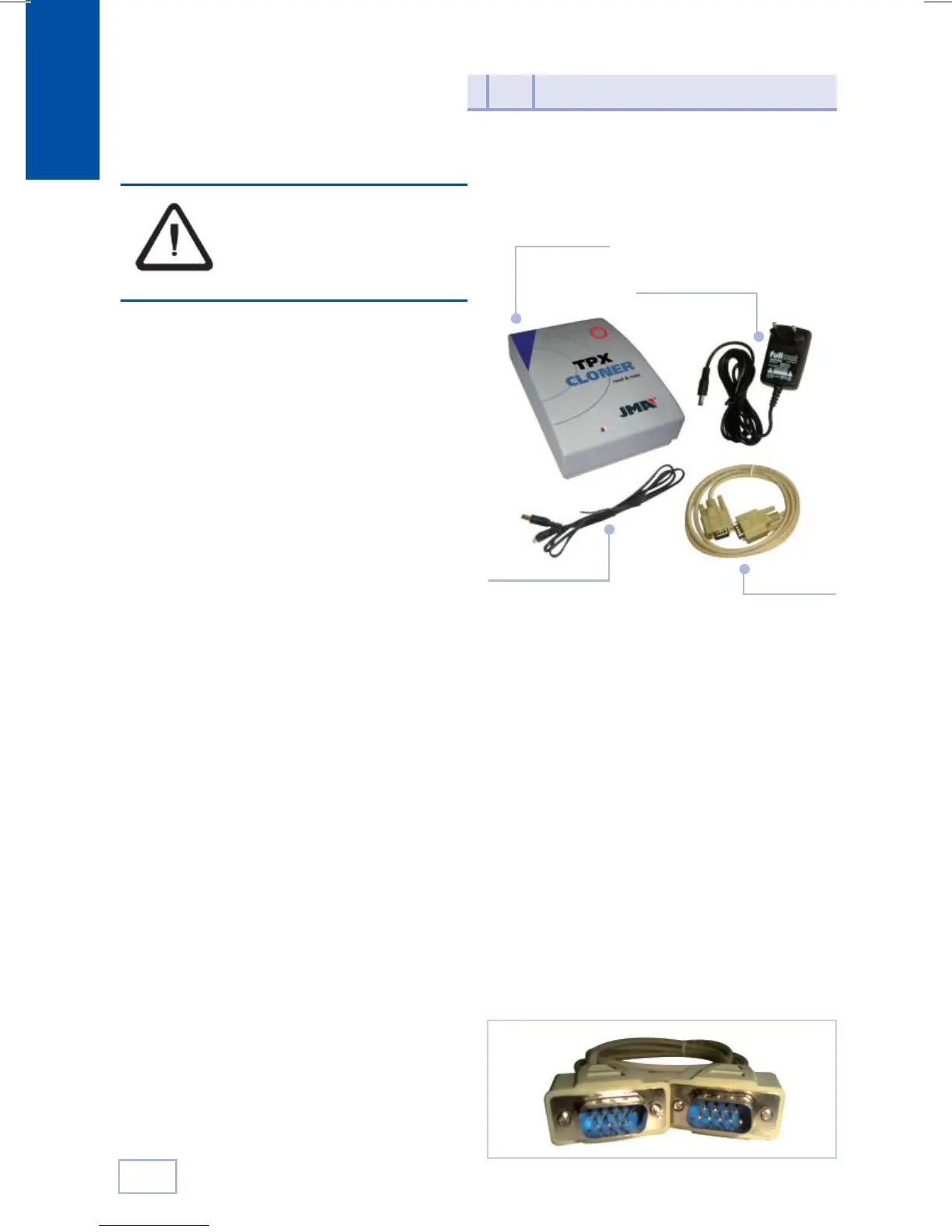Español
6
Para todas las versiones anteriores
a la Rev.1.06.hex, ésta incluida, la
conexión USB no estará habilitada,
no pudiéndose hacer uso del TPX2
Cloner.
Se deben usar los siguientes cables para
conectar el TPX CLONER a la TRS5000.
Esta es la lista de elementos que se deben
usar como mínimo para trabajar con el TPX
CLONER.
1. Dispositivo TPX CLONER.
2. Adaptador de corriente AC/DC. Incluido
en la caja de TRS5000.
3. Cable DC/DC para conectar el TRS5000 y
el TPX CLONER.
4. Cable de Conexión M/M DB9 para conec-
tar TRS5000 y TPXCLONER. Véase Nota1.
Nota 1:
Este cable es diferente del incluido en la caja
de TRS5000. Este tiene 2 conectores macho
en ambos lados, y permite conectar el TPX
CLONER y la TRS5000.
Manual de instalación
del TPX CLONER
3
1. TPX CLONER
3. Cable de
conexión dc del TPX
CLONER al TRS5000
4. Cable de
conexión de
puerto serie
DB9 M/M
2. Adaptador de
corriente AC/DC