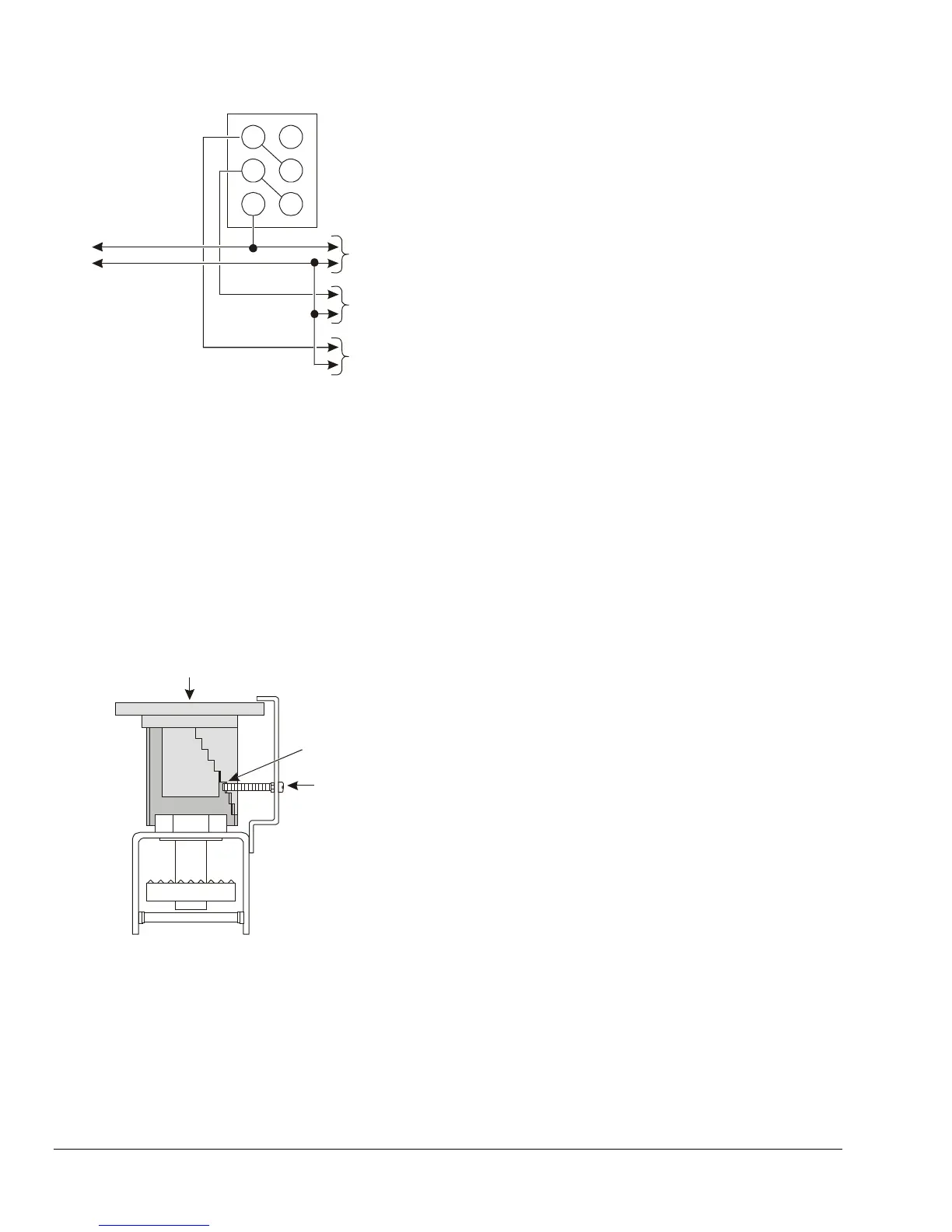4 T25 Two-Stage Room Thermostat Installation Instructions
Hot
Hot
or
Neutral
Power Supply
Reversing
Valve
Hot (240 VAC) or
Neutral (120 VAC)
Compressor
Fan
Y
H
Y
L
B
H
B
L
R
H
R
L
Figure 8: Typical Heat Pump Wiring for
Combination Heating and Cooling, Continuous Fan
Setup and Adjustments
The indicator line on models with knobs denotes the
thermostat dial setting. Concealed adjustment models
have internal adjustment dials. Adjust concealed dial
models (with the cover removed) by turning the dial
and lining up the desired dial setting at a 9 o’clock
position when the thermostat is vertical.
Calibration
The T25 thermostats are factory calibrated. Do not
attempt field calibration.
Set Screw
High
Temperature
Stop
Set Point Knob
Figure 9: Setting the High Temperature Stop
Commissioning the High Temperature Stop
If a high temperature stop is desired, refer to Figure 9
and follow the procedure described below.
1. Turn the thermostat dial so that the desired
setting, minus one degree, is in line with the slot in
the high temperature slot bracket, as shown in
Figure 9. For example, to set the stop at 76°F
(24°C), line up the 75°F (23°C) mark on the
temperature dial with the slot.
2. Loosen the stop screw and slide the screw toward
the back of the dial (the front of the unit) against
the step behind the dial.
3. Tighten the stop screw.
Note: For concealed adjustment models, set the
desired temperature and switch functions before
replacing the cover.
Checkout
Before completing the installation, observe at least
three complete operating cycles to ensure that all
components are functioning correctly.
Heating
If the unit has a system selector, select the Heating or
Auto position. Turn the set point knob to a temperature
well above room temperature. This simulates a
temperature fall and should cycle on the heating
system. Turn the set point knob about 10F° (5.6C°)
below the room temperature. The heating system
should stop. Turn the knob to the desired setting.
Cooling
If the unit has a system selector, select the Cooling or
Auto position. Turn the set point knob to a temperature
well below the room temperature. This simulates a
temperature rise and should cycle on the cooling
system. Turn the set point knob about 10F° (5.6C°)
above the room temperature. The cooling system
should stop. Turn the knob to the desired setting.
Repairs and Replacement
Do not make field repairs. To replace the thermostat,
cover, knobs, or faceplate contact the nearest
Johnson Controls representative.
