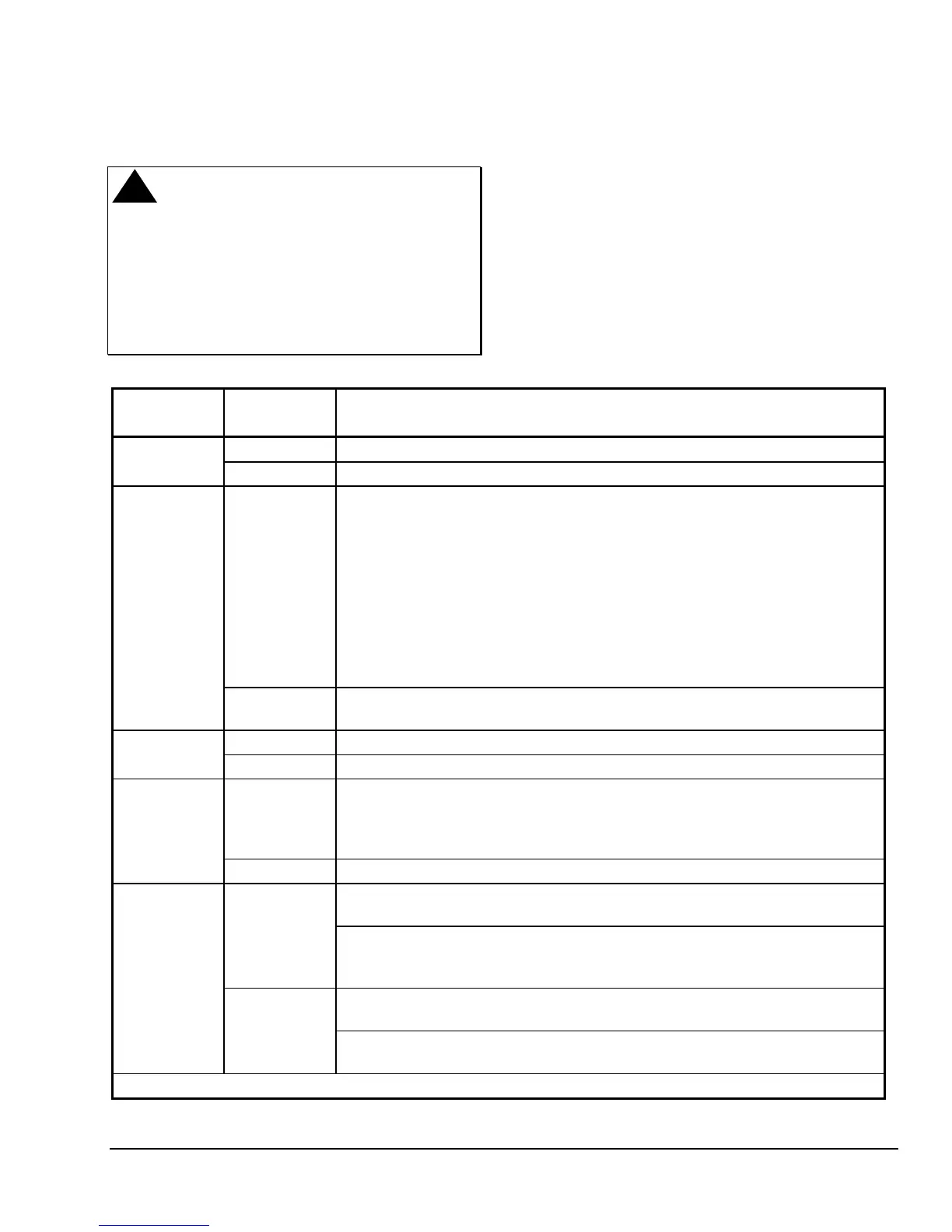T500 Series Programmable Thermostats Product/Technical Bulletin
5
D
IP Switch Selections
!
CAUTION:
Equipment Damage Hazard.
Before selecting a minimum
on/off time, ensure the
equipment can tolerate the
following maximum hourly
cycle rates: 7.5 cycles per hour
when using 4-minute on/off, or
15 cycles per hour when using
2-minute on/off.
Table 1: DIP Switch Selections
DIP Switch Switch
Selection
Description
1
On Allows 2-event (day, night) programming.
Off Allows 4-event (morning, day, evening, night) programming.
2
(Smart Fan)
On During the
morning, day, and evening
events, the fan automatically cycles with the
equipment or runs continuously if the
Fan
button is pressed. To run continuously, the
Fan
button need only be pressed once during the morning, day, or evening event
after programming the thermostat. Smart Fan remembers that the fan should run
continuously during these events after that.
During the
night
event, the fan automatically cycles with the equipment by default.
Pressing the
Fan
button during the night event overrides and causes the fan to run
continuously for that night only.
At the end of the
night
event, Smart Fan remembers the fan selection (automatic
cycling or continuous fan) for the
morning, day, and evening
events and reverts back.
Off Allows the fan to cycle with equipment or run continuously if the
Fan
button is
pressed, regardless of the event. Changing between events does not affect the fan.
3
On Allows 2-minute minimum on/off time for heating and cooling equipment.
Off Allows 4-minute minimum on/off time for heating and cooling equipment.
4
On Locks the keyboard, disabling buttons to prevent tampering. (Only the
Outdoor
and
∨
∨∨
∨
and
∧
∧∧
∧
buttons will function. See
Programming the Thermostat, Making
Programming Changes While the Keyboard is Locked,
and
Temporary [1 Hour]
[Keyboard Locked]
in this bulletin.)
Off Unlocks the keyboard.
5
On
T500HCP-1, T500HPP-2, T500MSP-1 only:
Allows the fan to delay with the plenum
switch.
T500HPP-1 only:
Compressor/Auxiliary Interlocked: Turns off the compressor when
the auxiliary heat is on. The compressor will remain off for 2 minutes after the
auxiliary heat is turned off to ensure that the heat pump coil has cooled.
Off
T500HCP-1, T500HPP-2, T500MSP-1 only:
Allows fan to operate immediately with a
call for heat.
T500HPP-1 only:
Compressor/Auxiliary Normal: Allows the compressor and auxiliary
heat to be on simultaneously.
Continued on next page . . .
