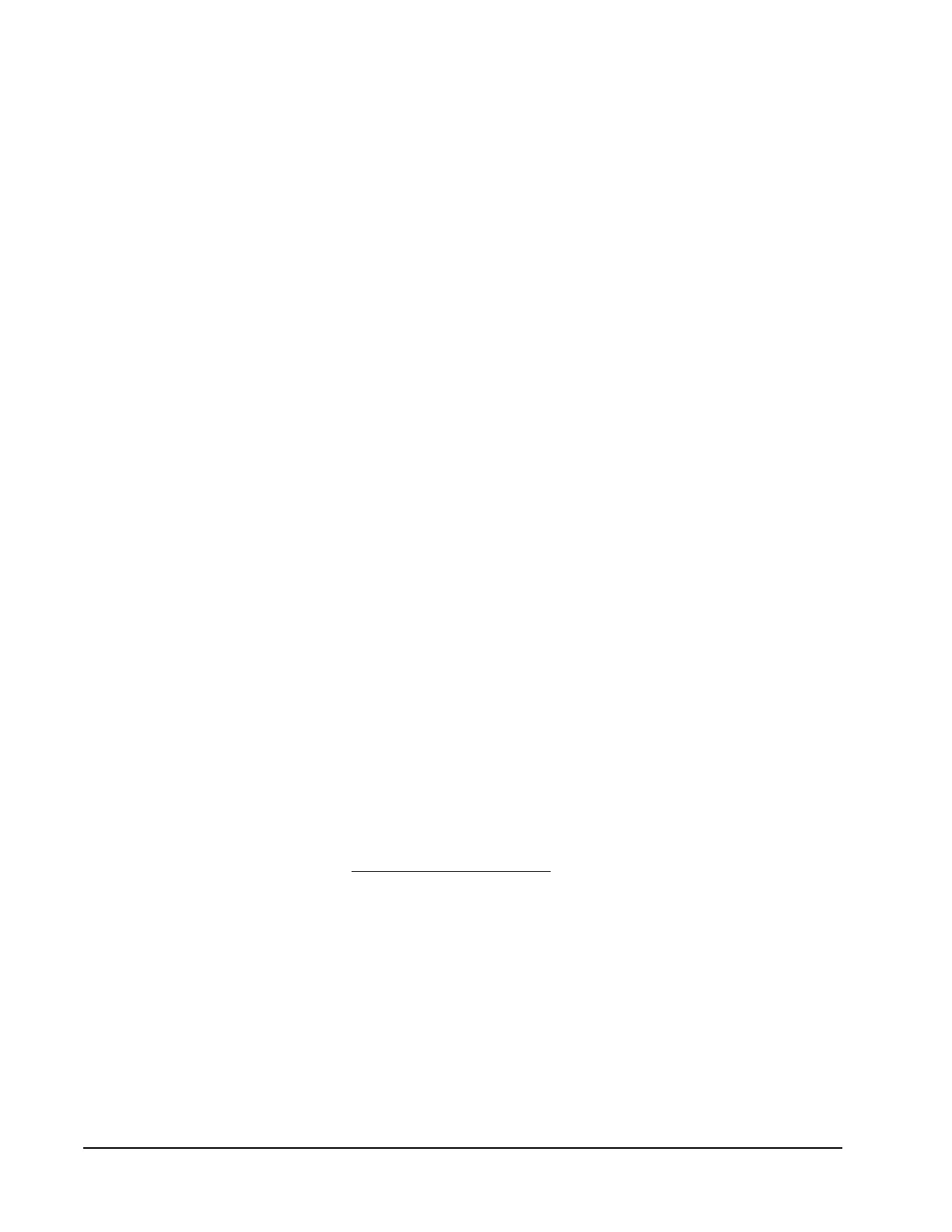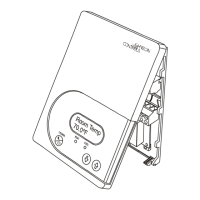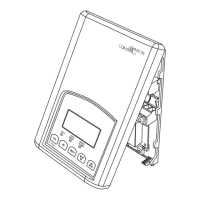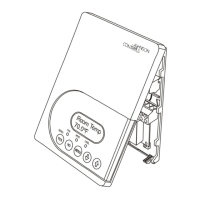TEC Series BACnet® MS/TP Network Temperature and Humidity Controllers Technical Bulletin6
Product Overview
The technologically advanced TEC Series Temperature and Humidity Controllers
feature a Building Automation System (BAS) BACnet MS/TP communication
capability that enables remote monitoring and programming for efficient space
temperature control.
The TEC Series Temperature and Humidity Controllers feature an intuitive user
interface with backlit display that makes setup and operation quick and easy. The
controllers also employ a unique, Proportional-Integral (PI) time-proportioning
algorithm that virtually eliminates temperature offset associated with traditional,
differential-based controllers.
The TEC Series Temperature and Humidity Controllers are BACnet MS/TP
networked devices that provide control of:
• rooftop units (with or without economizers)
• heat pumps
• single- and multi-stage heating and cooling equipment
• humidification and dehumidification equipment
• two- or four-pipe fan coils
• cabinet unit heaters
• local hydronic reheat valves
• pressure dependent Variable Air Volume (VAV) equipment with or without
local reheat
• other zoning equipment using an on/off, floating, or proportional
0 to 10 VDC control input
Connecting the MS/TP Bus
To connect the MS/TP Bus:
1. Set the MS/TP address of the TEC Series BACnet MS/TP Network
Temperature and Humidity Controller per the engineering drawings and test
for bus voltage, polarity, and isolation prior to wiring the MS/TP Bus. See the
Com addr parameter in the MS/TP Bus Objects Tables to set the MS/TP
address for the controller.
Note: For TEC26x6, TEC26x7, and TEC2645 models, Pressing and
holding the UP/DOWN arrow keys simultaneously displays the MS/TP
address that is assigned. For TEC260x and TEC2613 models,
pressing and holding the YES/NO keys simultaneously displays the
MS/TP address that is assigned.
Note: For more details on wiring the MS/TP Communications Bus, refer to
the MS/TP Communications Bus Technical Bulletin (LIT-12011034).
2. Observe the polarity when connecting the bus wires to the controller.
