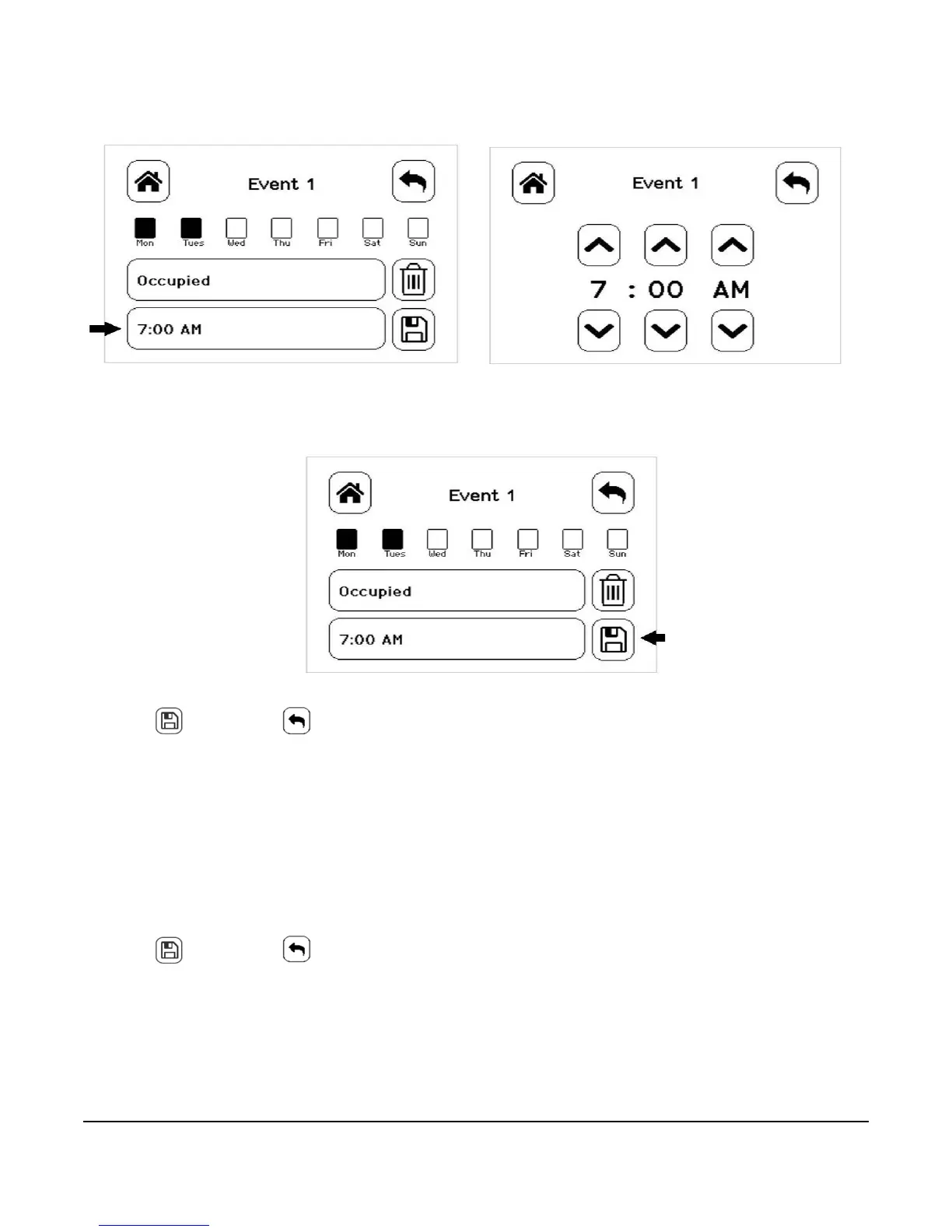TEC3000 Series Single- or Two-Stage Economizer Thermostat Controllers Installation Instructions
23
8. Set the time to the time at which the event should occur and press Save.
Figure 14: Setting the Event Time (Left) and Viewing the Event Time (Right)
9. Press Save to save the event and press the Return icon to return to the main scheduler screen.
Figure 15: Returning to the Main Menu
10. Press to save and
to return to the previous screen.
Overriding the Occupancy Mode
The TEC supports a manual override of all other schedule sources (for example, Schedule, Occupancy BI, and
temporary occupancy). To override the Occupancy Mode:
1. Press the Menu icon.
2. Press Schedule.
3. Press Schedule Options.
4. Press Manual Occupancy Mode and select Occupied, Unoccupied, or No Override.
5. Press to save and
to return to the previous screen.
This option is also exposed to the BAS through the point OCCOVRD-MODE.
