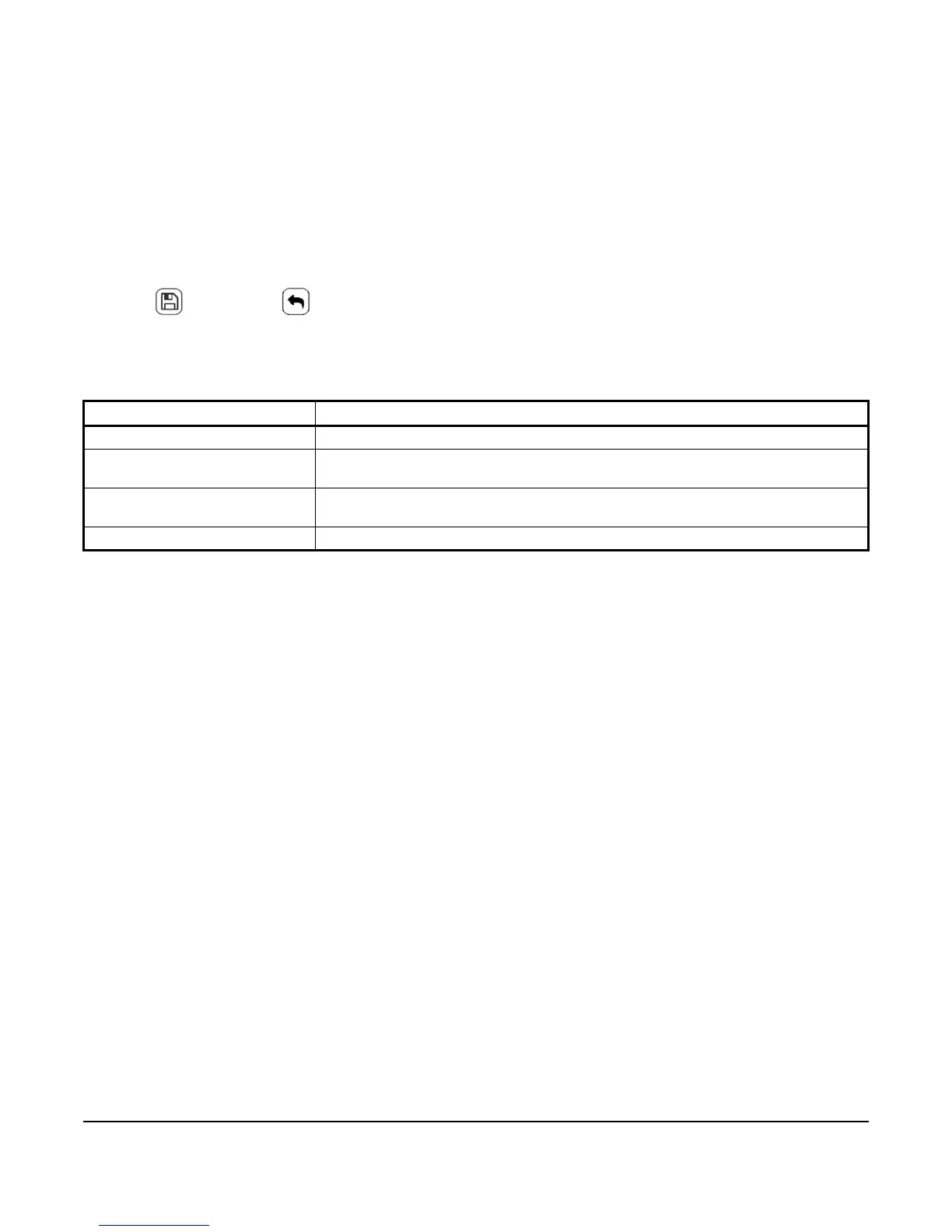TEC3000 Series Single- or Two-Stage Economizer Thermostat Controllers Installation Instructions
25
PRAC+ automatic tuning can also be disabled. When disabled, the controller parameters remain at their last values
until automatic tuning is re-enabled. To disable automatic tuning:
1. Press the Menu icon.
2. Press Control Setup.
3. Press Tuning.
4. Press Temp Control Setup.
5. Select Manual PID Tuning (or any option listed in Table 8). PID tuning is active with the Automatic PID Tuning
and Deadband Override parameters.
6. Press to save and
to return to the previous screen.
As a result of disabling PRAC+ Auto Tuning, you have access to different types of manual tuning that allows
modifications of tuning parameters listed under Control Setup > General in Table 10.
Note: For more details on PID/PRAC+ Automatic Control Tuning, refer to the Controller Tool Help (LIT-12011147).
Configurable Binary Inputs
The thermostat controller supports up to two configurable binary inputs (BIs) that can be used to add additional
features to the system. Configurable Binary Inputs are accessed through Settings > Control Setup > Inputs. Both
BIs can be configured to support the following options:
• Disabled—Sets the binary input to an unused state. When disabled, you can use the binary input for
monitoring-only without affecting the thermostat functionality.
• Open Window—Sensor to shut down control if a window is opened. The controller disables control 60 seconds
after detecting an opened window.
• Open Door—Works in conjunction with the Motion NO/Motion NC sensor to control occupancy
• Fan Lock—Air Proof switch input to shut down control if no airflow is detected within 10 seconds of turning the
fan on. Fan Lock must be manually reset from the Faults menu.
• Service—Input from the equipment to display a service warning on the thermostat
• Dirty Filter—Input from the equipment to display a dirty filter fault on the thermostat
• Motion NC—External motion sensor with a closed contact output when no motion is detected
• Motion NO—External motion sensor with an open contact output when no motion is detected
• Temp Occ—Trigger to place controller into Temporary Occupancy mode
• Occupancy—Direct override of Occupied and Unoccupied
• Supply Fan Status—Input from the equipment to display a Supply Fan Fault. When Fan Alarm Action is set to
Shutdown and the Supply Fan Fault is active, the TEC3000 disables the fan, heating, and cooling. When the
Fan Alarm Action is set to Enable and the Supply Fan Fault is active, the TEC3000 allows the fan, heating, and
cooling to operate during the Supply Fan Fault.
Table 8: TEC3000 Tuning Types
Tuning Type Description
Automatic PID Tuning Automatic tuning in an existing TEC3000
Deadband Override Overrides the deadband that PRAC+ would normally use. Decouples Deadband control
from PRAC+ Automatic Tuning and Min On Off Equipment Setting.
Manual PID Tuning Manual tuning of Heating and Cooling PIDs. The manual tuning parameters are listed
under Control Setup > Tuning in Table 10.
On/Off Control Binary control
