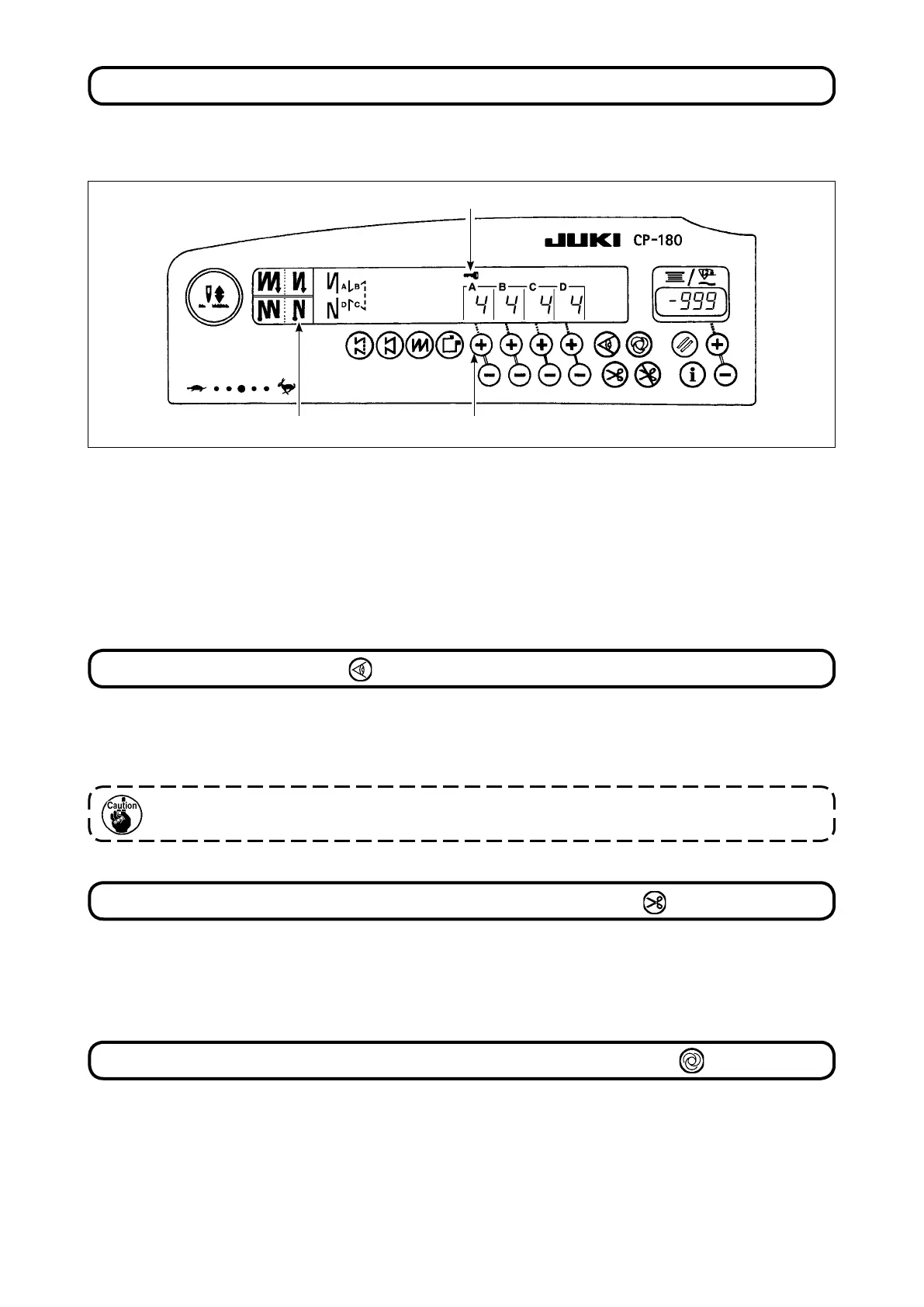- 14 -
• This switch is used, in the constant-dimension stitching mode, rectangular stitching mode, or in the
process where the material edge sensor is specied, to make the sewing machine automatically perform
sewing at the specied speed until the end of the process is reached only by driving the sewing machine
mode.
• When the material edge sensor, which is optionally available, is connected to the control panel, the ON/
OFF switch of the material edge sensor becomes effective.
• If the material edge sensor is specied, the sewing machine will automatically stop running or perform
thread trimming when the sensor detects the material edge.
• This switch is used to automatically actuate the thread trimmer in a process where the sewing machine
automatically stops or when the material edge sensor is used.
(If the automatic reverse stitching (for end) is specied, the thread trimmer will actuate after the sewing
machine completes the automatic reverse stitching (for end).)
14. ON/OFF SWITCH OF THE MATERIAL EDGE SENSOR
15. AUTOMATIC THREAD TRIMMING SWITCH
16. ONE-SHOT AUTOMATIC STITCHING SWITCH
1) After the completion of the setting of data on the number of stitches, etc., turn OFF the power to the ma-
chine once.
2) Turn ON the power switch while simultaneously pressing automatic reverse stitching (for end) switch
1
and the " + " switch of number of stitches setting switch
2
for process A with ngers.
3) Key mark
3
is shown on the control panel. This completes the locking of keys.
(If the key mark is not shown on the control panel, carry out the aforementioned steps 1) through 3) again.)
* To release the keys from the locked state, perform again the steps 1) and 2).
(Once the key mark goes out, the keys are released from the locked state.)
In order to prevent the specied data on the number of stitches or the processes (A, B, C and D) to be
changed by mistake, the setting switch can be locked. (Even with the setting keys locked, the pattern to be
sewn and the value on the bobbin thread counter can be changed.)
13. KEY LOCK FUNCTION
If the material edge sensor is used in combination with the control panel, carefully read the Instruc-
tion Manual for the material edge sensor beforehand.
21
3
