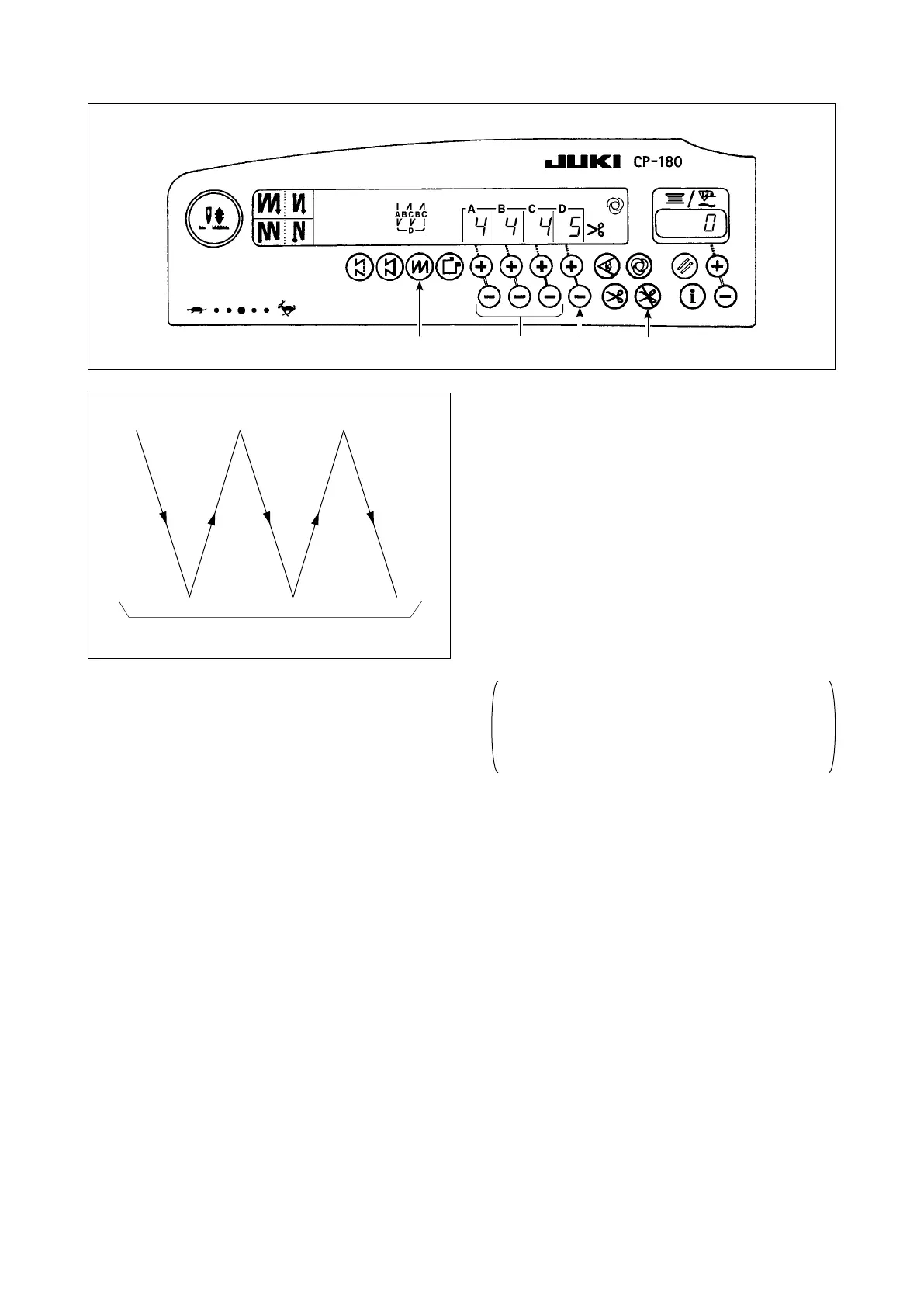- 7 -
(3) Overlapped stitching pattern
1) Press overlapped stitching pattern switch
1
to
specify the overlapped stitching pattern.
2) The overlapped stitching pattern is selected, and
the number of stitches and data on overlapped
stitching which have already been specied are
shown on the panel.
3) If you want to change the number of stitches,
operate number of stitches setting switches
2
for processes A through C, and to change the
number of repeated processes, operate the " + "
or " - " switch of switch
3
for setting the number
of processes D.
The range of the number of stitches A, B and C
that can be changed : 0 to 19 stitches.
The range of the number of processes D that
can be changed : 0 to 9 times.
A
B
C C
B
D
4) Depress the front part of the pedal once, and the sewing machine will repeat the normal stitching and re-
verse stitching by the predetermined times. Then, the sewing machine will automatically make the thread
trimmer actuate and will stop to complete the overlapped stitching procedure. (The one-shot automatic
stitching cannot be turned OFF.)
5) If thread trimming prohibiting function
4
is chosen, the machine will stop with the needle up upon com-
pletion of the overlapped stitching procedure without performing thread trimming.
2 31 4
