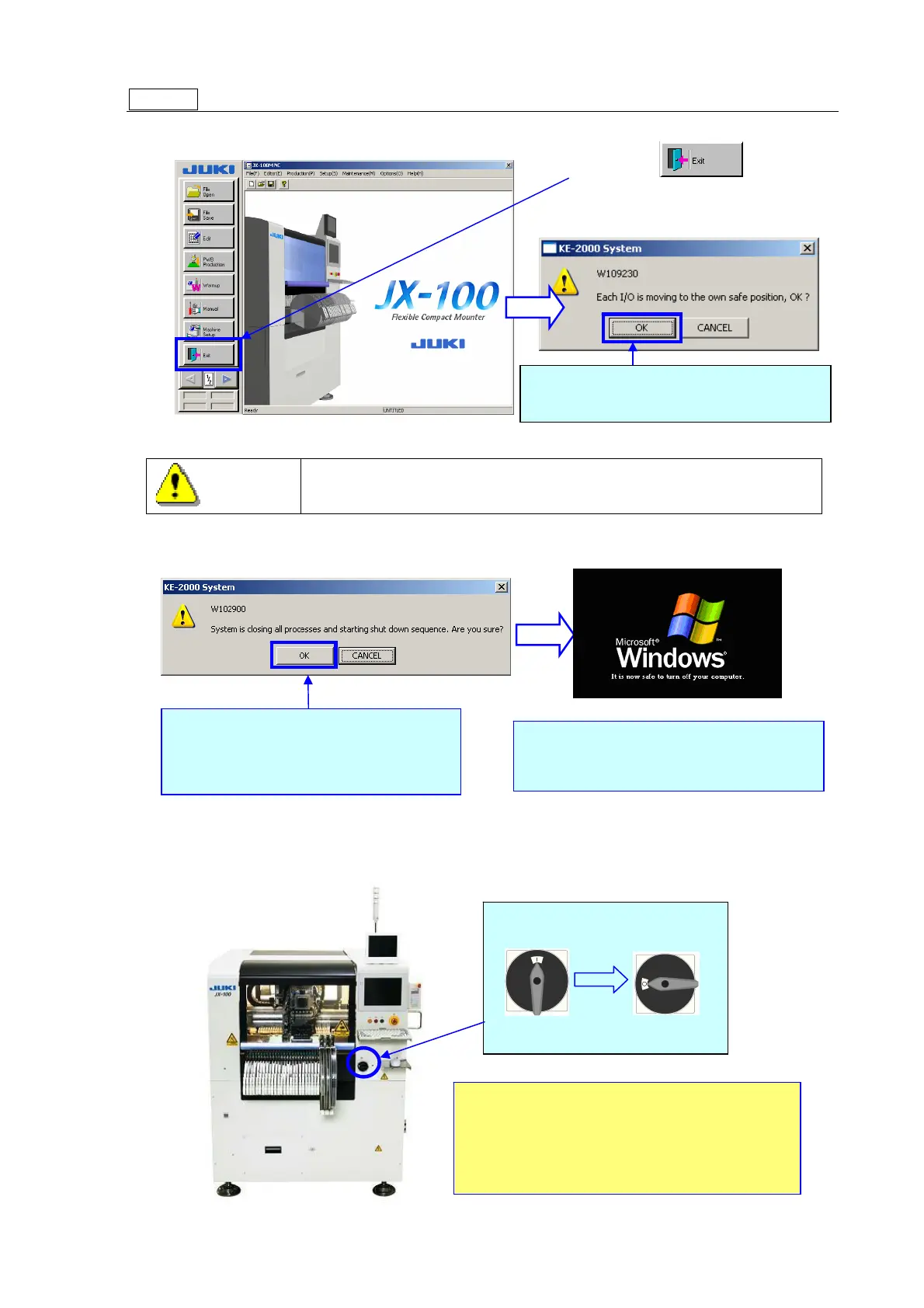Operation manualⅠ
2−20
Step 11 Turn off the power of the main unit.
① Display the Main screen.
When you press the <OK> button, the machine starts operating. To
avoid risk of injury, never put your hand or head inside the machine.
②
③ Turn the main switch to the left to turn off the power of the main unit.
When you select the <OK> button, the
machine is restored into the initial state.
Select the <OK> button.
The shutdown process starts, and the
main unit software and Windows XP
shut down in this order.
Turn the main switch to the left
by 90 degrees.
<Power: ON> <Power: OFF>
* After turning off the power, remove the
support pins from the insides of the
machine.
Check to see if there is not any board or
tool remained inside the machine.
Select the button
from the main screen.
WARNING
When the shutdown process finishes, the
message “It is now safe to turn off your
computer.” appears on the screen.
