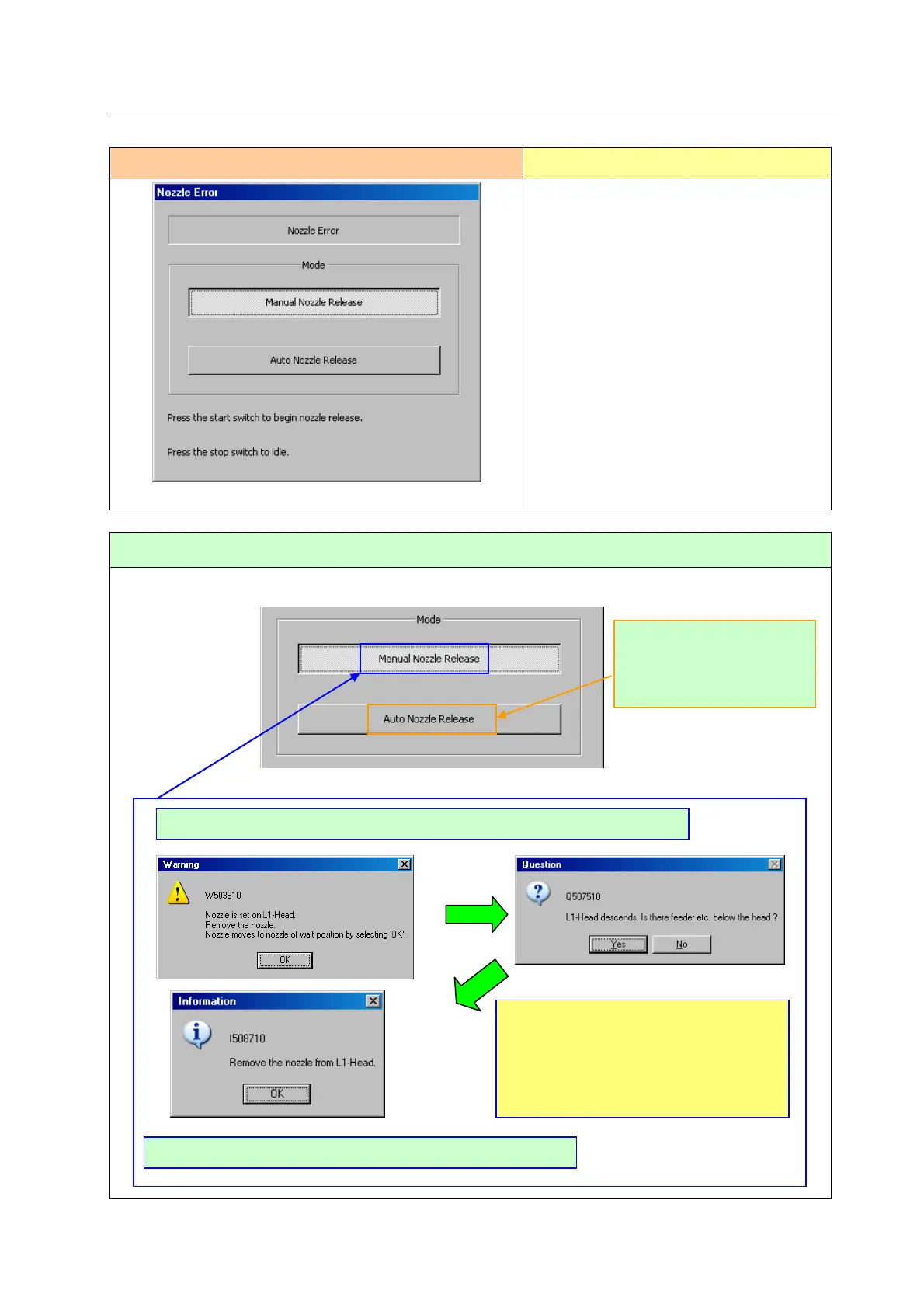Operation manualⅠ
3−6
3.6 When a nozzle error occurs
Error screen Causes of the error
① The machine failed to attach/detach a
nozzle.
② There is a foreign substance on the
ATC plate.
③ The nozzle outer malfunctions.
④ The vacuum capability is lowered.
How to handle an error
1) Select the “Mode” and press the <START> switch.
This button automatically
returns a nozzle that caused
a nozzle attachment error to
the ATC.
* When you select the <No> button, the
Z-axis moves down to the lower
position than that of the feeder. Before
you select the <No> button, check to
see if any feeder is not located under
the head.
To manuall
return a nozzle
follow the dis
la
ed messa
e to remove the nozzle.
Return the removed nozzle to the ori
inal
osition of the ATC unit.