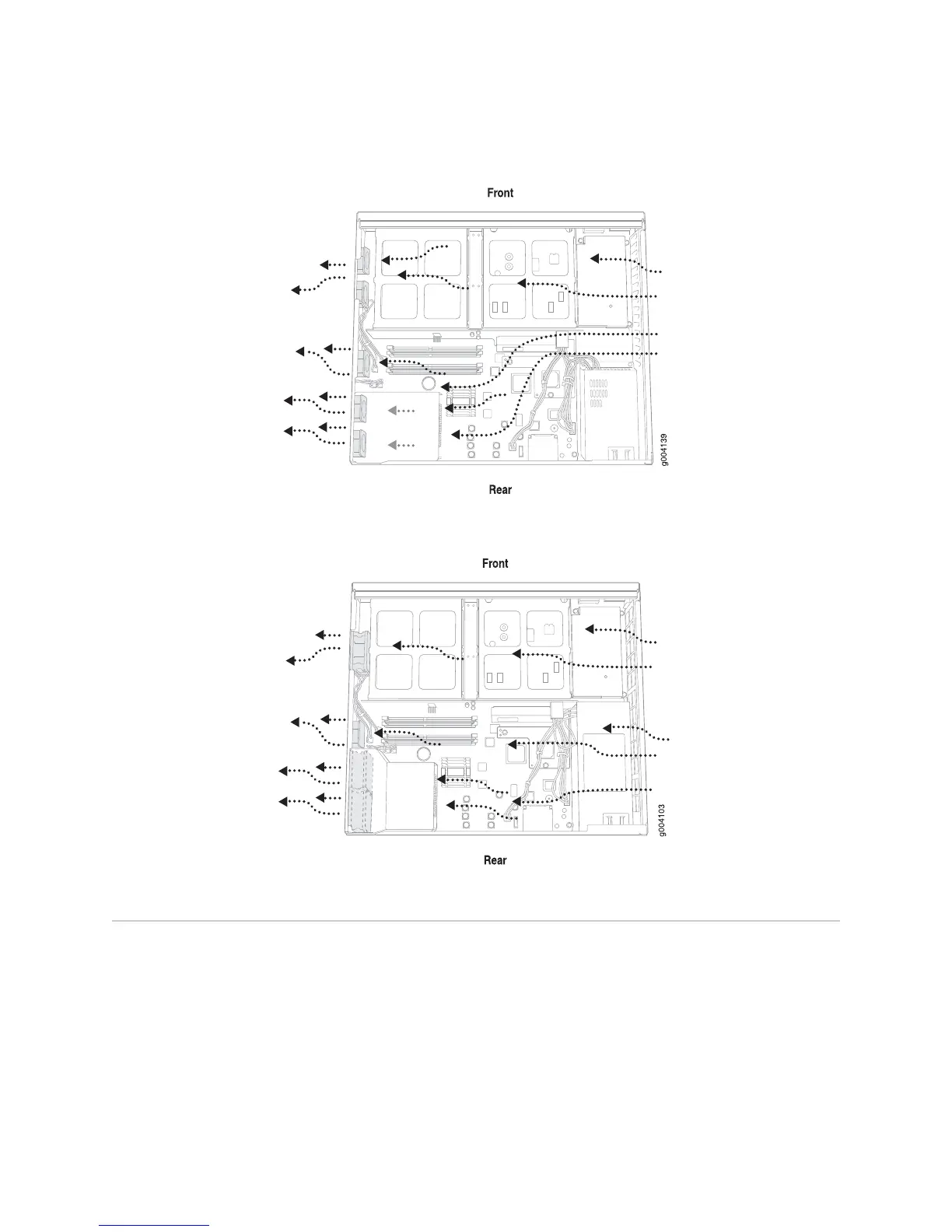Figure 11: Airflow Through the J2320 Chassis
Figure 12: Airflow Through the J2350 Chassis
J4350 and J6350 Services Router Hardware Features
This section contains the following topics:
■ J4350 and J6350 Chassis on page 27
■ J4350 and J6350 Midplane on page 31
■ J4350 and J6350 Routing Engine Hardware on page 31
■ J4350 and J6350 Boot Devices on page 31
■ J4350 and J6350 Front Panel on page 32
26 ■ J4350 and J6350 Services Router Hardware Features
J2320, J2350, J4350, and J6350 Services Router Getting Started Guide
