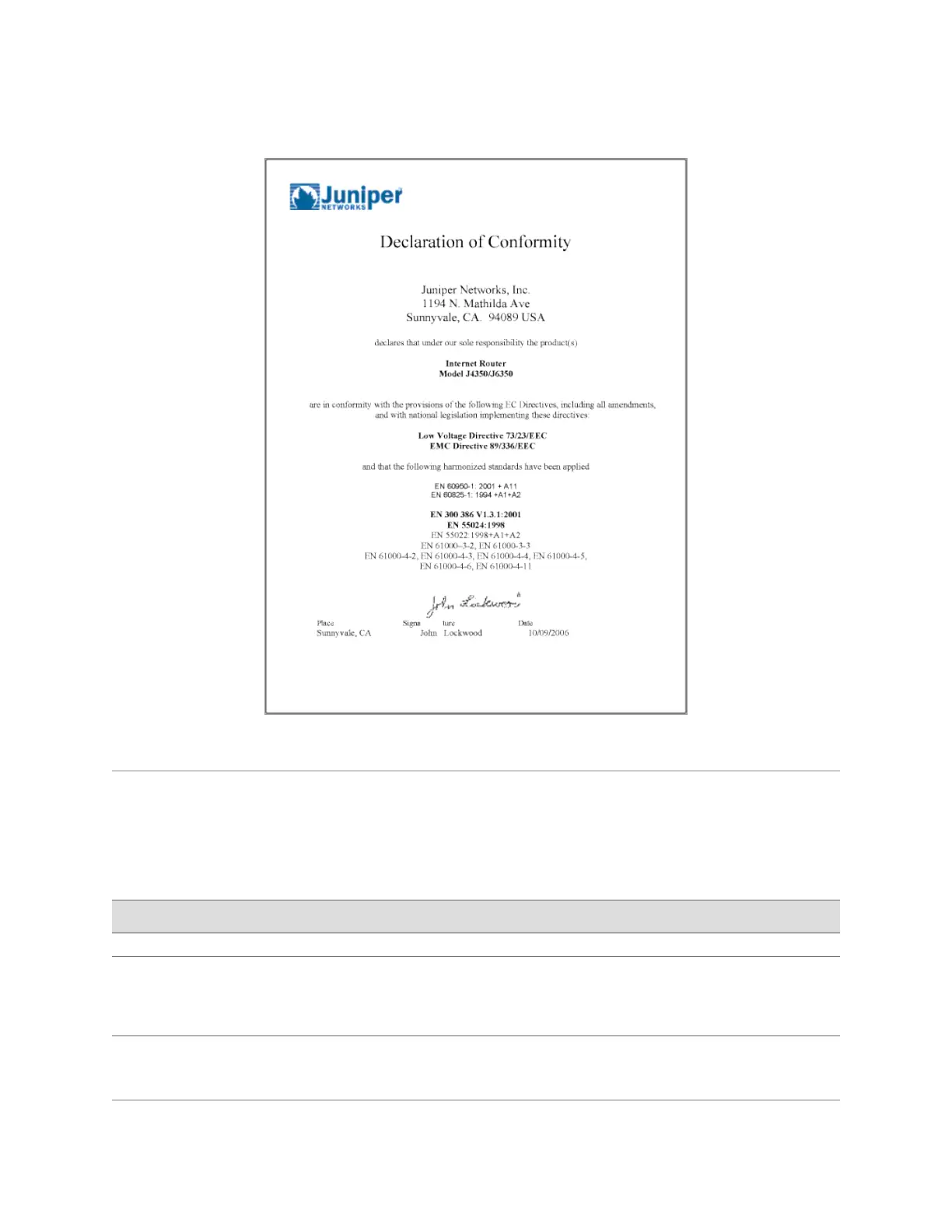Related Juniper Networks Documentation
Table 3 on page 23 lists and describes the publications for J-series Services Routers,
the JUNOS CLI, the JUNOScript application programming interface (API), and the
JUNOScope network management software.
Table 3: Juniper Networks Technical Documentation
DescriptionTitle
J-series Guides
Provides an overview, basic instructions, and specifications for J-series Services Routers.
The guide explains how to prepare your site for installation, unpack and install the
router and its components, install licenses, and establish basic connectivity. Use the
Getting Started Guide for your router model.
Getting Started Guide
Explains how to configure the interfaces on J-series Services Routers for basic IP routing
with standard routing protocols, ISDN backup, and digital subscriber line (DSL)
connections.
J-series Services Router Basic LAN and
WAN Access Configuration Guide
Related Juniper Networks Documentation ■ 23
Related Juniper Networks Documentation
