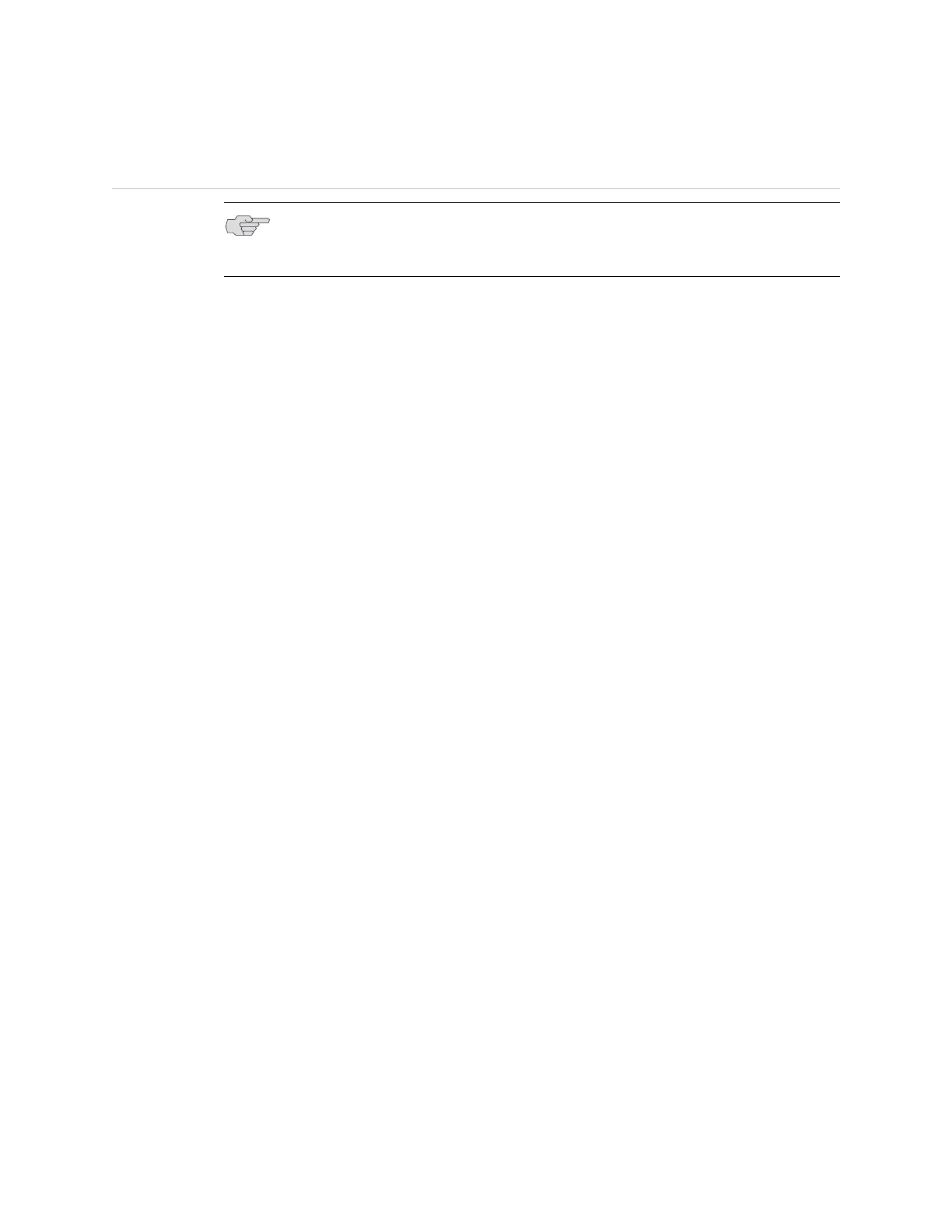J-series Services Router Quick Start
16 ! Safety Warnings Summary
Safety Warnings Summary
! Permit only trained and qualified personnel to install or replace Services Router
components.
! Perform only the procedures described in this quick start and the Getting
Started Guide for your router. Other services must be performed by authorized
service personnel only.
! Before you connect a Services Router to a power source, read the installation
instructions in the Getting Started Guide for your router.
! Before installing the router, read the guidelines about preparing for router
installation in the Getting Started Guide for your router, to make sure that the
site meets power, environmental, and clearance requirements for the router.
! When installing the Services Router, do not use a ramp inclined at more than
10 degrees.
! We recommend that two people perform installation of J4300 and J6300
Services Routers. Have one person lift the router into position and a second
person secure the mounting screws. To prevent injury, keep your back straight
and lift with your legs, not your back.
! Mount the Services Router at the bottom of the rack if it is the only unit in the
rack.
! When mounting the Services Router in a partially filled rack, load the rack from
the bottom to the top, with the heaviest component at the bottom of the rack.
! If the rack is provided with stabilizing devices, install the stabilizers before
mounting or servicing the Services Router in the rack.
! When removing or installing an electrical component, always place it
component-side up on a flat antistatic surface or in an electrostatic bag.
! Do not work on the system or connect or disconnect cables during electrical
storms.
! Before working on equipment that is connected to power lines, remove jewelry,
including rings, necklaces, and watches. Metal objects heat up when connected
to power and ground and can cause serious burns or become welded to the
terminals.
! Failure to observe these safety warnings can result in serious physical injury.
NOTE: This is a summary of safety warnings. For a complete list of warnings,
including translations, see the Getting Started Guide for your router at
http://www.juniper.net/techpubs/.
