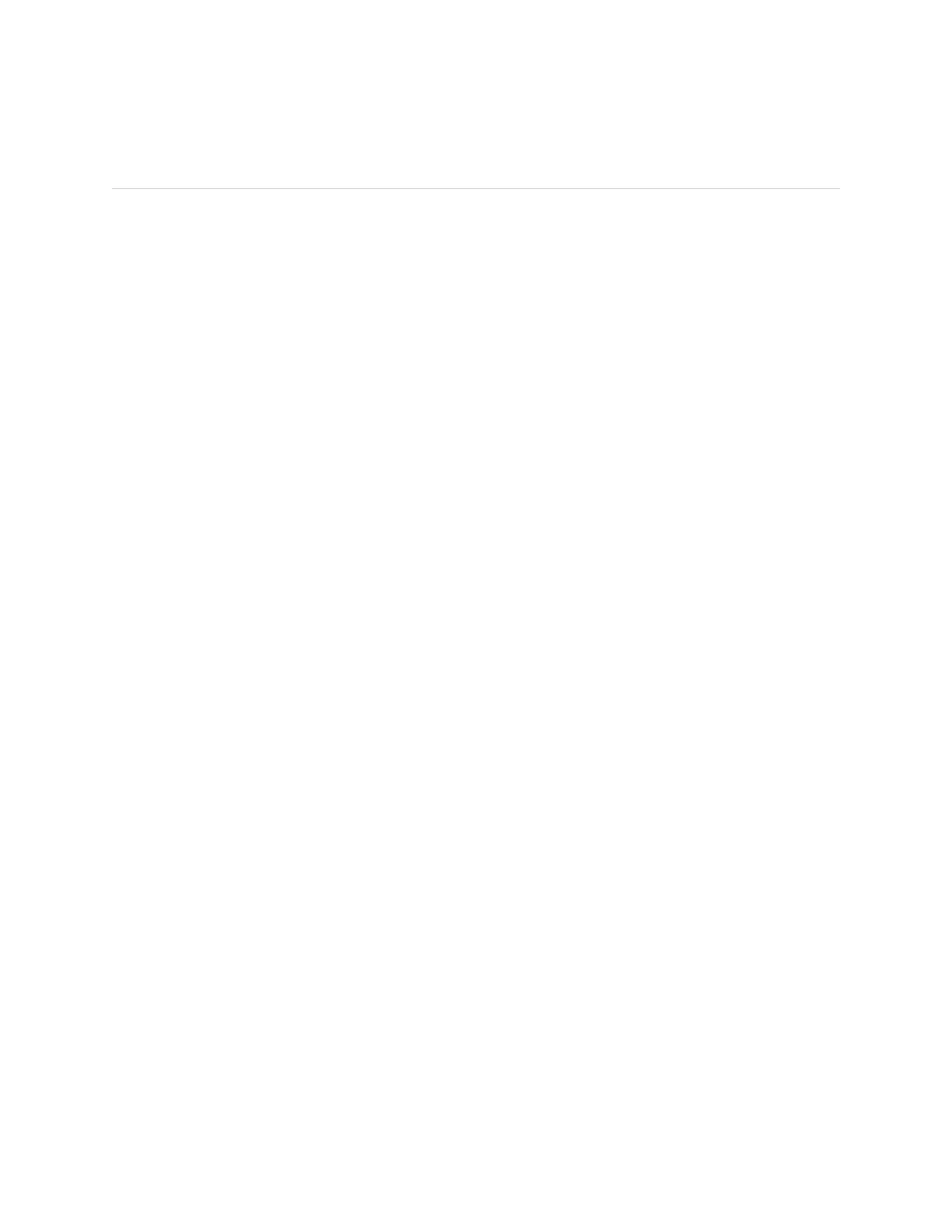J-series Services Router Quick Start
6 ! Connecting Power to a Services Router
Connecting Power to a Services Router
J2300, J4300, and J4350 Services Routers have a fixed power supply. J6300 and
J6350 Services Routers have one or two field-replaceable power supplies.
To connect AC or DC power:
1. Connect the router to earth ground with a 14 AWG grounding cable:
a. Connect one end to a proper earth ground point (the rack, for example).
b. Remove the screw and washer from the PEM nut on the protective earthing
terminal at the rear of the router chassis. (The J4350 and J6350 chassis
have two PEM nuts.)
c. Secure the other end of the cable to this grounding point with the washer
and then with the screw.
2. For an AC power supply only:
a. Insert the appliance coupler end of the power cord into the appliance inlet
on the router’s power supply faceplate.
b. Insert the plug into an AC power source receptacle.
c. If the power supply includes a on/off switch, turn the switch to on.
3. For a DC power supply only:
a. Ensure that the voltage across the DC power source cable leads is 0 volts
and that the cable leads cannot become active during installation.
b. Remove the clear plastic cover protecting the terminal block.
c. Remove the two center screws next to the labels
–48 VDC and RTN.
d. Secure the positive (
+) DC source power cable lug to the RTN terminal,
tightening the screw only until snug. Do not overtighten.
e. Secure the negative (–) DC source power cable lug to the
–48 VDC terminal,
tightening the screw only until snug. Do not overtighten.
f. Replace the plastic cover.
4. Repeat Step 2 or Step 3 for the second power supply, if one is installed.
For complete instructions, see the Getting Started Guide for your router.
