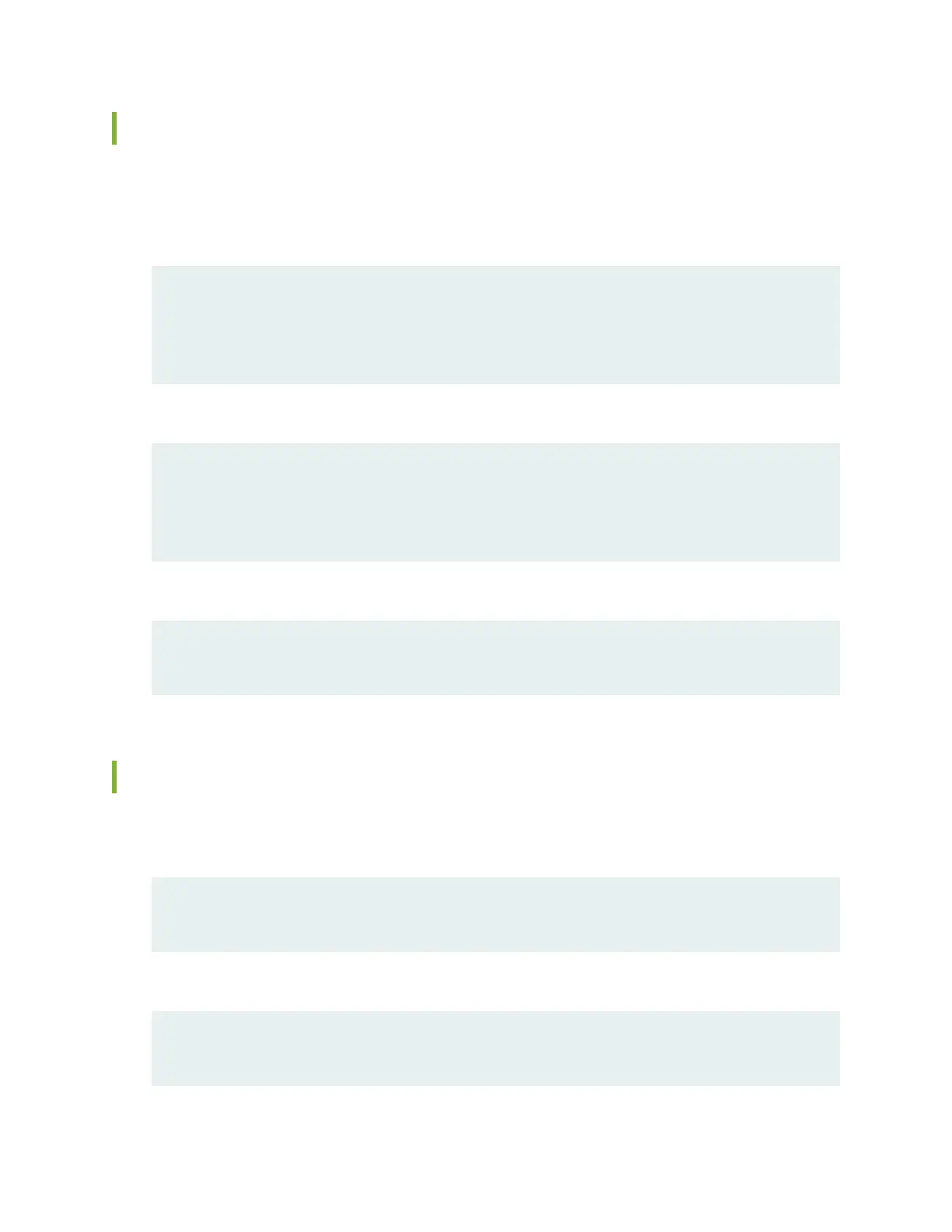Configure User Accounts and Passwords
For information about using an encrypted password or an SSH public key string (DSA or RSA), see the
Junos OS Administration Library.
1. Add a password to the root administration user account. Enter a clear-text password.
[edit]
root# set system root-authentication plain-text-password
New password: password
Retype new password: password
2. Create a management console user account.
[edit]
root# set system login user user-name authentication plain-text-password
New Password: password
Retype new password: password
3. Set the user account class to super-user.
[edit]
root@# set system login user user-name class super-user
Configure System Attributes
1. Configure the name of the router. If the name includes spaces, enclose the name in quotation marks
(“ ”).
[edit]
root@# set system host-name host-name
2. Configure the router’s domain name.
[edit]
root@# set system domain-name domain-name
22
