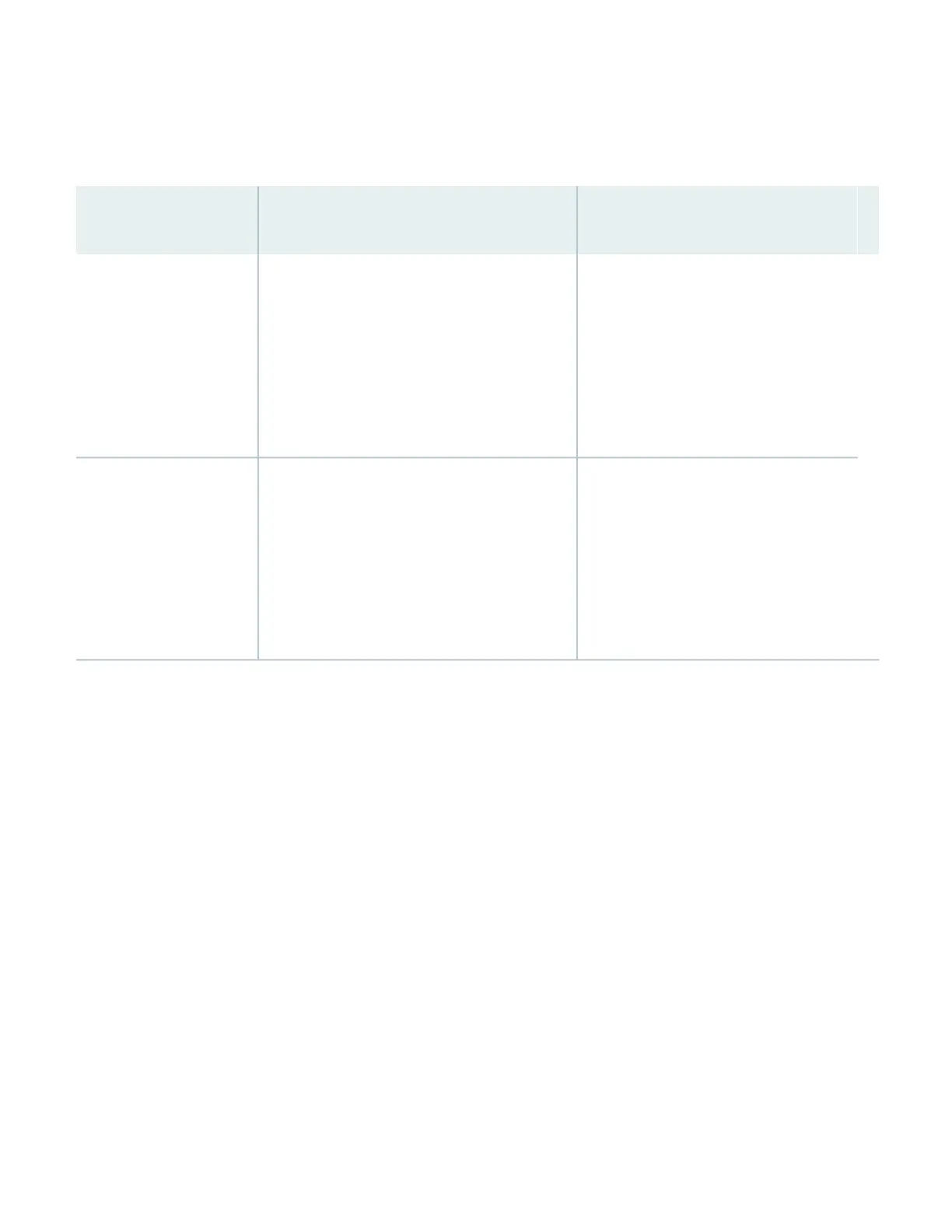To mount the SRX320 in a rack, you’ll need to order the rack mount kit appropriate for your installation. The required
rack mount kit depends on whether you have a PoE or non-PoE SRX320 model, and whether you already have a power
supply adapter tray. Check out the following table to see which rack mount kit you need.
Rack Mount Kit Without Power Supply
Adapter Tray
Rack Mount Kit with Power Supply Adapter
TrayModel
SRX320-RMK1
Includes:
•
Eight flat-head M3x5mm Phillips
mounting screws
•
Two mounting brackets
SRX320-RMK0
Includes:
•
Twelve flat-head M3x5mm Phillips mounting
screws
•
One mounting bracket
•
One power supply adapter tray and two adapter
stopper brackets
SRX320 (non-PoE model)
SRX320-P-RMK1
Includes:
•
Eight flat-head M3x5mm Phillips
mounting screws
•
Two mounting brackets
SRX320-P-RMK0
Includes:
•
Thirteen flat-head M3x5mm Phillips mounting
screws
•
One mounting bracket
•
One power supply adapter tray and three
adapter stopper brackets
SRX320 (PoE model)
You’ll also need to provide:
•
Someone to help you do the installation
•
Rack mount screws appropriate for your rack
•
A number 2 Phillips (+) screwdriver
Rack It
1. Review General Safety Guidelines and Warnings.
2. Wrap and fasten one end of the electrostatic discharge (ESD) grounding strap around your bare wrist, and connect the
other end to a site ESD point.
3. Attach the mounting bracket and power supply adapter tray to the sides of the SRX320 using the screws that came
with the rack mount kit and the screwdriver.
3