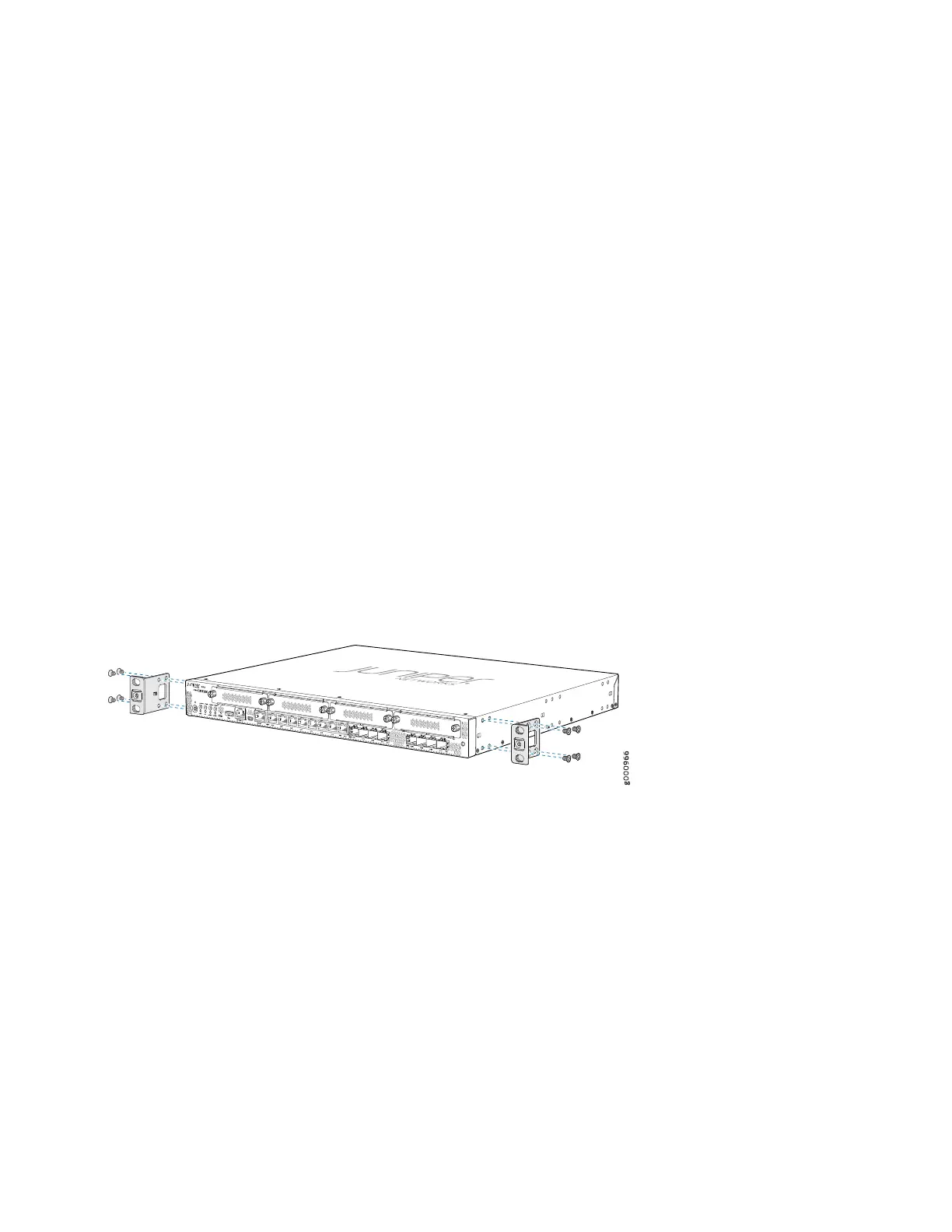•
Someone to help you do the installation
•
Rack mount screws appropriate for your rack
•
A number two Phillips (+) screwdriver
•
DB-9 to RJ-45 cable or a DB-9 to RJ-45 adapter with a CAT5E copper cable—We no longer include a DB-9 to RJ-45
cable or a DB-9 to RJ-45 adapter with a CAT5E copper cable as part of the device package. If you require a console
cable, you can order it separately with the part number JNP-CBL-RJ45-DB9 (DB-9 to RJ-45 adapter with a CAT5E
copper cable).
Rack It
Here’s how to install the SRX345 in a rack:
1. Review General Safety Guidelines and Warnings.
2. Wrap and fasten one end of the electrostatic discharge (ESD) grounding strap around your bare wrist, and connect the
other end to a site ESD point.
3. Attach the mounting brackets to the sides of the SRX345 using the eight mounting screws and the screwdriver.
Depending on how you’d like the SRX345 to sit in the rack, you can attach the mounting brackets to the front or center
mounting holes.
4. Lift the SRX345 and position it in the rack. Line up the bottom hole in each mounting bracket with a hole in each rack
rail, making sure that the SRX345 is level.
3