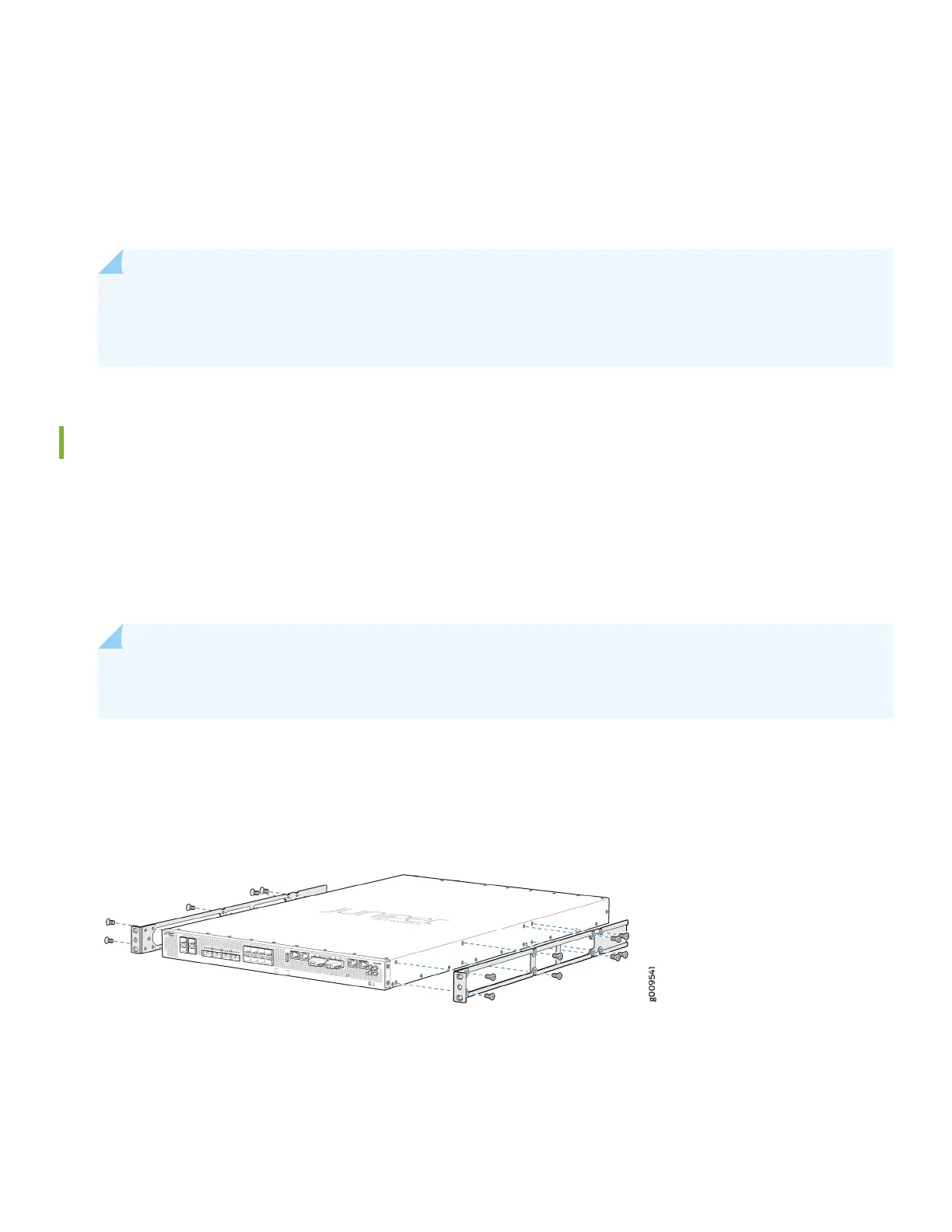• Two AC power cords with plugs appropriate for your geographical locaon (provided)
• Management host, such as a PC or laptop, with a serial port (not provided)
• A grounding cable (minimum 14 AWG (2 mm²), minimum 90°C wire), a grounding lug (Panduit LCD10-10A-L or
equivalent) (not provided).
• RJ-45 cable and RJ-45 to DB-9 serial port adapter (not provided)
NOTE: We no longer include a DB-9 to RJ-45 cable or a DB-9 to RJ-45 adapter with a CAT5E copper cable
as part of the device package. If you require a console cable, you can order it separately with the part number
JNP-CBL-RJ45-DB9 (DB-9 to RJ-45 adapter with a CAT5E copper cable).
Mount the SRX4600
You can mount an SRX4600 Firewall in a 19-inch four-post rack conguraon. An AC device weighs approximately 38
lb (17.23 kg) and a DC device weighs approximately 40 lb (18.14 kg). Two persons are required for mounng the device.
To mount the rewall:
1. Aach the ESD grounding strap to your bare wrist and to a site ESD point.
NOTE: If you are mounng mulple units in the rack, mount the heaviest unit at the boom and mount the
others from boom to top in order of decreasing weight.
2. Place the rack in its permanent locaon, allowing adequate clearance for airow and maintenance, and secure it to
the building structure.
3. Aach the front-mounng brackets to the side mounng rails by using the Phillips 4-40 at-head mounng screws.
4. Align the holes in the side mounng rails with the holes on the side of the chassis and aach the side mounng rails
to the chassis by using the mounng screws.
5. Have one person grasp both sides of the device, li it, and posion it in the rack so that the front bracket is aligned
with the rack holes and the second person secure the front of the device to the rack by using four mounng screws.
6. Have the second person use the mounng screws (and cage nuts and washers if your rack requires them) to screw
the mounng bracket to the rack.
2