
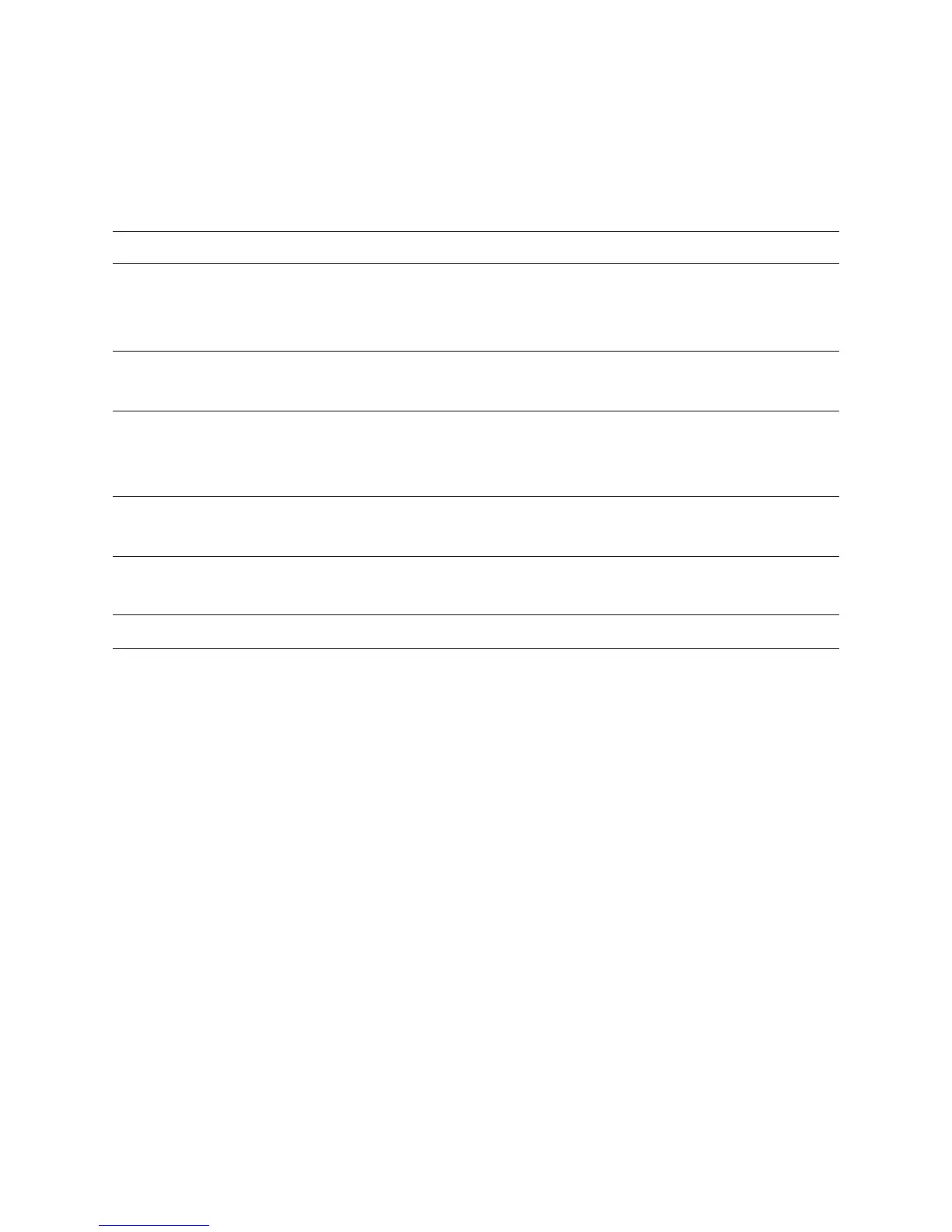 Loading...
Loading...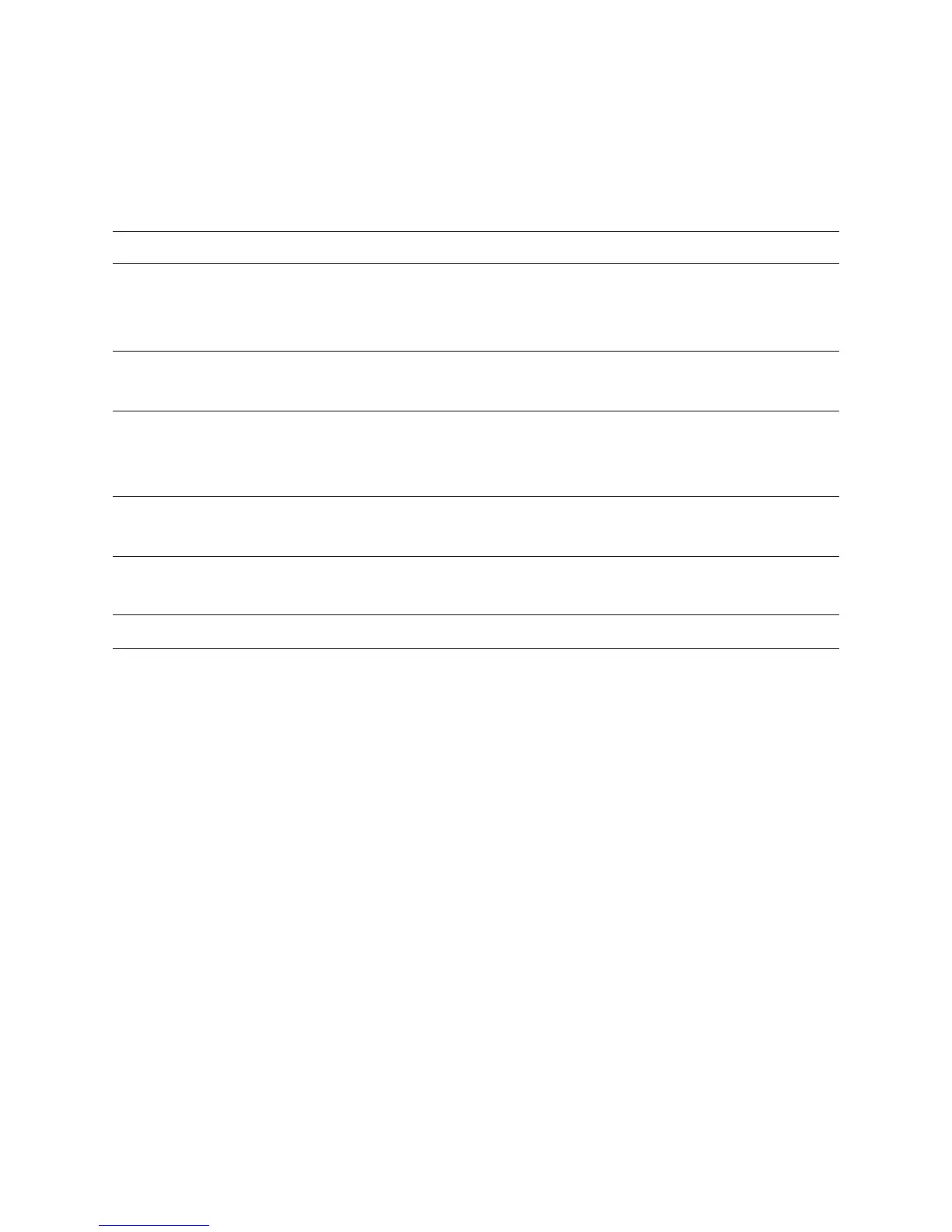
Do you have a question about the Jura IMPRESSA J5 and is the answer not in the manual?
| Type | Coffee |
|---|---|
| Dimensions (WxDxH) | 285 x 433 x 342 mm |
| Product type | Espresso machine |
| Water tank capacity | 2.1 L |
| Coffee beans capacity | 250 g |
| Maximum operating pressure | 15 bar |
| Cord length | 1.1 m |
| Product color | Black |
| Illuminated on/off switch | Yes |
| Multi beverage | No |
| Weight | 10750 g |
|---|
Essential safety measures to prevent hazards when using electrical appliances.
Prohibits specific actions that could void warranty or damage the machine.
Step-by-step instructions for placing and connecting the IMPRESSA coffee machine.
Guides the user through initial setup and the first operation of the IMPRESSA.
Details how to prepare coffee specialties quickly using the machine's one-touch buttons.
Covers programmable settings like language, time, and energy saving modes.
Outlines the procedure for cleaning the coffee machine using JURA cleaning tablets.
Provides instructions on how to descale the machine to remove limescale deposits.
Presents detailed specifications including voltage, power, capacity, and dimensions of the machine.
Explains how to interpret information on the machine's rating plate for connection and compliance.
Details the technology for optimal aroma and flavor extraction from coffee.
Contact information for JURA service and distributors in Australia.
Contact information for JURA service and distributors in Canada.
Contact information for JURA service and distributors in the United Kingdom.











