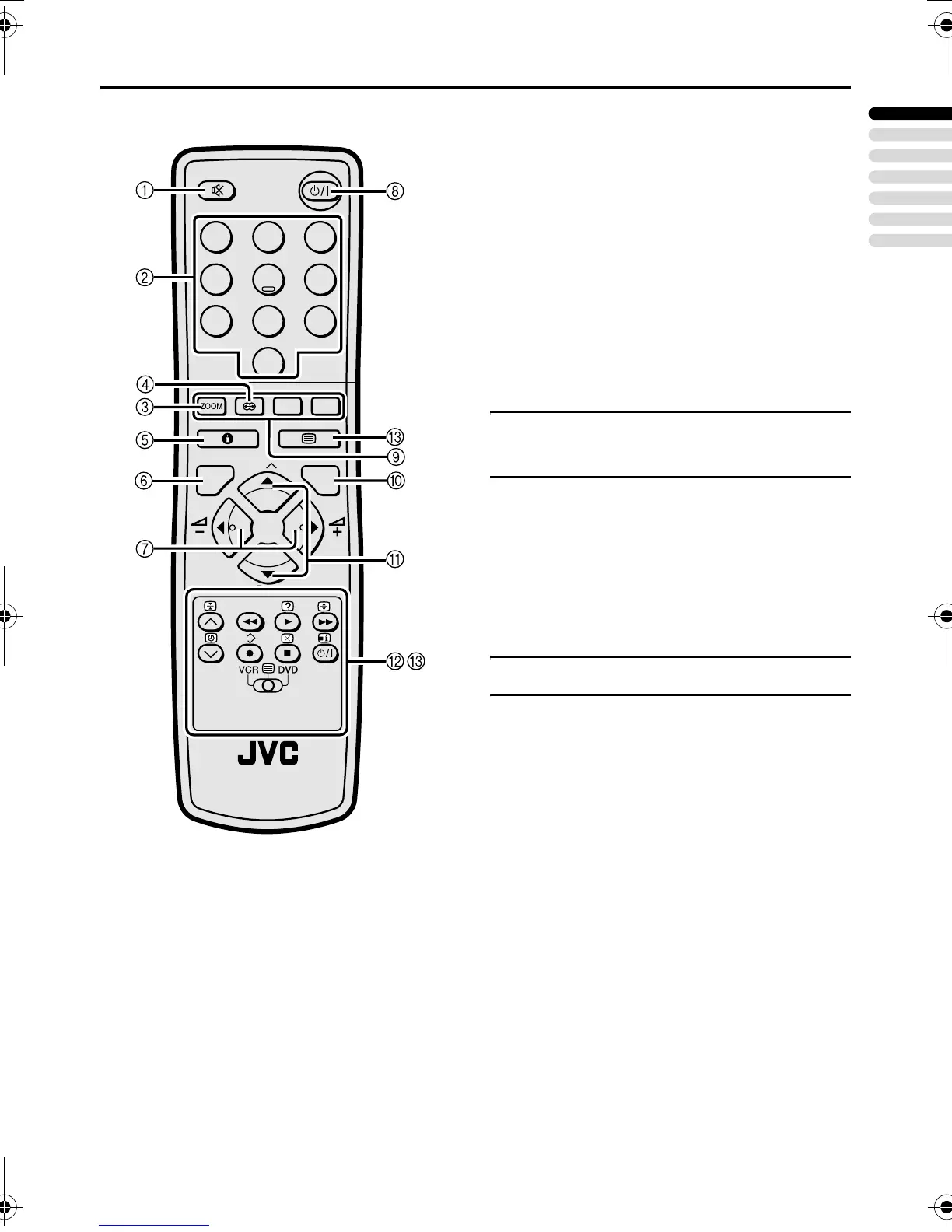11
ENGLISH
AV-32/28H50/32H57SU / LCT1803-001A-U / English
Remote control buttons and functions
1 Muting button
2 Number buttons
3 c button
4 i (hyper sound) button
5 Information button
6 b button
7 5 buttons
8 # (standby) button
9 Colour buttons
0 a button
- 6 buttons
= VCR/DVD/Teletext control button
~ VCR P DVD switch g (text) button
Turn the TV on or off from
standby mode
Press the # (standby) button to turn
the TV on or off.
When the TV is turned on, the power lamp
dims slightly.
• The power can be turned on by pressing
the b button, 6 buttons or Number
buttons.
Choose a TV channel
Use the number buttons:
Enter the programme number (PR)
of the channel using the number
buttons.
Example:
•PR 6 → press 6
• PR 12 → press 1 and 2
1
4
7
2
5
8
0
3
6
9
P
AV
TV OK
MENU
P
TV
F
.T/L
AV-32&28H50SU_Eng.book Page 11 Monday, February 21, 2005 10:08 AM