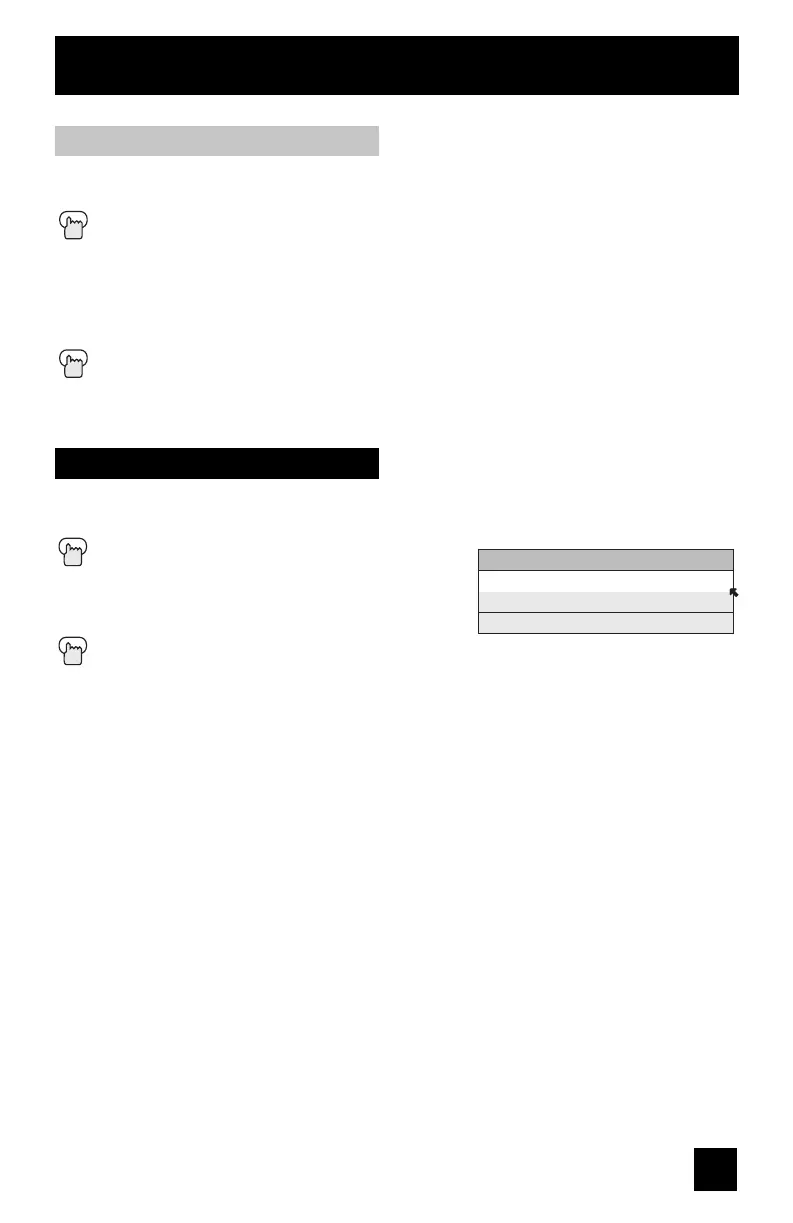49
Initial Setup Menus
At first, connect the USB memory into the USB connector. This function will appear only when
the USB memory is inserted into the USB connector.
Press the M
ENU button
π†
To DIGITAL SETUP
è
To enter
π†
To Software Update
è
To enter
π†
Checks if it needs an update or not
Press the MENU button when finished
Software Update
V5 INPUT
The Video-5 input allows you to choose the signal type you wish to receive that you have
connected to Video-5 Input.
Press the MENU button
π†
To V5 INPUT
è
To enter
π†
To select HDMI, PC or Composite
Press the Ok button to decide
V5 INPUT
HDMI
PC
COMPOSITE
