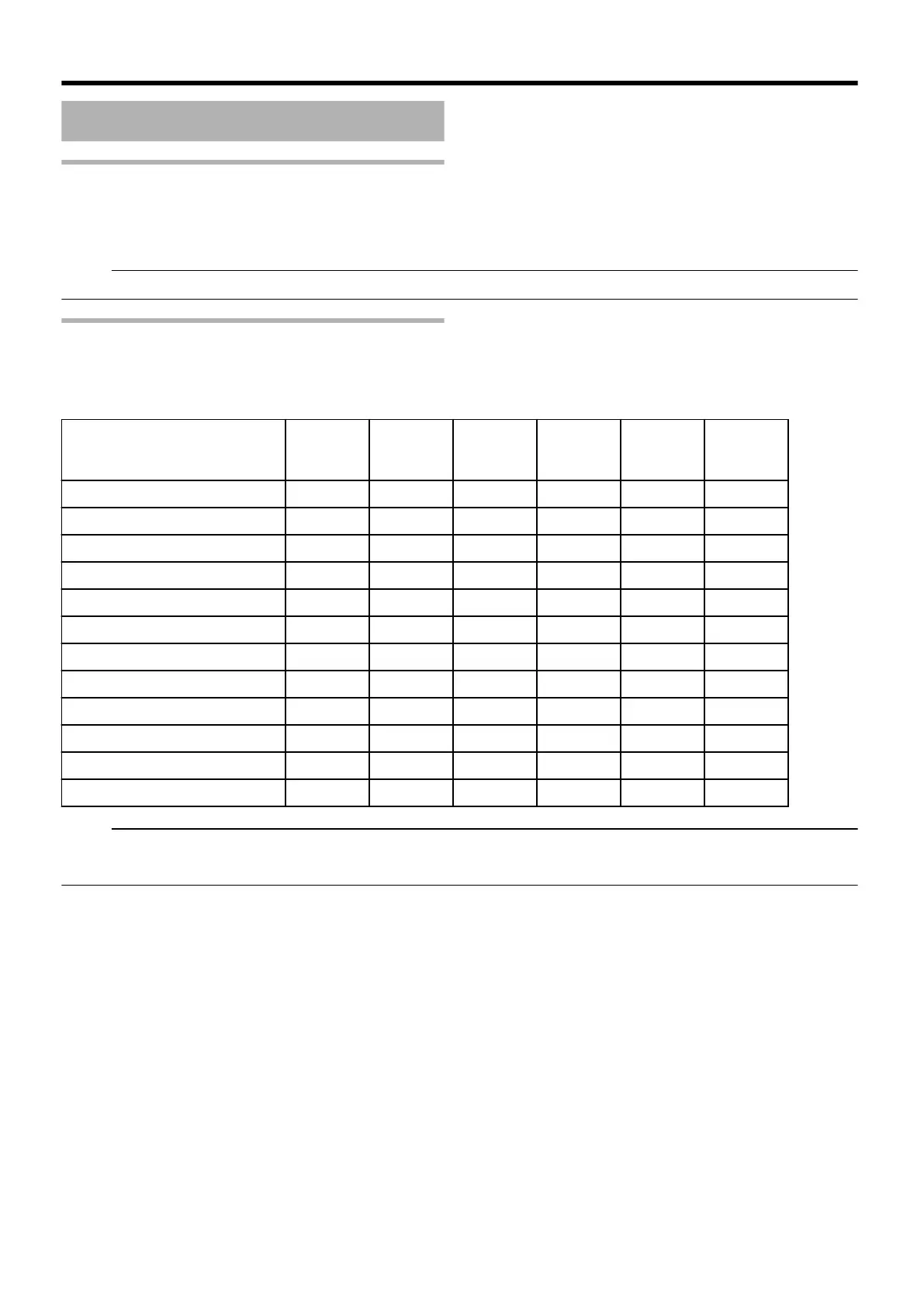Editing
Before editing
This unit mainly edits video images stored on the HDD. To edit video images stored in a disc or SD card, do so after importing
them to the HDD.
Data on a finalized disc cannot be edited. To edit a finalized disc, you have to either unfinalize the disc, or do so after importing
the data to the HDD.
Memo:
v
Only discs that are finalized using this unit can be unfinalized.
Editable items for different media
Items that are editable vary according to the type of media on which the video data is stored. For details, refer to the media chart
below.
m
Media chart
Editing option HDD BD-R
(BDAV)
BD-RE
(BDAV)
DVD-RW/
DVD-R
SD HDD/BD-
RE/SD
(picture)
Grouping V - - - - -
Changing the Title/Group Name V V V V - -
Deleting a Title/Group V V V V - V
Turning On Title/Group Protection V V V *1 - V
Turning Off Title/Group Protection V V V *1 - -
Creating a Playlist V - - - - -
Editing a Thumbnail V V V V - -
Editing a Chapter V *2 *2 *1,*2 - -
Delete Scene V - - - - -
Dividing V - - - - -
Changing the Disc Name - V V V - -
Changing the Shooting Date/Time V - - - - -
Memo:
*1 : Supports only the “VR MODE”.
*2 : Supports only dividing and combining of chapters.
Editing
58
