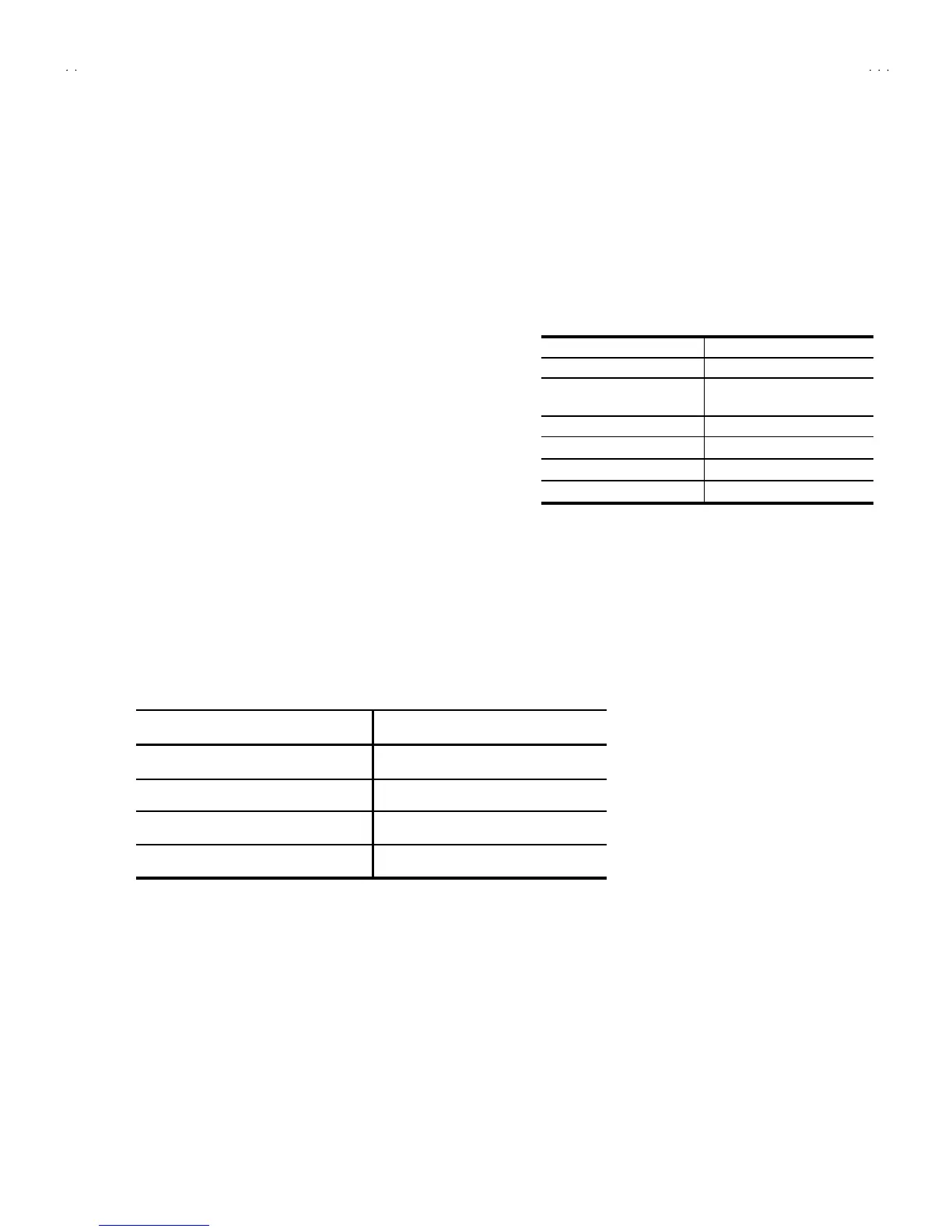V-20NMG3B
15
SERVICE ADJUSTMENTS
BEFORE STARTING SERVICE ADJUSTMENT
1. There ar e 2 w ay of adjus ti ng thi s TV: One i s wi t h the
REMOTE CONTROL UNIT and the other is the conventional
method using adjustment parts and components.
2. The adjustment with the REMOTE CONTROL UNIT is made
on the basis of the initial setting v alues. The setting values
which adjust the screen to its optimum condition may differ
from the initia l s etti ng v al ues.
3. M ake s ure that conn ect ion is c orrect ly ma de t o AC p ower
source.
4. Turn on t he p ower of th e se t and eq uipmen t bef or e us e, an d
start t he ad justmen t proc edure s af ter waiting at least 30 min utes.
5. Unless ot herwise spec if ied, p r ep are th e mo st suitable rec eption
or input sign al for adjust ment.
6. Nev er touch any adjus tment part s, whi ch ar e not spe cified
in the li st for thi s adjustme nt VRs , t ra nsf or ms, c onde nser s,
etc.
7. Preparatio n f or ad justm en t
Unless otherwis e specified in the adjustment instructions, preset
the following functions with the REMOTE CONTROL UNIT.
User mode position
PICTURE MODE (VSM) BRIGHT
VNR OFF
TINT / COLOUR / BRIG HT
CONT. / SHARP
CENTER
BLUE BA CK OFF
OFF TIMER OFF
AI ECO S ENSOR OFF
AUTO SHUT OFF OFF
MEASURING INSTRUMENT AND FIXTURES
1. DC voltmeter (or digital voltmeter)
2. Oscilloscope
3. Sign al g en erat or (Patt er n g en erat or) [ PAL / S ECAM / NTS C]
4. Remote control unit
ADJUSTMENT ITEMS
Ad justment item Ad justment item
B1 POW E R SUPPL Y
DEFLECTION circuit adjustment
FOCUS adjustment VSM PRESET setting
IF circ uit adjust ment
PURITY/ CO NVERGENCE adjus tm ent
V/C (Video / Chroma) circuit adjustment
