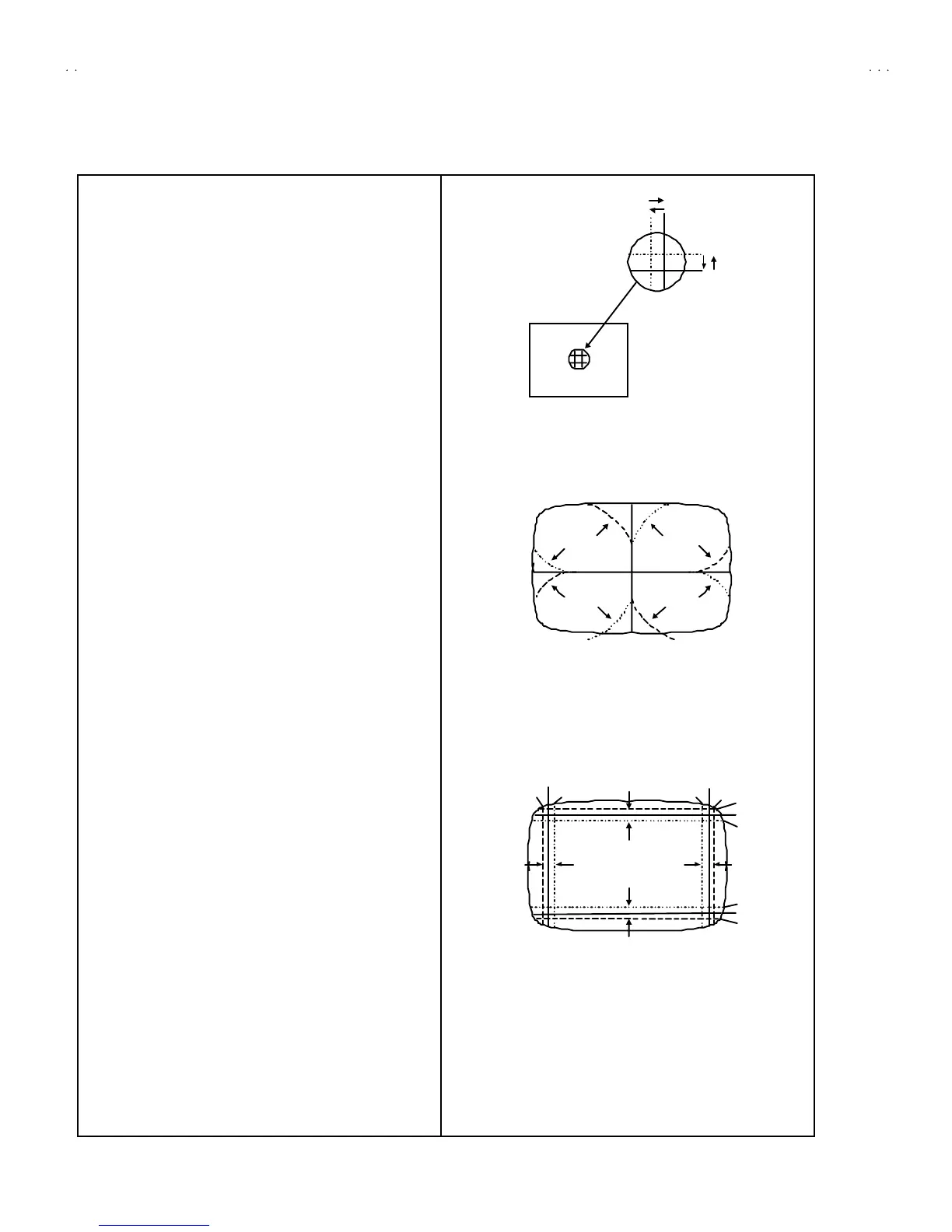V-20NMG3B
30
STATIC CONVERGENCE ADJUSTMENT
1. Inp ut a cr oss hat ch sig na l.
2. Using 4 -po le con verge nce magn ets , ove rla p t he r e d a nd blue
lin es in th e center of th e screen (Fig. 1) a nd tu rn the m to
mag ent a (red/ blue ).
3. Using 6- pole con verge nce magn ets, over lap the
mag ent a(red/b lue) a nd g reen lines in t he cen ter of the screen
an d t urn t hem t o whit e.
4. Rep eat 2 and 3 ab ove, an d make b est c on verge nce.
DYNAMIC CONVERGENCE ADJUSTMENT
1. M ove th e d ef lec tion yok e u p an d d own and over lap the lin es in
the periphery. (Fig. 2)
2. M ove th e def lection yoke left to r igh t a nd over lap t he lin es in the
p eripher y. (Fig. 3)
3. Rep eat 1 and 2 ab ove, an d make b est c on verge nce.
●
After adjustment, f ix the wedge at the original p osition.
Fast en t he r eta in er screw of th e d ef lection yoke .
Fix the 6 magn ets with g lue.
(F RONT VIEW )
GREEN
(F RONT VIEW )
BLUERED
BLUE
GREEN
RED
RED
GREEN
BLUE
GREEN REDBLUE
GREEN
(F RONT VIEW )
BLUE
RED
BLUE
GREEN
RED
RED
GREEN
BLUE
GREEN
RED
BLUE
Fig.3
Fig.2
Fig.1