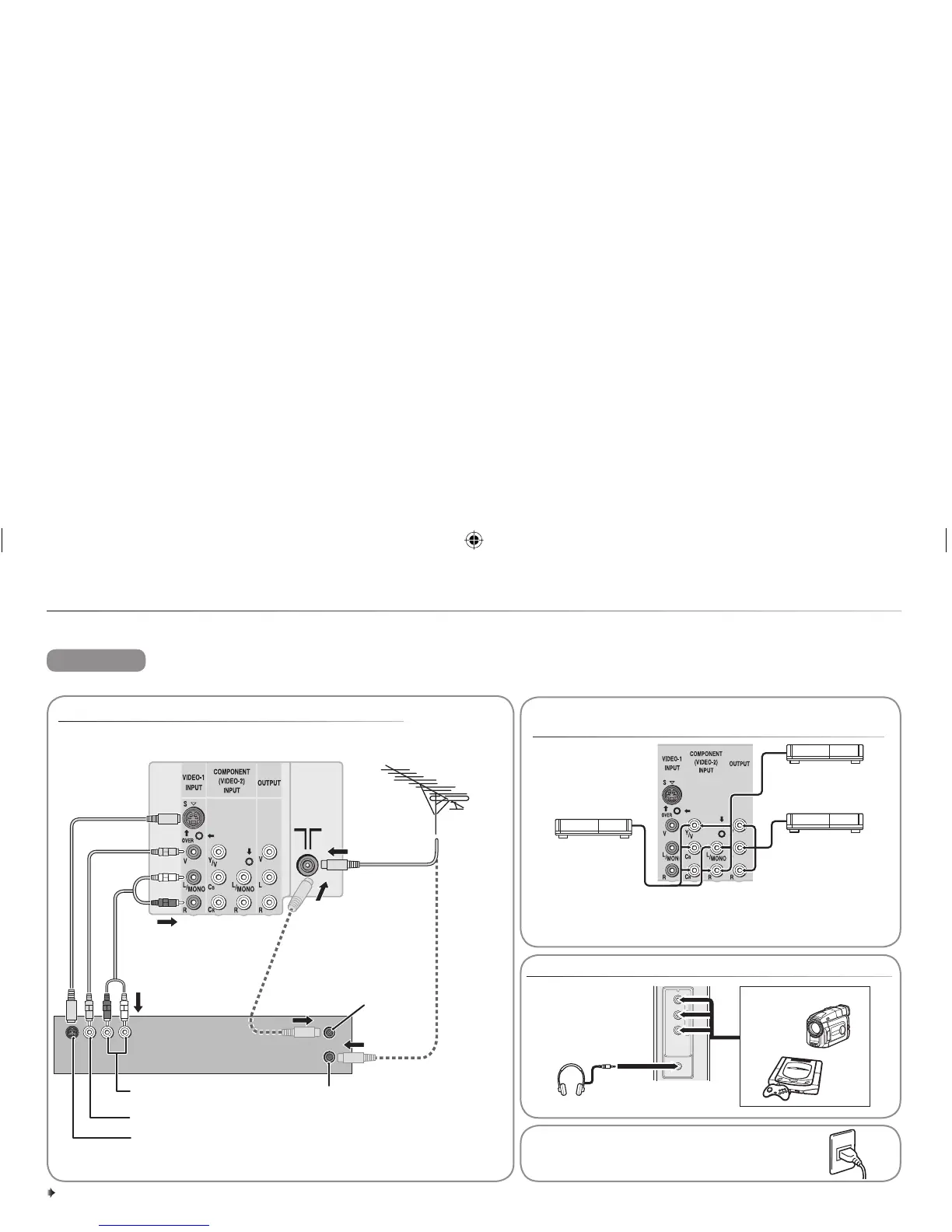4
RVL/MONO
IN(VIDEO-3)
The illustration of AV-29S357 is shown here for explanation purpose. Your TV may not look exactly the same as illustrated.
CAUTION
Ensure to turn off all equipments including the TV before connecting the AC mains plug to the AC outlet.
Connections
After all the connections have been made,
insert the mains plug to the AC outlet.
• When connecting to COMPONENT (VIDEO-2) input,
depending on the connection, choose the appropriate
video input using the menu (\ page 14).
Connecting to the front video input terminal
Connecting to the rear component/video
input terminal and output terminal
75-ohm
coaxial cable
(not supplied)
VHF/UHF
outdoor
aerial
Rear of VCR
Camcorder or TV game
Headphones
DVD player
(with component
video signals
input)
VCR (for playing)
DVD player
(composite signals)
VCR (for recording)
Connecting to the aerial cable and VCR
(Connect
directly if not
using a VCR)
Aerial cable
RF output
Video output
(Connect via a VCR)
Audio output
S-video output
RF input
TV rear terminals
GGT0158-001B-E-EN.indd 4GGT0158-001B-E-EN.indd 4 19-09-07 09:10:4819-09-07 09:10:48