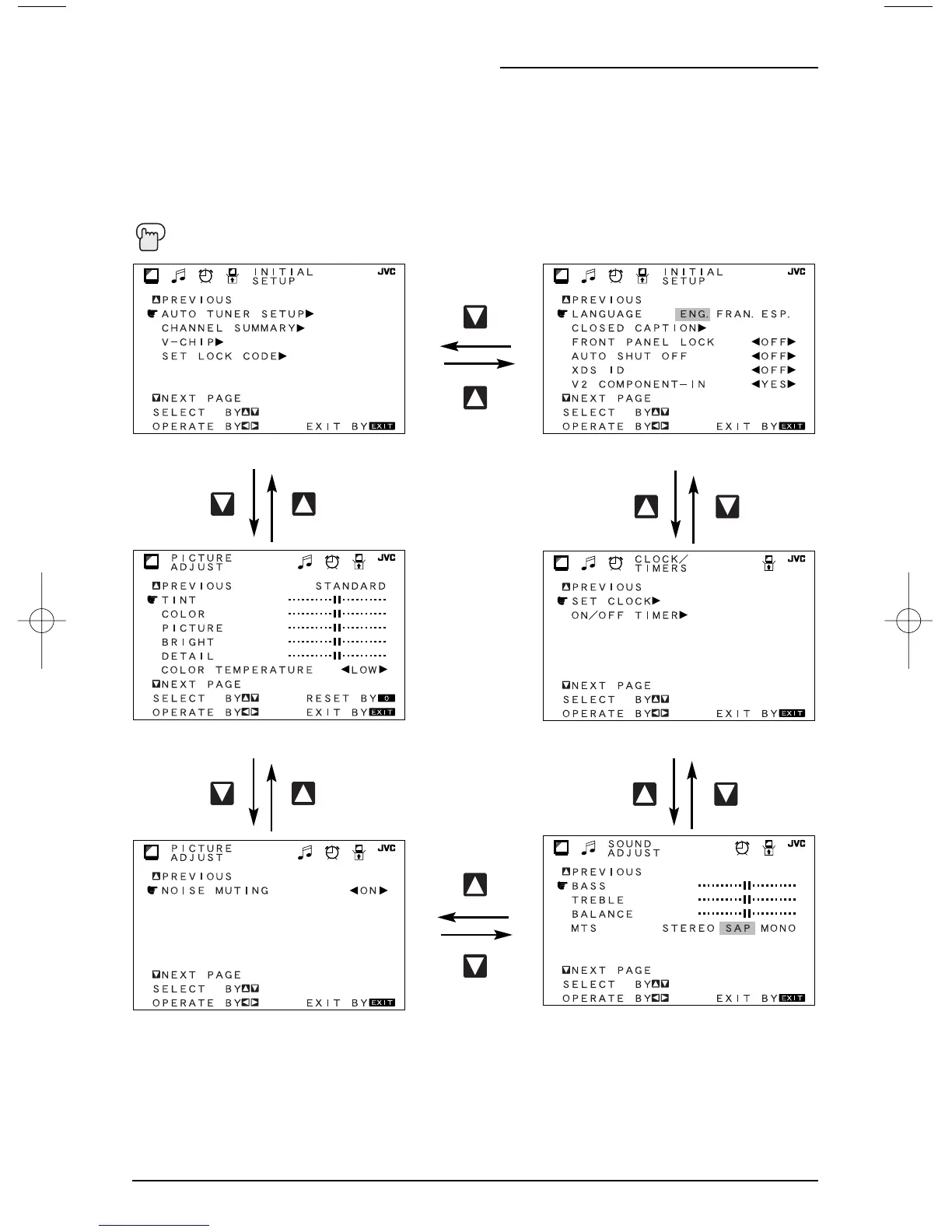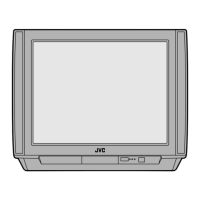Onscreen Menus
24
The Onscreen Menu System
Your television comes with JVC’s Onscreen Menu System. The Onscreen Menus let you make
adjustments to your television’s operation simply and quickly. Examples of the Onscreen Menus
are shown below and on the next page. Detailed explanations on using each menu follow later
in this guide.
Press the M
ENU button
INITIAL SETUP 01
INITIAL SETUP 02
PICTURE ADJUST 01
PICTURE ADJUST 02
SOUND ADJUST
CLOCK/TIMERS
• AV-27320 have “V1 COMPONENT-IN” instead of V2 COMPONENT-IN.
• AV-27320 does not have “XDS ID”.
• AV-27330, AV-27S33 and AV-27320 do not have “COLOR TEMPERATURE”.
