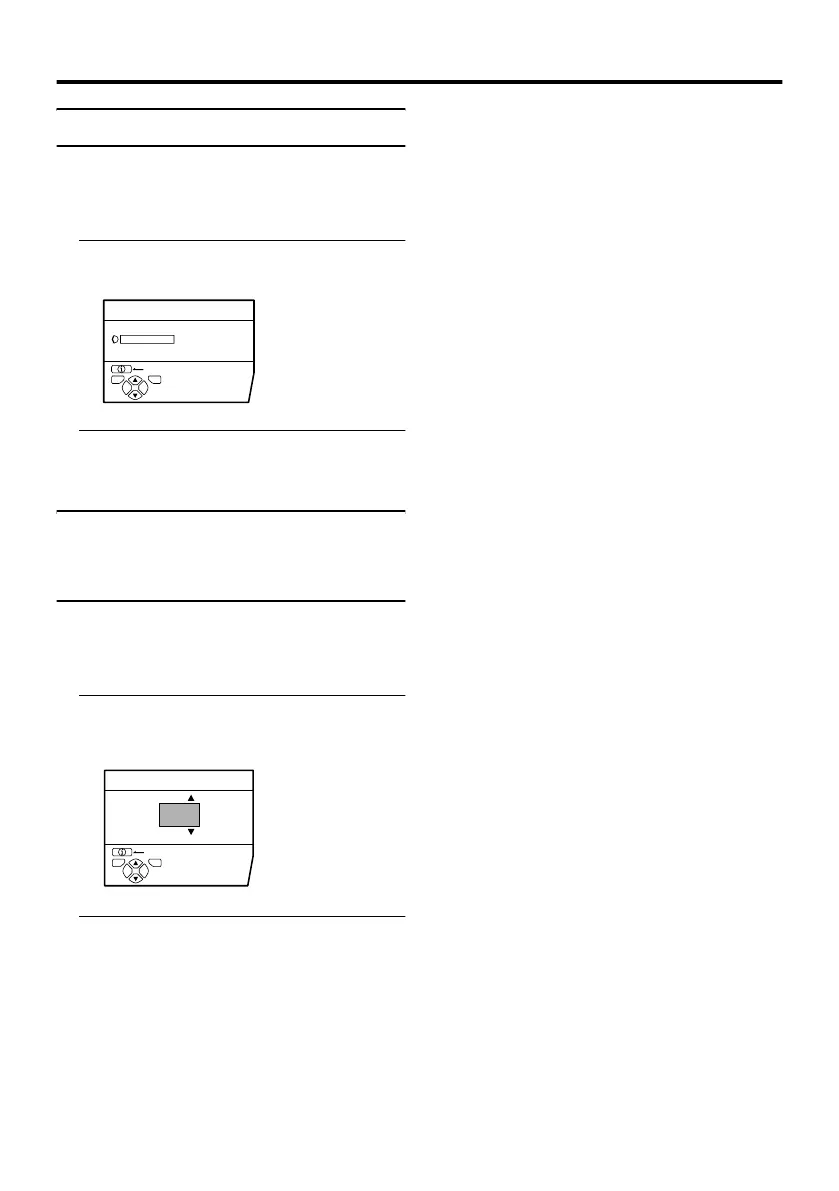22
OPTIONS IMAGE
AV-32/28X4SU/BU / LCT1579-001A-U / Français
ZOOM AUTO 4:3
Vous pouvez sélectionner un des trois modes
ZOOM, NORMAL, PANORAMIC ou
ZOOM 14:9, comme mode ZOOM pour
l’image normale (rapport zoom 4:3).
1 Sélectionnez ZOOM AUTO 4:3 puis
appuyez sur la touche a
aa
a
2 Appuyez sur les touches 6
66
6 pour
sélectionner un mode ZOOM.
Appuyez ensuite sur la touche a
aa
a
INCLINAISON IMAGE
(uniquement pour les modèles
AV-32X4SU/AV-32X4BU)
Il peut arriver que la force magnétique de la
terre provoque un basculement de l’image.
Dans ce cas, il convient de corriger cette
inclinaison.
1 Appuyez sur les touches 6
66
6 pour
sélectionner INCLINAISON IMAGE.
Appuyer ensuite sur la touche a
aa
a
2 Appuyer sur les touches 6
66
6
jusqu’à ce que l’image soit à
niveau. Appuyez ensuite sur la
touche a
aa
a
TV OK
RETOUR
D0017-FR
ZOOM AUTO 4:3
PANORAMIC
NORMAL
ZOOM 14:9
TV OK
RETOUR
D0018-FR
INCLINAISON IMAGE
AV-32&28X4SUBU_Fra.book Page 22 Tuesday, January 6, 2004 3:02 PM
