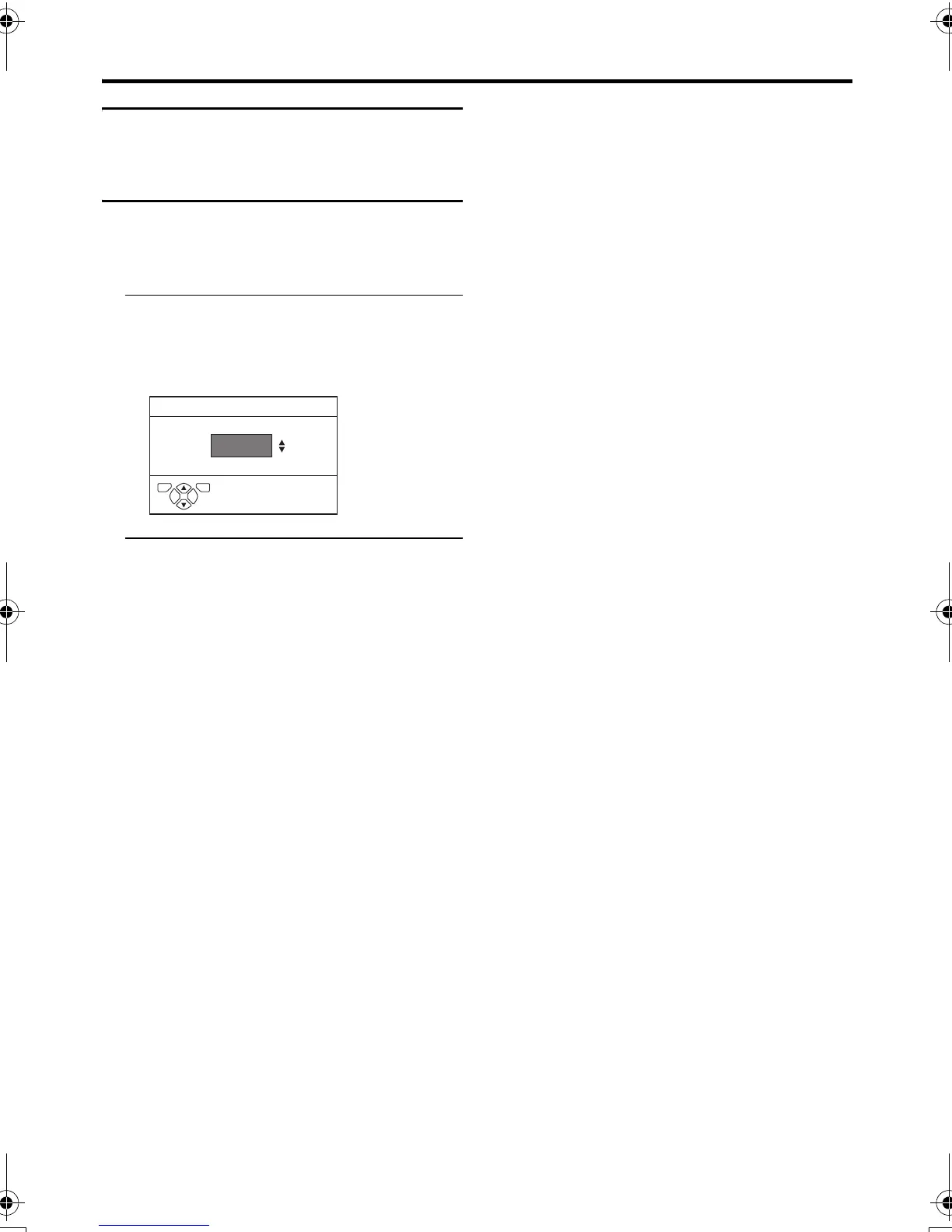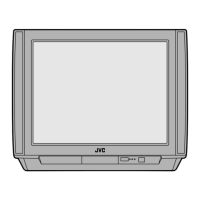SET UP menu
35
AV-32/28T5SK/BK/SR/BR / LCT1794-001A-U / ENGLISH
PICTURE TILT (Only for AV-
32T5SK/AV-32T5BK/AV-
32T5SR/AV-32T5BR)
There are cases where the Earth’s magnetic
field may make the picture tilt or make
unnatural colours appear in the corner of the
screen. If this happens, you can correct it.
1 Choose PICTURE TILT, then press
the a or 3 button
The sub-menu of the PICTURE TILT
function appears.
2 Press the 6 buttons until the
picture becomes level. Then press
the a button
D0018-EN
PICTURE TILT
TV OK
AV-32&28T5SKSR_Eng.book Page 35 Tuesday, January 18, 2005 2:51 PM
