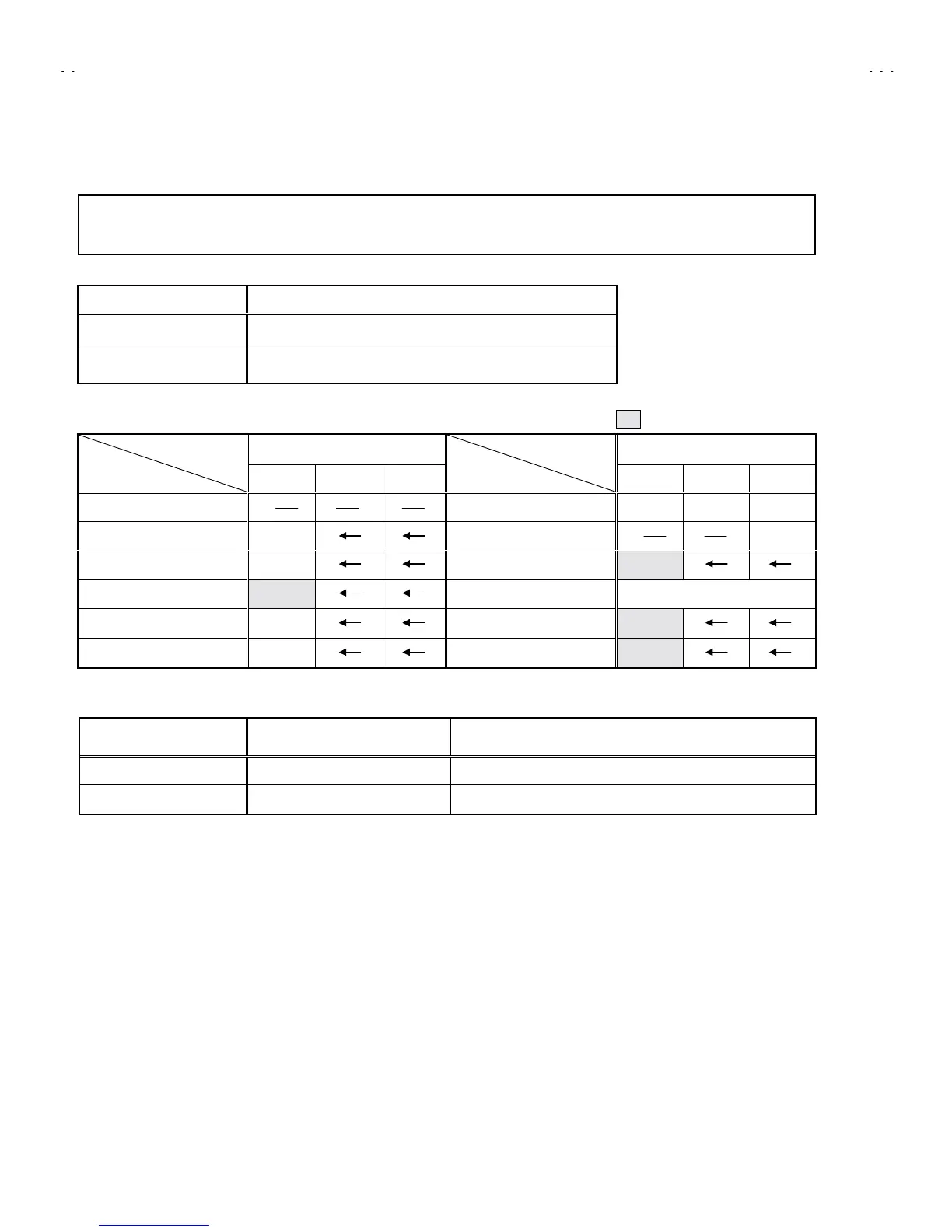No. 51818
AV29A10EUS
14
Setting item
Colour system
Setting item
Colour system
INITIAL SETTING VALUE OF SERVICE MENU
1. Adjustment of the SERVICE MENU is made on the basis of the initial setting values ; however, the new setting values which set
the screen in its optimum condition may differ from the initial setting.
2. Do not change the initial Setting Values of the Setting (Adjustment) items not listed In “ADJUSTMENT”.
1.IF
SETTING ITEM INITIAL SETTING VALUE
1.VCO
Proper value by adjustment.
See “adjustment of VCO” contents
2.ATT
Do not adjust this item.
2.VIDEO / CHROMA
Initial setting value Initial setting value
PAL SECAM
NTSC
PAL SECAM NTSC
1. RGB BLK 7. COLOUR
000 000 000
2. WDR R
000
8. HUE
020
3. WDR G
000
9. SHARP
+007
4. WDR B
-012
10. VCO ADJUSTMENT
Automatically optimized
after adjustment
5. BRIGHT
000
11. VIDEO AGC
000
6. CONTRAST
000
12. SYNC SLICE
+007
3.AUDIO (Do not adjust)
Setting item Variable range Initial setting value (Fixed value)
1. ERR LIMIT
00H
#
FFH
0AH
2. A2 ID THR
00H
#
FFH 19H
is adjustment not to required