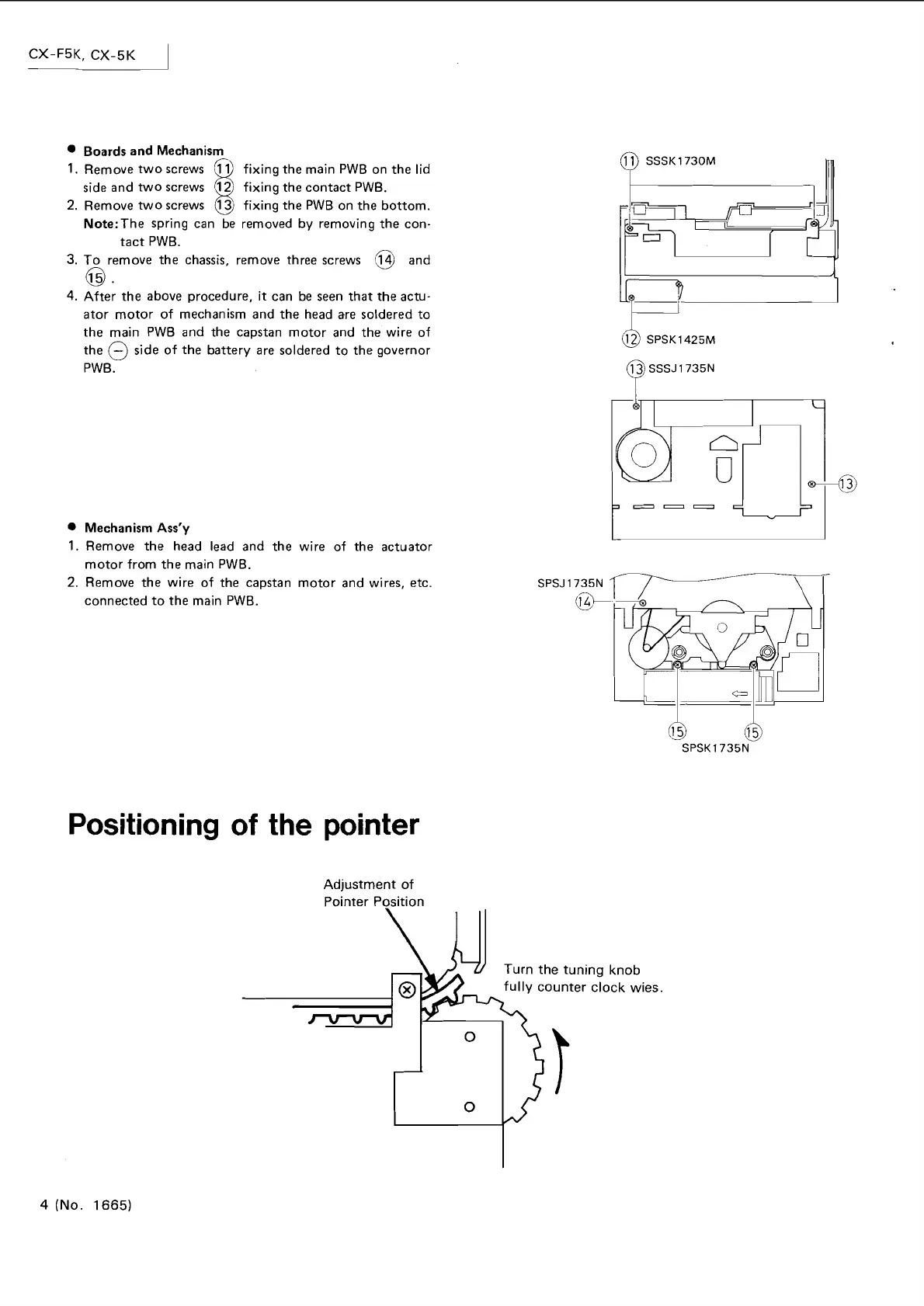Boards and Mechanism
1. Remove two screws 11 fixing the main PWB on the lid
side and two screws
12
fixing the contact PWB.
2.
Remove two screws 13
fixing the PWB on the bottom.
tact
PWB.
8
Note:The spring can be removed by removing the con-
3. To remove the chassis, remove three screws
'@
and
8.
4.
~fter the above procedure, it can be seen that the actu-
ator motor of mechanism and the head ere soldered to
the main PWB and the capstan motor and the wire of
the
@
side of the battery are soldered to the governor
PWB.
Mechanism Ass'y
1. Remove the head lead and the wire of the actuator
motor from the main PWB.
2.
Remove the wire of the capstan motor and wires, etc.
connected to the main PWB.
Positioning of the pointer
SPSJ 1735N
L?
Adjustment of
Pointer Position
4
(No. 1665)
