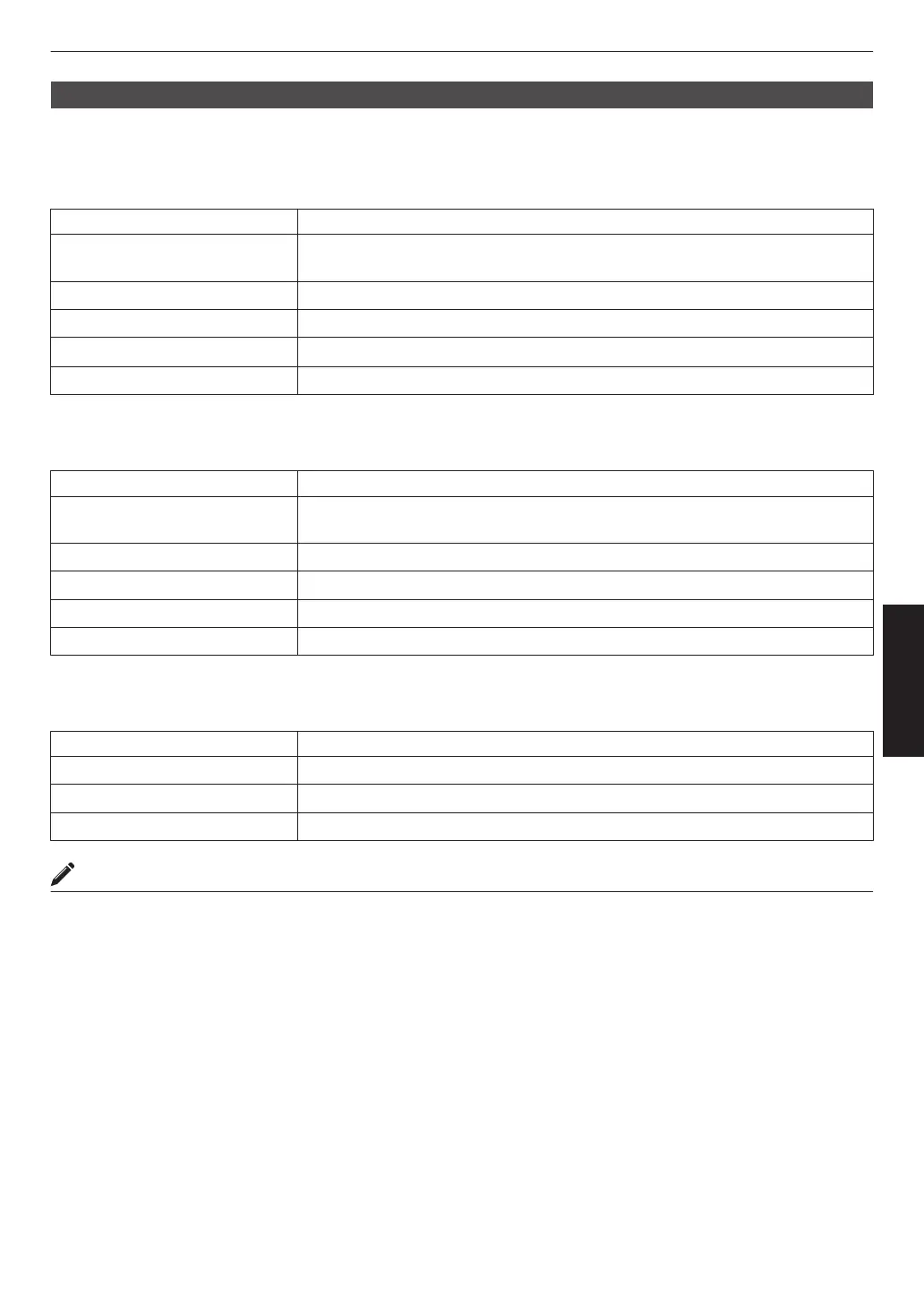Auto Pic.Mode Select
For configuring
“Picture Mode” when the video type switches automatically while “Content Type” is configured to “Auto”.
SDR(2D)/SDR(3D)
For configuring the “Picture Mode” to switch to automatically during input of SDR (2D) or SDR (3D) signal.
Setting Description
Last Setting Switches to the “Picture Mode” that was last configured when viewing SDR (2D)
or SDR (3D) content.
Natural Switches the “Picture Mode” automatically to “Natural”.
Cinema Switches the “Picture Mode” automatically to “Cinema”.
Film x y 5 6 Switches the “Picture Mode” automatically to “Film”.
User 1 to User 3 Switches the “Picture Mode” automatically to “User 1” to “User 3”.
HDR10
For configuring the “Picture Mode” to switch to automatically during input of HDR10 signal.
Setting Description
Last Setting Switches to the “Picture Mode” that was last configured when viewing HDR10
content.
Frame Adapt HDR Switches the “Picture Mode” automatically to “Frame Adapt HDR”.
HDR10 Switches the “Picture Mode” automatically to “HDR10”.
Pana_PQ Switches the “Picture Mode” automatically to “Pana_PQ”.
User 4 to User 6 Switches the “Picture Mode” automatically to “User 4” to “User 6”.
HLG
For configuring the “Picture Mode” to switch to automatically during input of HLG signal.
Setting Description
Last Setting Switches to the “Picture Mode” that was last configured when viewing HLG content.
HLG Switches the “Picture Mode” automatically to “HLG”.
User 4 to User 6 Switches the “Picture Mode” automatically to “User 4” to “User 6”.
MEMO
0
The
“Auto
Pic.Mode Select” settings are saved separately for each input terminal. The name of the currently selected
input terminal is shown at the top right corner of the “Auto Pic.Mode Select” menu.
0
To switch
to configure the settings for a different input terminal, press the “INPUT” button on the remote control unit,
or press the ↑↓ key on the projector unit after turning off the menu screen.
75
Adjust/Set