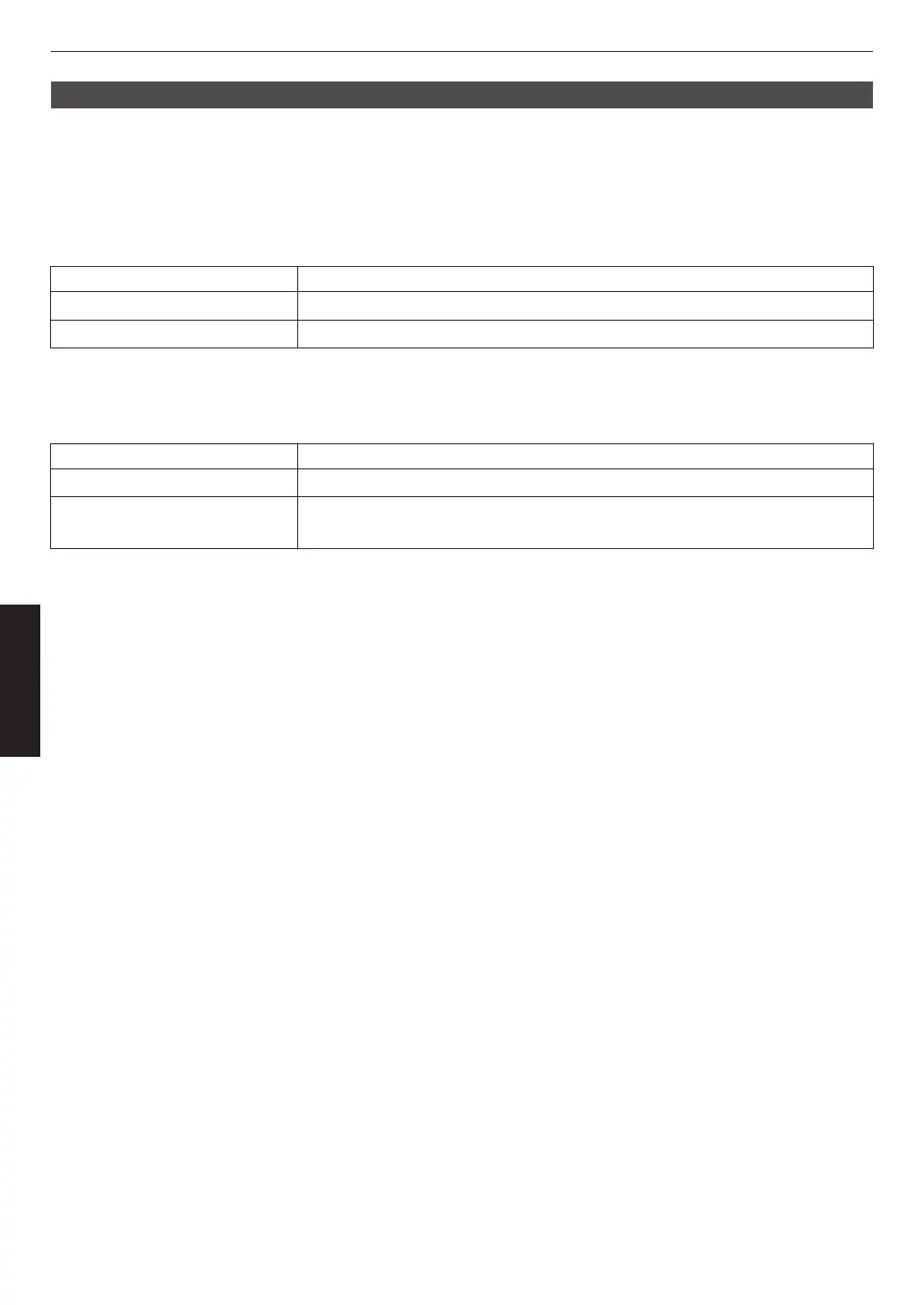Lens Control
Focus / Zoom / Shift
For adjusting the lens according to the projection position
Æ “Adjusting the Lens According to the Projection Position” (P. 35
)
Image Pattern
For setting whether to display the lens adjustment pattern.
Setting Description
Off Displays external signals, and does not display the lens adjustment pattern.
On Displays the lens adjustment pattern.
Lock
For setting whether to lock or unlock the lens.
Setting to “On” to lock the lens allows you to preserve the adjustment status of the lens.
Setting Description
Off Does not lock the lens.
On Locks the lens to prevent any erroneous operation on the adjustments.
0
Even when “On”, the lens will be in the mode selected by “Installation Mode”.
Lens Center
Returns the lens position to the center.
78
Adjust/Set