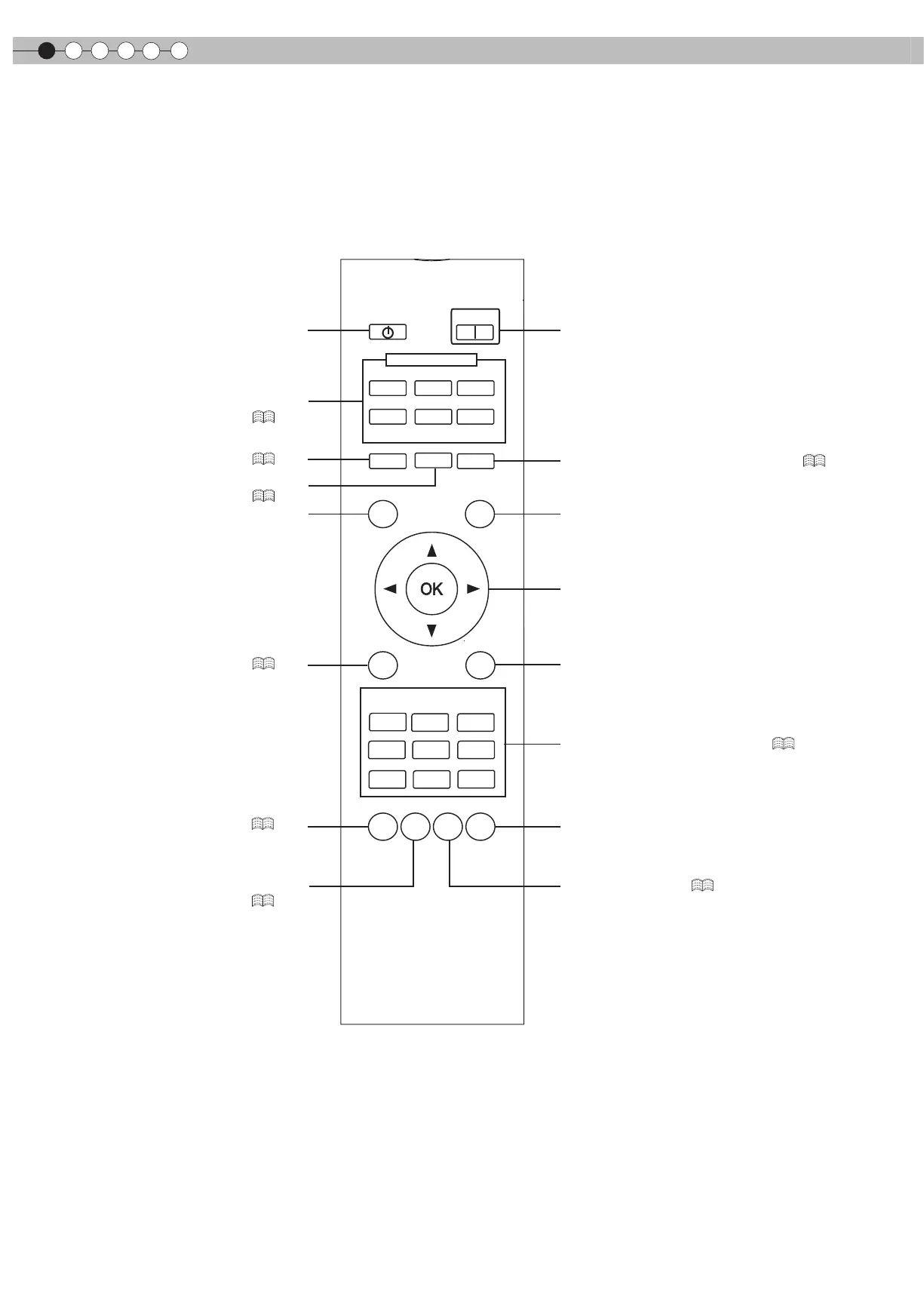1
Para comenzar
14
Controles y características (Continuación)
■
Control remoto
Para encender la unidad
Para apagar la unidad
Para ajustar el tamaño de la pantalla
(
P26
)
Para controlar la lente (
P24
)
Para ajustar la gamma (
P42
)
Para mostrar el modo de prueba
Para mostrar/cerrar el menú (
P30
)
Para regresar al menú anterior
BACK
TEST
LIGHT
ASPECT
HIDE
PC
HDMI 1
VIDEO
HDMI 2
S-VIDEO
COMP.
LENS
STAND BY
MENU
CINEMA
3
GAMMA
C.TEMP
USER2
THX
LENS.
AP.
PIC.
ADJ.
PICTURE MODE
INPUT
CINEMA
1
CINEMA
2
NATURAL
STAGE
DYNAMIC
USER1
ON
Para seleccionar el modo de entrada
(
P24
)
Para ajustar la temperatura de color
P42
)
Para ocultar la imagen de forma temporal (
P25
)
Para cambiar el modo de imagen (
P42
)
Apertura de la lente (
P42
)
Para seleccionar o conrmar
Para encender los botones del control
remoto durante 7 segundos
Cambia cíclicamente entre las opciones
Contraste, Brillo, Color, Tono, Nitidez y Realzar
detalle.