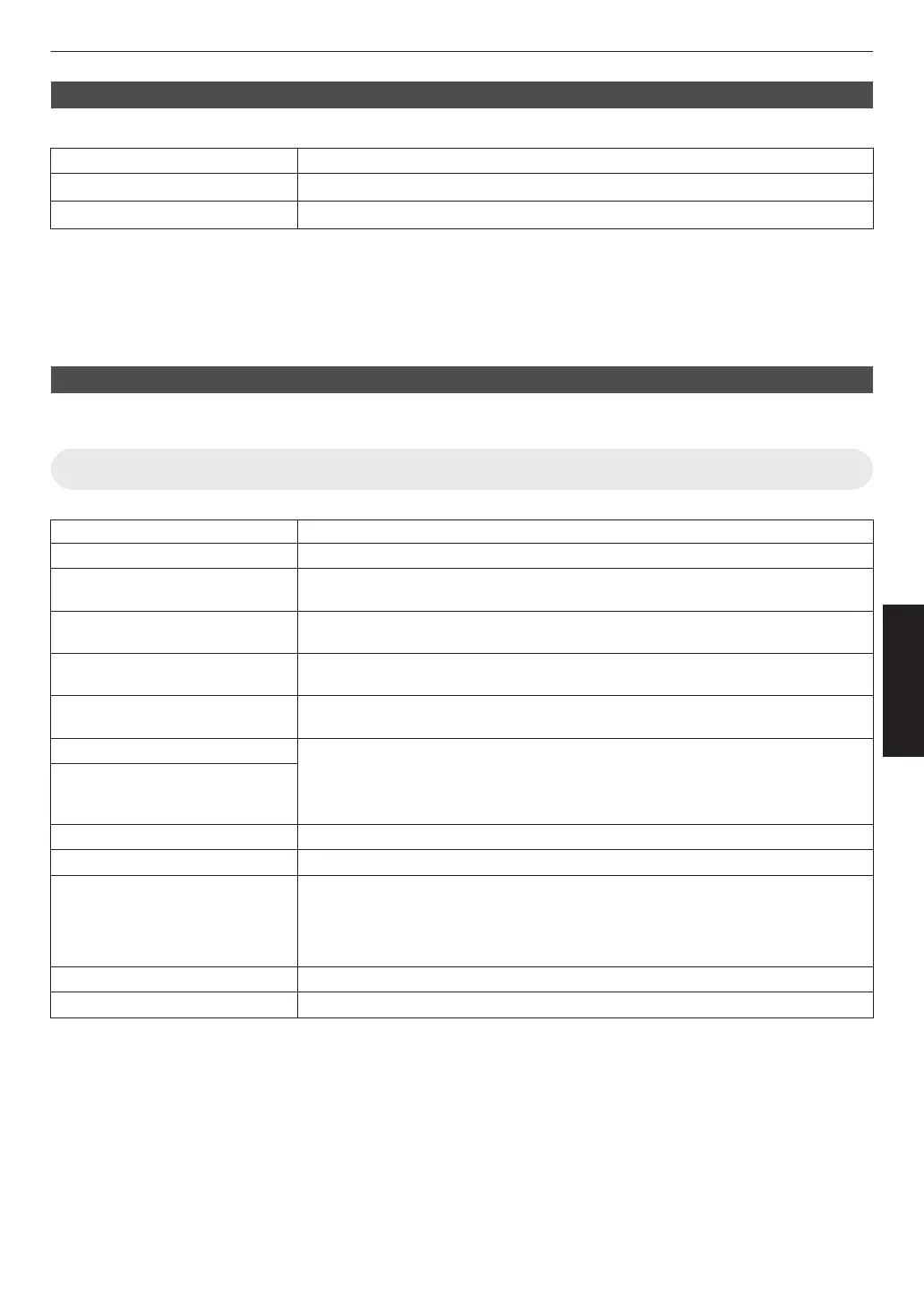Remote Code
For changing the remote control code.
Setting Description
A Change the remote control code from “B” to “A”.
B Change the remote control code from “A” to “B”.
0
You need to configure the remote control according to the settings of this unit.
On the remote control unit, press the [MENU] and [BACK] buttons at the same time for three seconds or longer to
switch the code.
0
The backlight of the remote control blinks 3 times: change the remote control code to “A”
0
The backlight of the remote control blinks 2 times: change the remote control code to “B”
Lamp Reset
For resetting the lamp time to “0”.
Æ “Resetting the Lamp Time” (P. 62)
Information
Setting Description
Input Displays video input terminal.
Source
(Displayed only during video signal input)
Displays the input source.
Resolution
(Displayed only during PC signal input)
Displays the image resolution.
H Frequency
(Displayed only during PC signal input)
Displays the horizontal frequency.
V Frequency
(Displayed only during PC signal input)
Displays the vertical frequency.
Color Depth Displays the color space and color bit depth of the input video signal.
0
The color bit depth is not displayed when YCbCr (4:2:2) is input.
0
The color bit depth is displayed when color bit depth information is received
from the source device.
Color Space
Colorimetry Displays the colorimetry of the input video signal.
HDR Displays the EOTF information when HDR packet is received.
Max CLL / Max FALL Displays the mastering information of the contents during HDR playback.
Max CLL: Maximum Content Light Level
Max FALL: Maximum Frame Average Light Level
0
The information may not be displayed depending on the player and contents.
Lamp Time Displays the lamp time.
Soft Ver. Displays the firmware version.
59
Adjust/Set