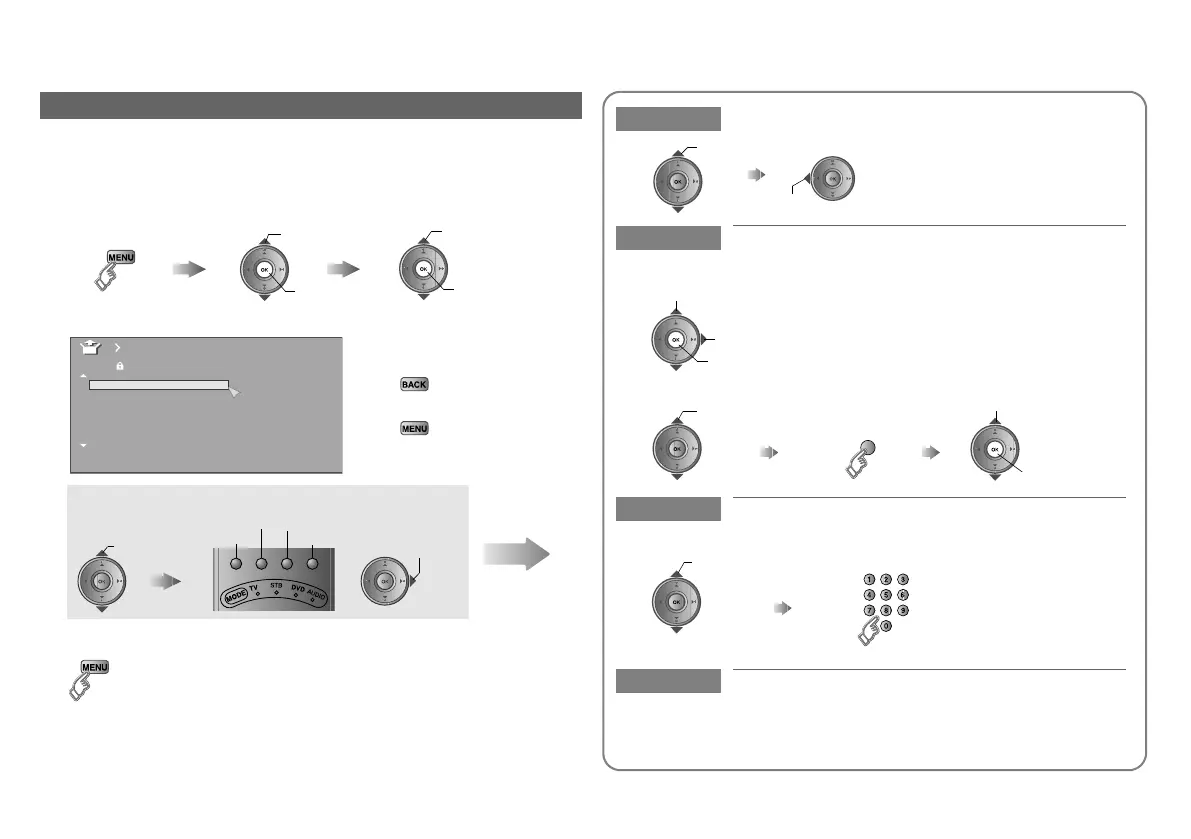16
Vous pouvez éditer la liste des chaînes analogiques.
Modification des chaînes analogiques
1
Affichez le menu “Editer”
2 Modification des chaînes
䡵 Menu précédent
g
䡵 Sortie
g
3 Fin
A sélectionnez
B suivant
B suivant
A sélectionnez
Sélectionnez
“Installation”
Sélectionnez “Editer/
Manuel”
Affichez la barre
de menus
TF1
_ _ _ _ _ _
AV
PR Noms
Editer
CH/CC
01 CH 102
02 CH 103
03 CH 104
04
05
06
07
CH 105
CH 106
CC 110
CC 111
sélectionnez
une chaîne
Sélectionnez
une chaîne
Sélectionnez la fonction de modification
Noms
Insérer
Effacer
Manuel
Déplacer
Suivant
Déplacer Déplacer la position d’une chaîne (PR)
Noms Modifiez le nom d’une chaîne (ID)
Insérer Insérez une nouvelle chaîne en entrant
directement le numéro CH/CC
Effacer Supprimez une chaîne
z Vous effacez la chaîne en appuyant sur le bouton.
enregistrez
sélectionnez
䡵 Sélection d’un nom prédéfini dans “Liste Noms”
B enregistrez
A sélectionnez le caractère
B déplacez
C enregistrez
A sélectionnez
entrez le premier
caractère
(bleu)
ommer une c
a
ne
z Liste “CH/CC” g (P. 35)
Sélectionnez
un “CH/CC”
z Réception du signal de
radiodiffusion.
Entrez un numéro
Mise en route
LT-46DS9BU_004A_FR.book Page 16 Thursday, September 11, 2008 4:05 PM
