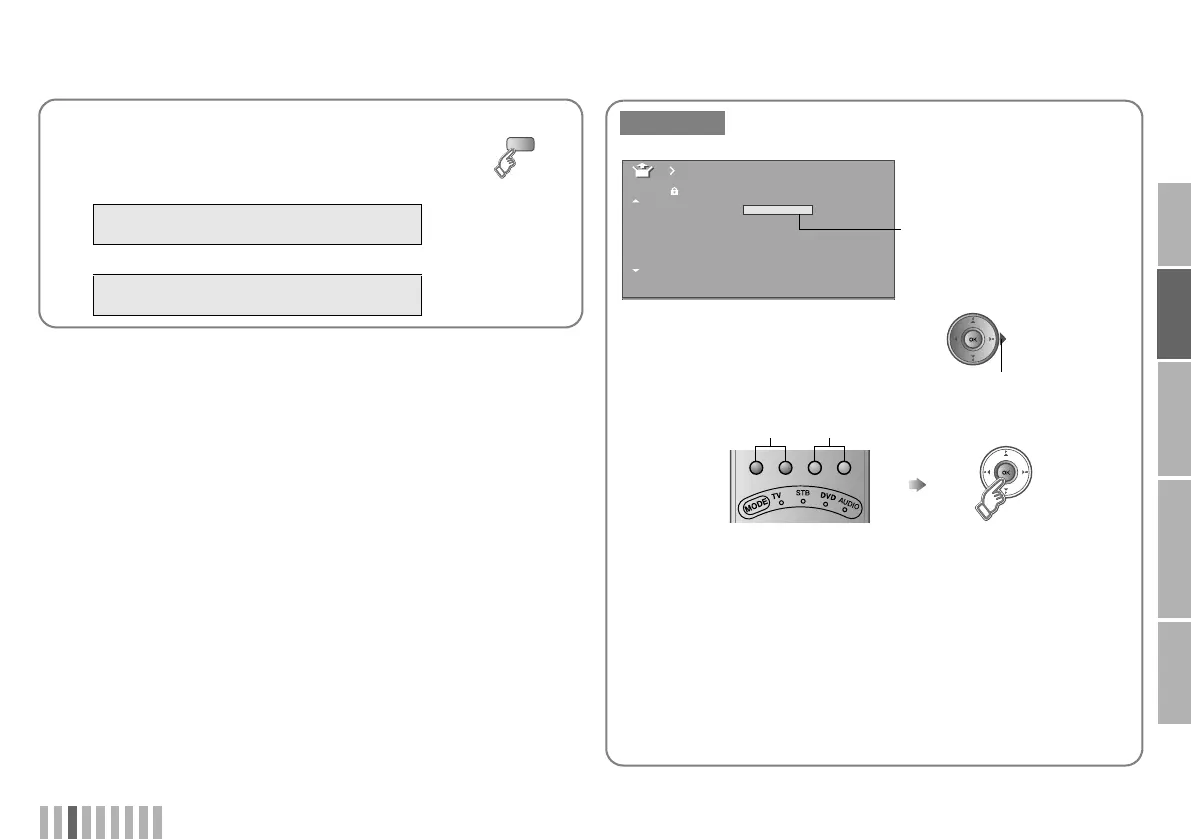FRANÇAIS
17
UTILISATION RÉGLAGE
PROBLEMES?
PREPARATION
IMPORTANT
FRANÇAIS
DS9 seulement
z Si vous ne pouvez afficher le menu “Editer”, passez sur la
chaîne analogique .
䡵 Pour modifier les chaînes numériques
g
䡵 Pour enregistrer une chaîne manuellement
g
TV/DTV
REGARDER DES CANAUX NUMÉRIQUES
P. 9
REGARDER DES CANAUX NUMÉRIQUES
“Recherche de services” (P. 14)
Manuel Enregistrer une nouvelle chaîne
z Appuyez sur le bouton rouge ou le bouton vert. La recherche
automatique commence et la fréquence la plus proche est importée.
g Répéter les étapes précédentes jusqu’à affichage de la chaîne
souhaitée.
A Cherchez une chaîne Peaufinez B Réglez
Sélectionnez un système
z Si nécessaire appuyez sur X
pour changer le système de
radiodiffusion.
g“Systèmes de télévision
compatibles” (P. 34)
AV
PR Noms
Manuel
CH/CC
01
02 CH 103
03 CH 104
04
05
06
07
CH 105
CH 106
CC 110
CC 111
(L)TF1
_ _ _ _ _ _
CH 102
LT-46DS9BU_004A_FR.book Page 17 Thursday, September 11, 2008 4:05 PM
