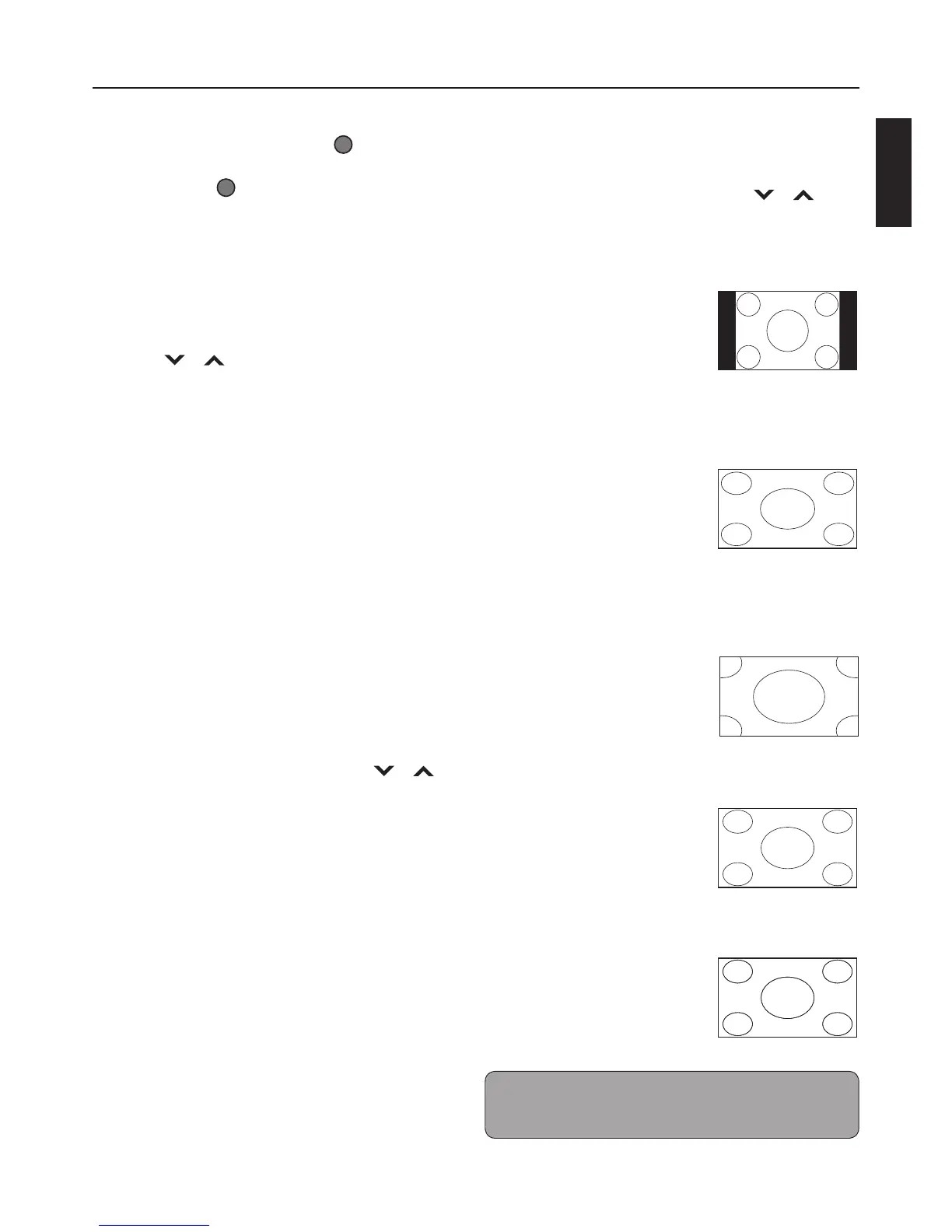, 1, then press ENT.
To Select by Channel List
All channels found from channel scan are listed on
the Channel List screen. You can select channels
from this screen.
1 Press ENT to display the Channel List screen.
2 Press or to select a channel number,
then press ENT.
3 Press RETURN to close the Channel List
screen.
Mute Volume
Press MUTE to turn the sound o. To turn the
sound back on, press MUTE again or any of the
VOL buttons.
Set Sleep Timer
Sleep timer sets the TV to automatically turn o
after a preset amount of time. After setting a preset
amount of time, the TV will automatically turn o
after the timer has expired.
1 Press SLEEP to display the Sleep screen.
2 Press SLEEP repeatedly or press or to
scroll through the options, then press OK.
To cancel sleep, set the timer to O.
Display Info
Press INFO to display the channel or input
information on the screen.
Press INFO again to hide the Info screen.
Basic Operations
Normal
When watching a 4:3 content,
the TV displays a standard
picture with black side bars.
When viewing a 16:9 content,
it displays a full picture.
Wide
When displaying a 4:3
content, the picture is
stretched horizontally to ll
the width of the screen. When
watching a 16:9 content, the
image is slightly overscan.
Zoom
The entire picture is uniformly
enlarged to retain its original
proportion. However, some
parts of the picture may be
hidden.
Panoramic
The picture is stretched
horizontally on the left and
right sides to ll the width of
the screen. The center of the
picture is not stretched.
Stretch
The picture is stretched
horizontally on the left and
right sides.
Note:
• Panoramic mode is only available on 4:3 contents.
• Stretch is only available on 16:9 contents.