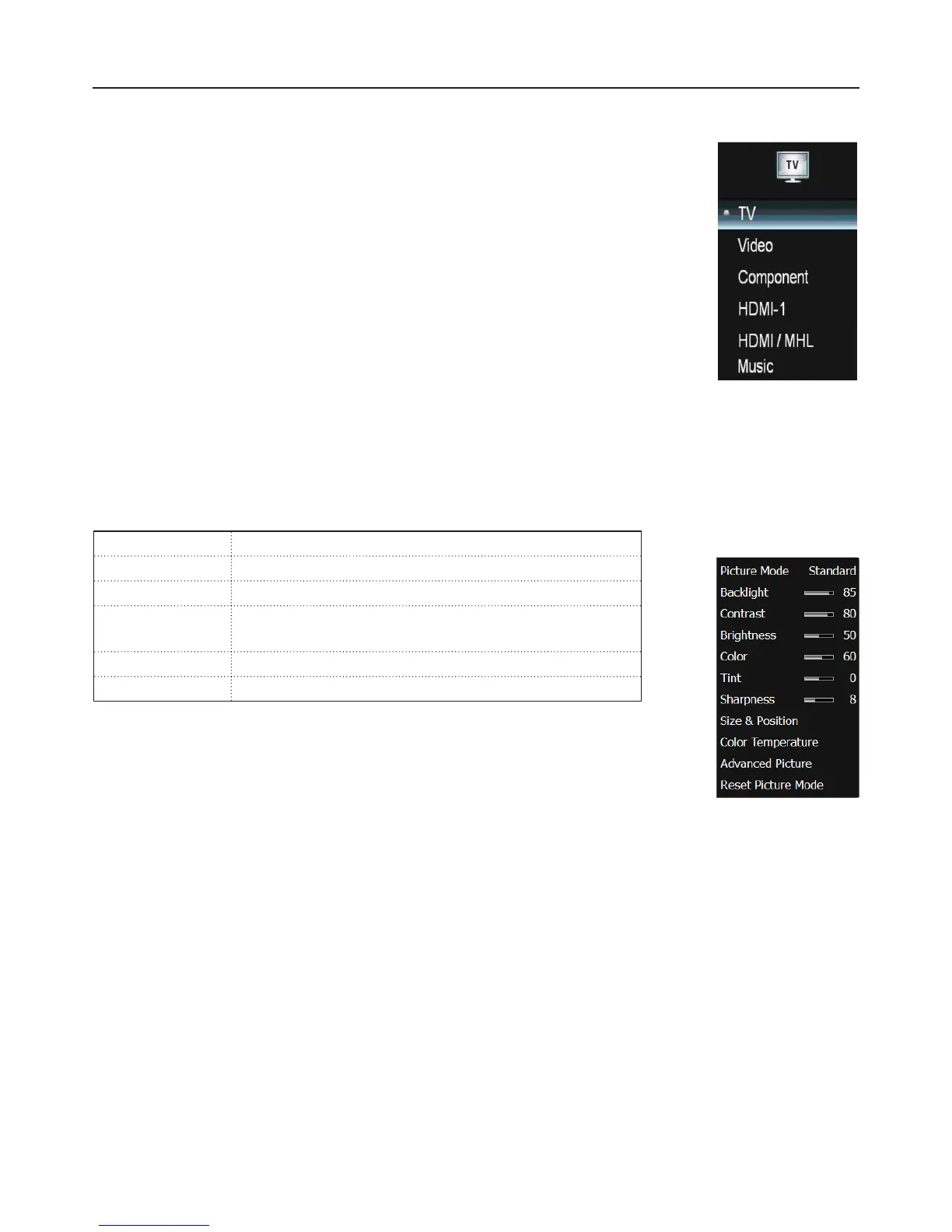24
Adjusting the Menu Settings
Input Menu
Select the input source signal.
• TV: To watch analog or digital TV channels.
• Video: To use VCRs, camcorders, or game consoles connected via
composite connection.
• Component: To use VCRs, camcorders, or game consoles connected via
component connection.
• HDMI-1 : To connect HD devices via HDMI Connection.
• HDMI/MHL: To connect MHL devices via HDMI/MHL Connection.
• Music: To play music from a music player connected via music port.
Picture Menu
Adjust picture options such as Brightness, contrast, and advanced picture settings.
Picture Mode
Select the picture mode.
Custom For custom picture settings.
Standard For standard picture settings.
Movie For moving pictures such as movies.
Game
For fast and dynamic pictures suitable with playing
games.
Vivid For bright and vivid picture settings.
Sport Suggested settings for sporting events.
Backlight
Adjust the backlight that aects the overall brilliance of the picture. (0 ~100)
Contrast
Adjust the white level in the picture. Low contrast makes pictures look dark, high contrast makes
pictures washed out. (0 ~100)
Brightness
Adjust the brightness setting. (0 ~100)
Color
Adjust the amount of color level in the picture. (0 ~100)
Tint
Adjust the picture hue. (-50 ~ 50)